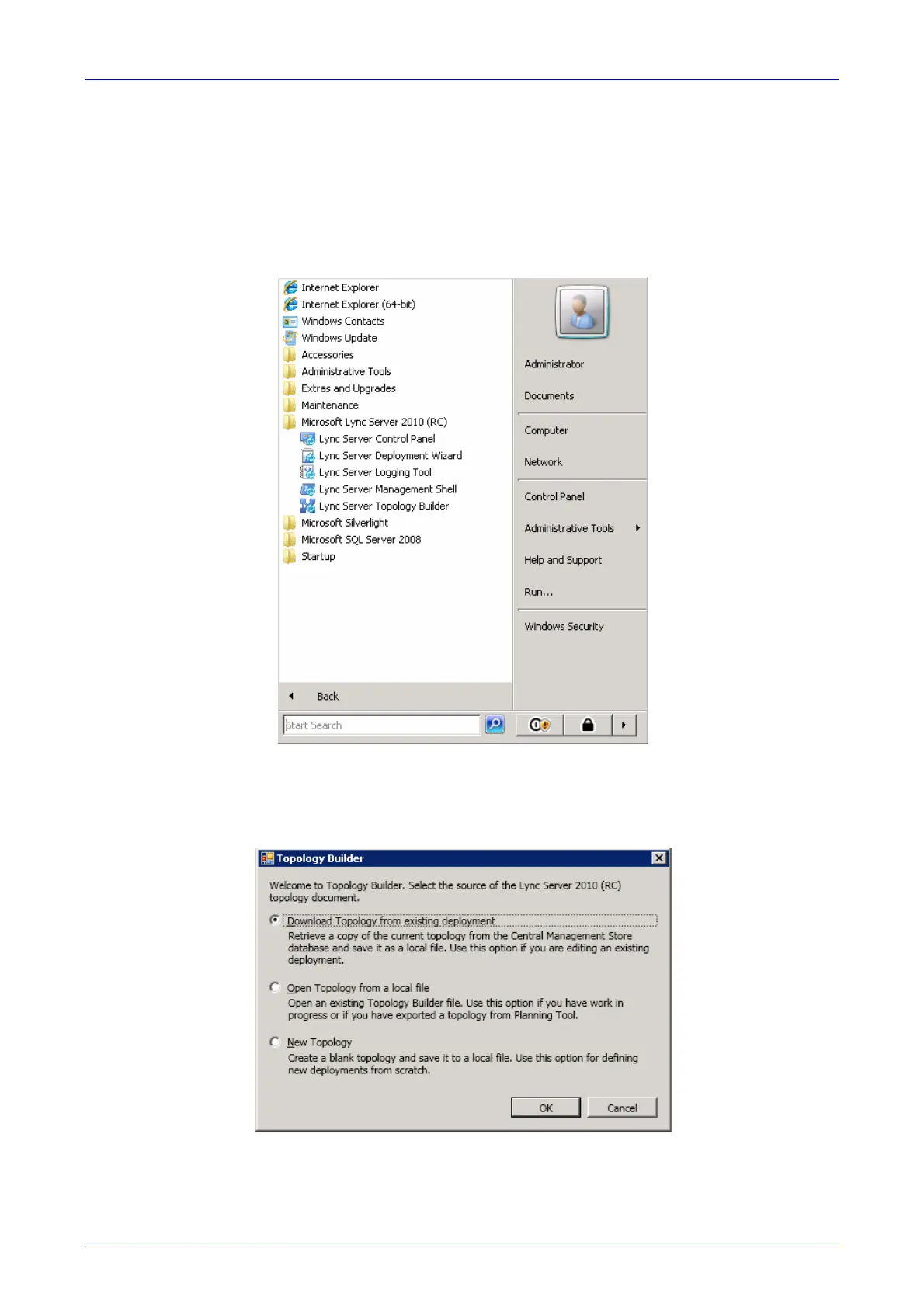Installation and Configuration Manual 6. Configuring Survivable Branch Appliance
SBA for Microsoft Lync 115 December 2010
6.1.1.2 Defining the Branch Office Topology Through Topology Builder
This sub-section explains how to add the Survivable Branch Appliance to your topology using
Topology Builder, and publish the topology.
¾ To create branch sites:
1. Open the Topology Builder: Click Start > All Programs > Microsoft Lync Server 2010 (RC),
and then click Lync Server Topology Builder.
Figure 6-3: Topology Builder Menu
2. On the screen below, select Download Topology from existing deployment (assuming
your Lync Server deployment already has a topology); a dialog to save the existing topology
will open. Select a filename for the topology.
Figure 6-4: Topology Builder
