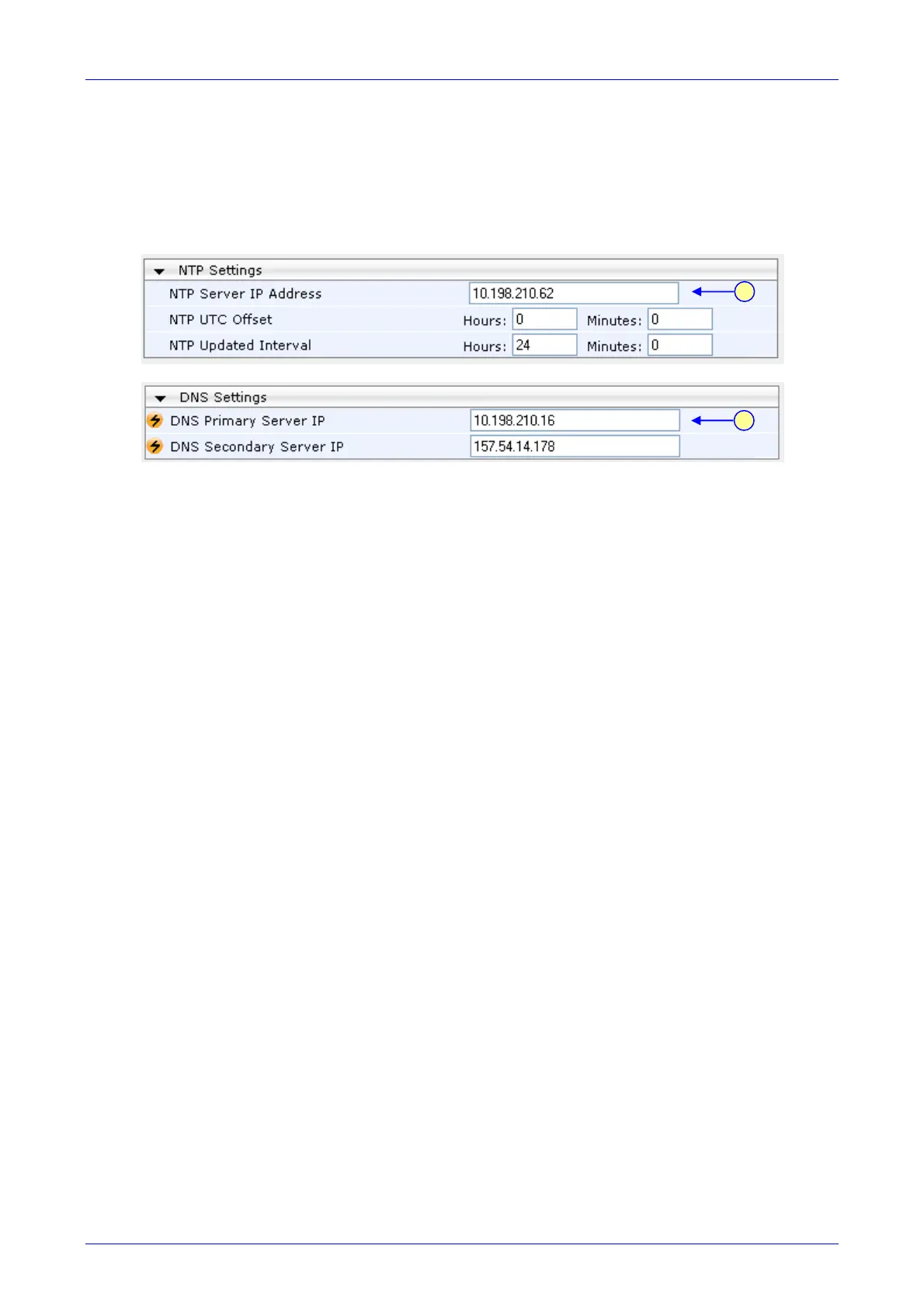Installation and Configuration Manual 4. Configuring the Enhanced Media Gateway
SBA for Microsoft Lync 65 December 2010
4.3.2 Step 2: Configure NTP and DNS Server
The procedure below configures the NTP Server IP address or FQDN and the Domain Name
System (DNS) servers.
¾ To configure the NTP and DNS servers:
1. Open the ‘Application Settings’ page (Network Settings > Application Settings).
Figure 4-8: Application Settings Page
2. Define the NTP server’s IP address so that it corresponds to your network environment.
3. In the ‘DNS Primary Server IP’ and ‘DNS Secondary Server IP’ fields, set the primary and
secondary DNS server’s IP addresses with the IP address of your DNS server.
4. Click the Submit button to save your changes.
5. Save the changes to flash memory, by clicking the Burn button on the toolbar. The changes
take effect after restart.
2
3
