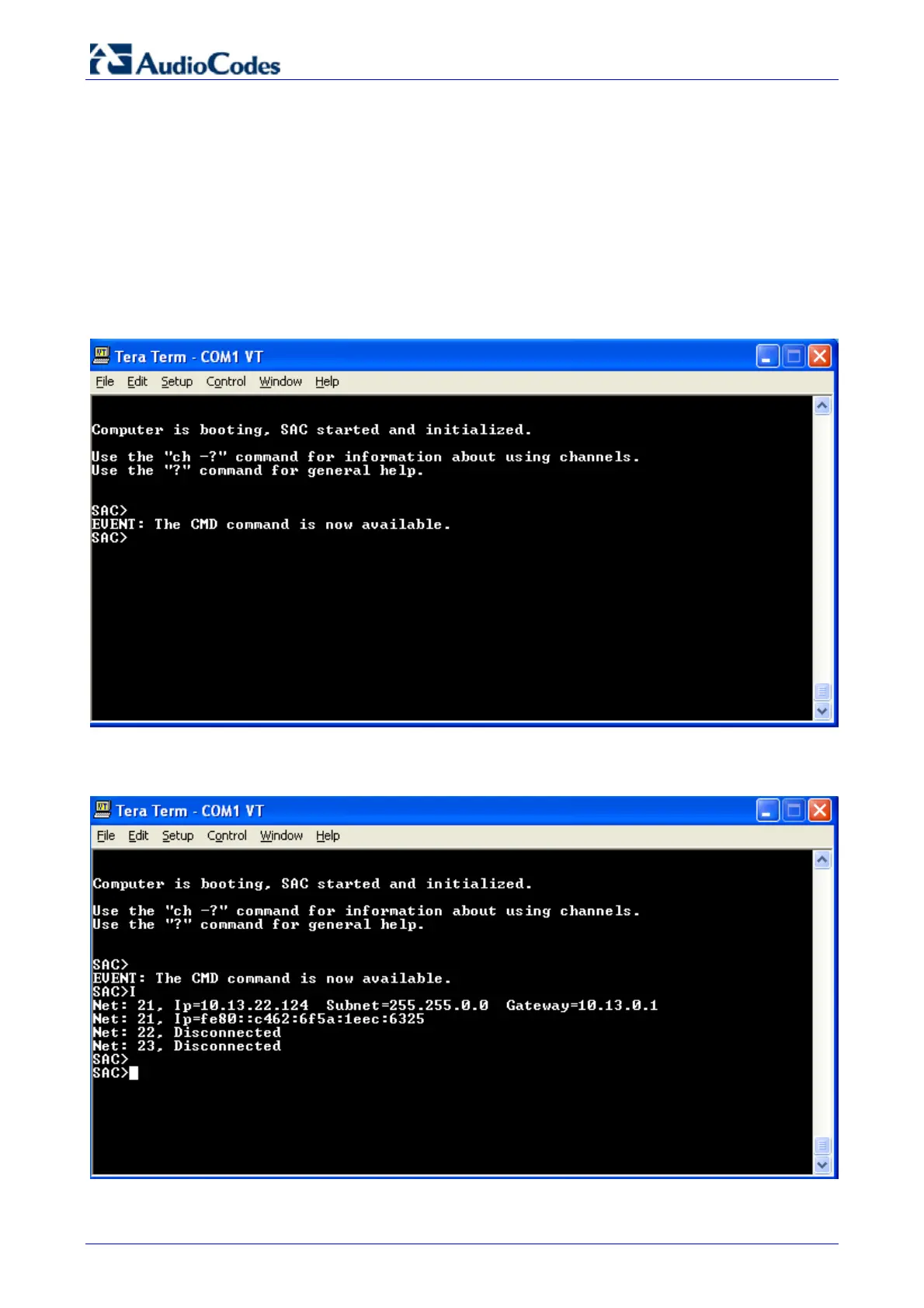Survivable Branch Appliance
AudioCodes Enhanced Media Gateway 54 Document #: LTRT-18206
3.2.1.3 Connecting using Serial Port
To verify (or configure) the IP address of the OSN3 server, you can use the serial port as
described below:
¾ To connect to the Mediant 1000 OSN server using the serial port:
1. Connect one end of the serial cable (refer to Section 2.1.1.3.1) to the OSN serial po
rt and
the other end to the PC serial port.
2. Start HyperTerminal and set the port to 115200 (bits per second), 8 (data bits), N (parity), 1
(stop bits); the following prompt appears:
Figure 3-15: Terminal Prompt
3. At the prompt, enter ‘I’ to list all the IP network numbers and their IP addresses.
Figure 3-16: List of IP Addresses
