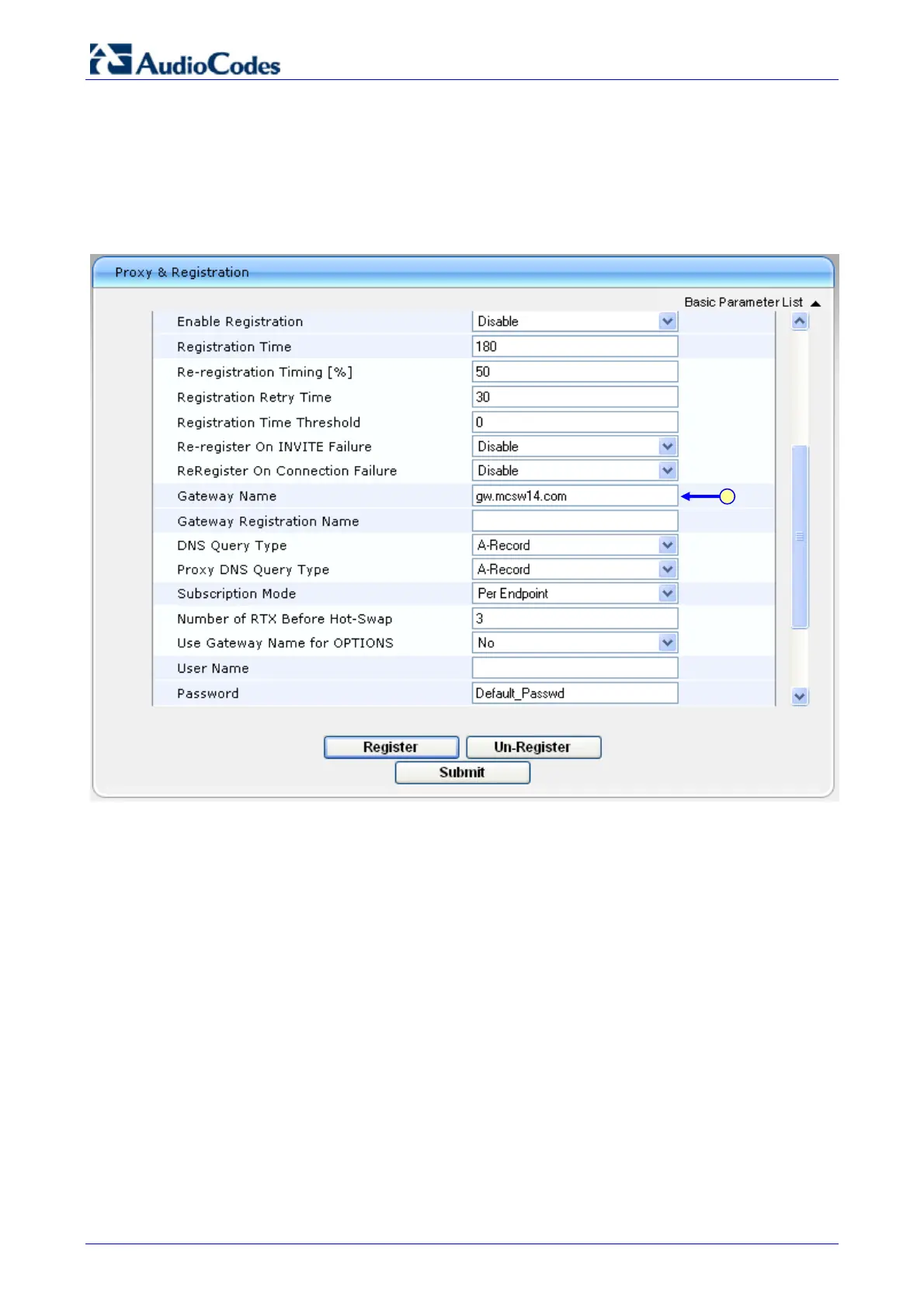Survivable Branch Appliance
AudioCodes Enhanced Media Gateway 66 Document #: LTRT-18206
4.3.3 Step 3: Configure the Gateway Name
The procedure below configures the Media Gateway name.
¾ To configure the Media Gateway name:
1. Open the 'Proxy & Registration' page (Configuration tab > Protocol Configuration menu
> Proxies/IpGroups/Registration submenu > Proxy & Registration).
Figure 4-9: Proxy & Registration Page
2. In the ‘Gateway Name’ field, assign a unique FQDN name to the Media Gateway within the
domain, for example, gw.mcsw14.com.
2
