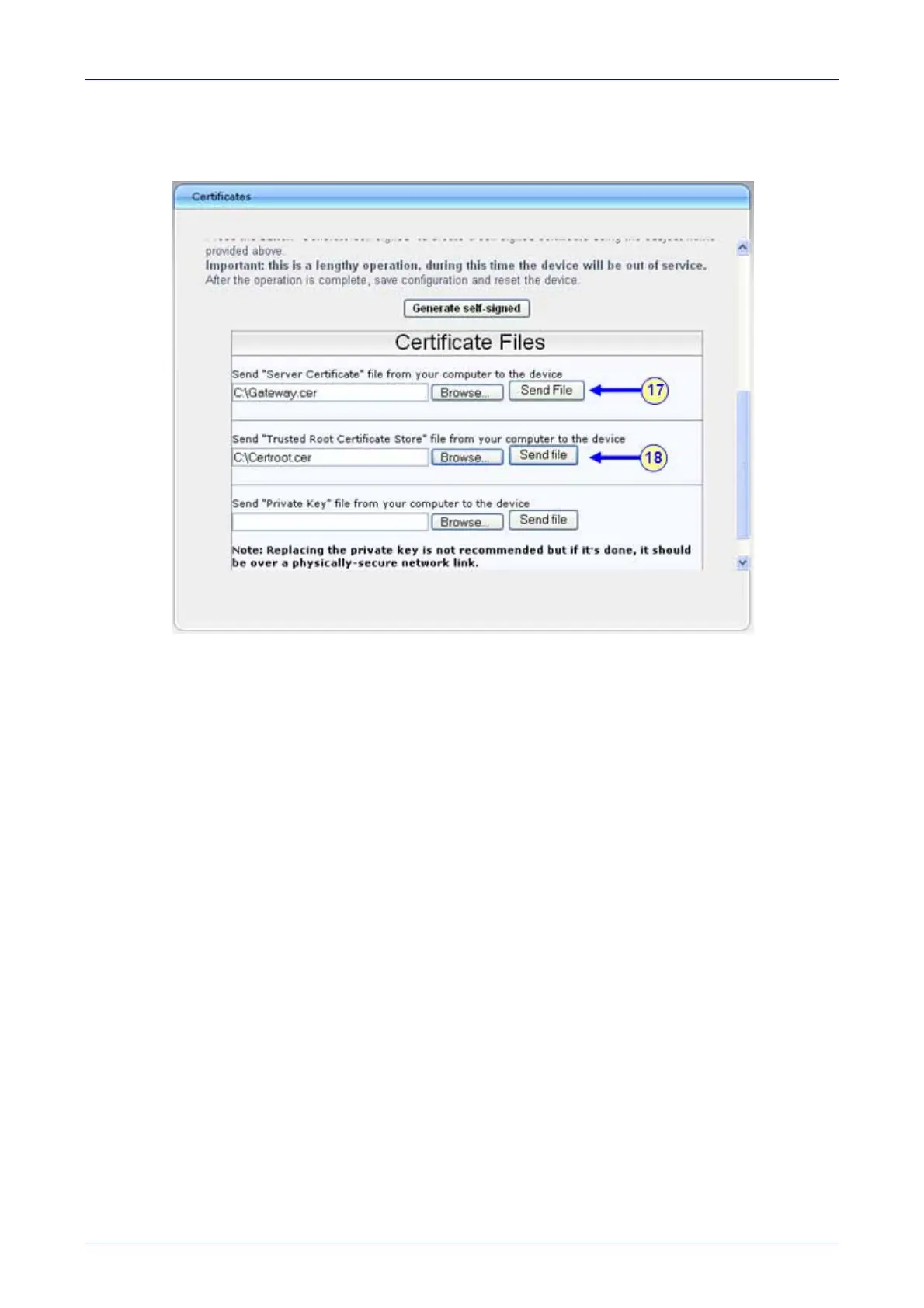Installation and Configuration Manual 4. Configuring the Enhanced Media Gateway
SBA for Microsoft Lync 71 December 2010
19. In the ‘Trusted Root Certificate Store’ field, click Browse and select the certroot.cer
certificate file that you saved on your local disk (see Step 16), a
nd then click Send File to
upload the certificate.
Figure 4-16: Certificates Page
20. Save (burn) the Media Gateway configuration and reset the Media Gateway, using the Web
interface’s ‘Maintenance Actions’ page (Management Configuration menu > Maintenance
Actions).
