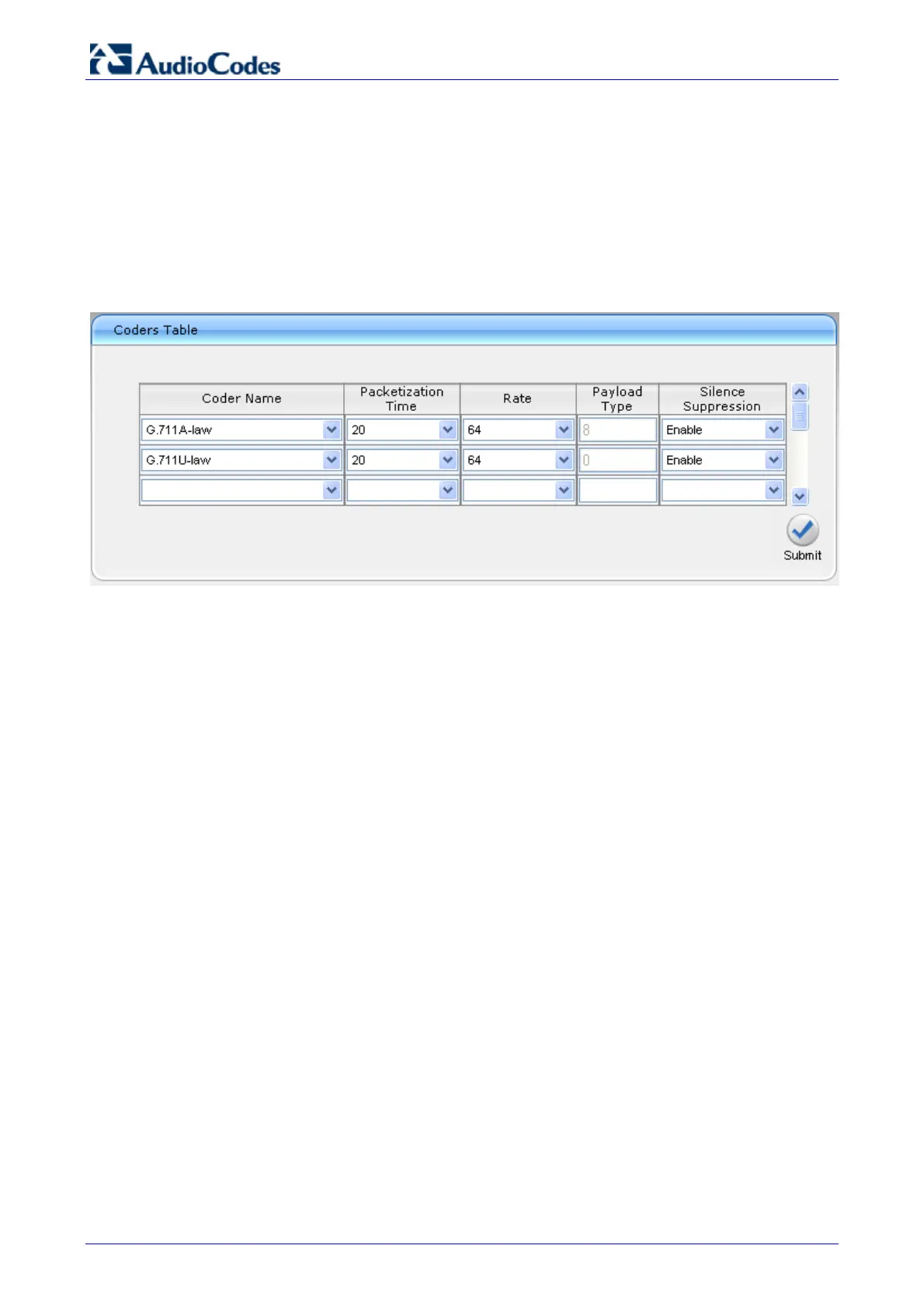Survivable Branch Appliance
AudioCodes Enhanced Media Gateway 84 Document #: LTRT-18206
4.7 Defining Voice Coders
The Media Gateway communicates with Mediation Server using either the G.711 A-law or G.711
μ-law (Mu-Law) voice coder. It is recommended to use Silence Suppression to improve the
performance of Mediation Server. The procedure below shows how you can change the default
coder.
¾ To define the voice coder and silence suppression:
1. Open the 'Coders' page (Configuration tab > Protocol Configuration menu > Coders And
Profile Definition submenu > Coders page item).
Figure 4-28: Coders Table Page
2. From the 'Coder Name' drop-down list, select the required coder.
3. From the 'Silence Suppression' drop-down list, select 'Enable'.
4. Click Submit.
