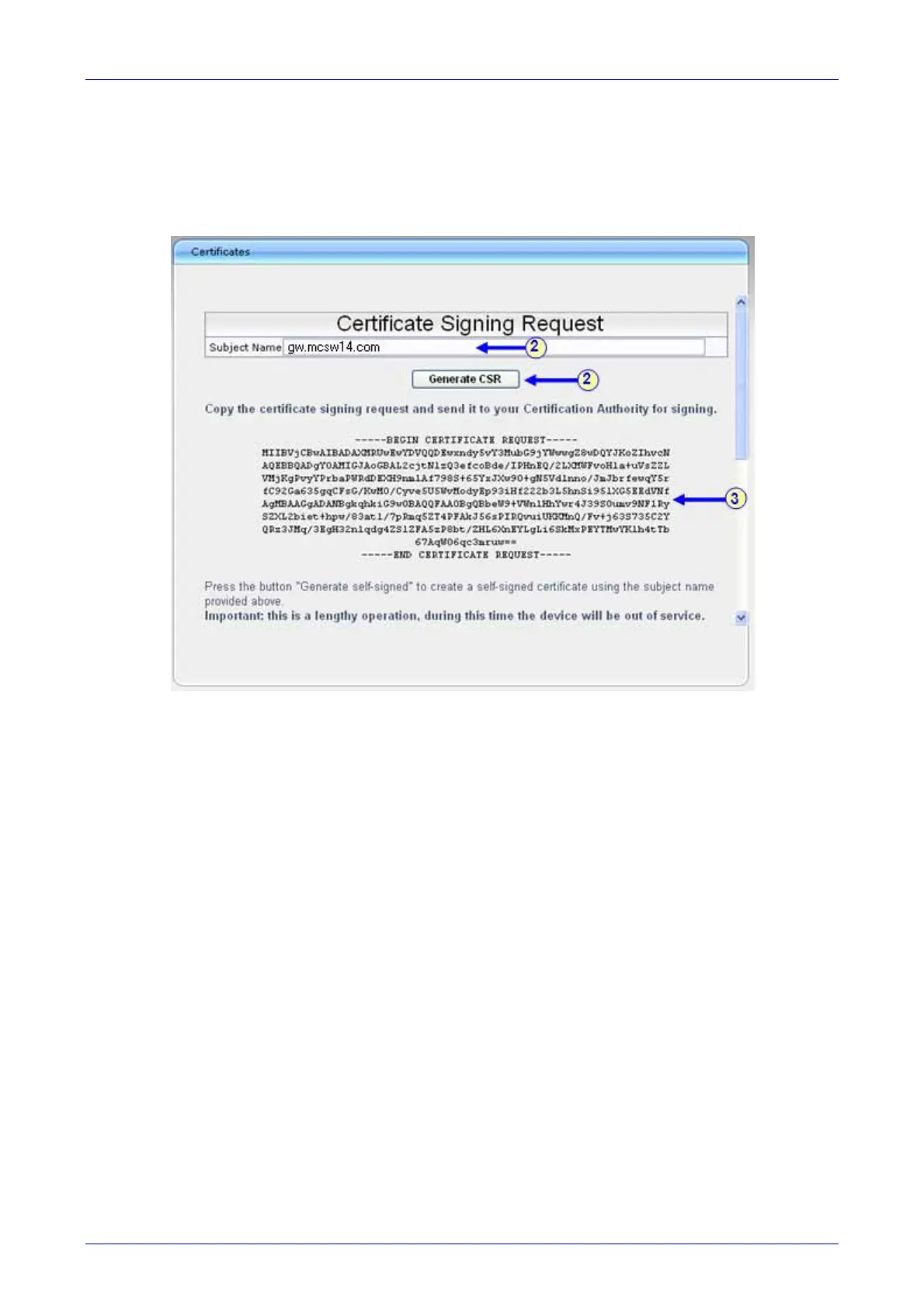Installation and Configuration Manual 4. Configuring the Enhanced Media Gateway
SBA for Microsoft Lync 67 December 2010
4.3.4 Step 4: Configure a Certificate
The procedure below describes how to exchange a certificate with Microsoft Certificate Authority.
¾ To configure a certificate:
1. Open the ‘Certificates’ page (Security Settings menu > Certificates).
Figure 4-10: Certificates Page
2. In the ‘Subject Name’ field, enter the Media Gateway name as configured in the previous
step (refer to Section 4.3.3), and t
hen click Generate CSR; a Certificate request is
generated.
3. Copy the certificate (from the line “----BEGIN CERTIFICATE” to “END CERTIFICATE
REQUEST----”) to a text file (such as Notepad), and then save it to a folder on your PC as
certreq.txt.
