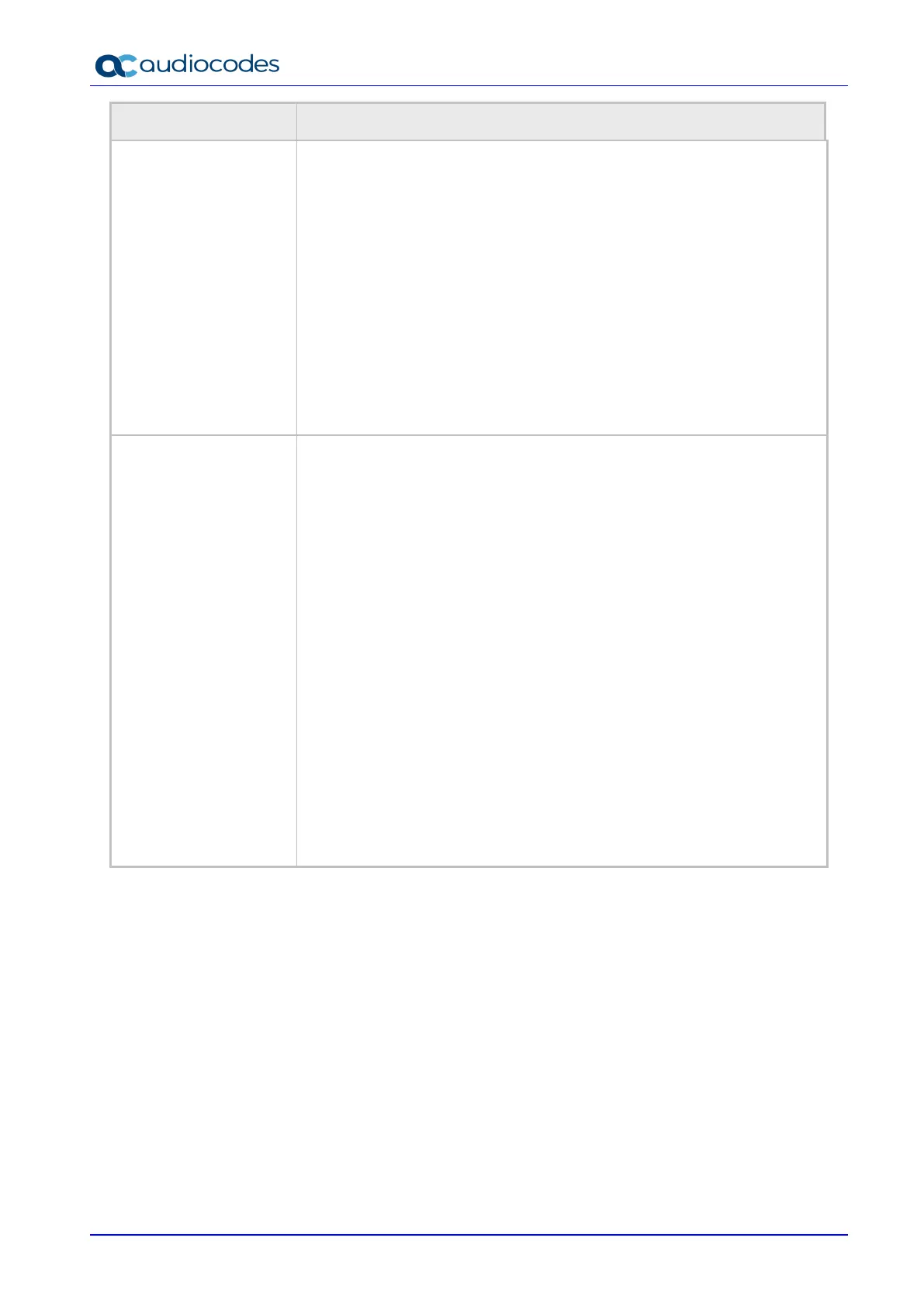✓ Simple sign-in interface from browser or smartphone with a code
✓ ‘Direct guest join’ to allow joining a third-party meeting
✓ ‘Cast info’ f rom mobile to the RXV81 screen over Bluetooth
✓ ‘Room remote’ using Teams mobile app allowing controlling RXV81
✓ Remote sign-out from Microsoft Teams admin center (TAC).
✓ Hide names and meeting titles for individual devices
✓ Meeting stage
✓ Multi-spotlight
✓ Docked meeting controls
✓ Reactions
✓ Control camera/mic for attendees
✓ Live Captions in regular one-on-one calls and in Teams meetings
✓ Whiteboard support when signed in with personal account (short
term roadmap for whiteboard support with room account)
✓ Multi-cloud sign-in support
▪ Remote provisioning and sign-in from TAC
▪ Camera settings with different privileges for user and Admin
▪ In idle (Admin) and during a call/meeting (all users), long-pressing the
camera button on the RC allows:
✓ Defining/editing a new preset
✓ Moving to different presets
✓ Changing all settings options
▪ Video quality: Resolution of 1080p on the decoder side and 720p on the
encoding side
▪ RXV81 integration with AudioCodes OVOC-DM
▪ RXV81 Alerts to AudioCodes OVOC-Device Manager:
✓ Notification sent to screen/TV and to Device Manager if Remote
Control is disconnected or if it’s malfunctioning
✓ Notification sent to screen/TV and to Device Manager if Remote
Control battery voltage level falls low, indicating what percentage
level remains unused
✓ Remote Control flashes if the connection to RXV81 fails.
▪ Camera frequency set per power supply:
✓ 110V – 60Hz
✓ 220V – 50Hz
▪ Shortcut keys for administrators to manually perform recovery operations
▪ Ad Hoc Peripheral Mode allows connecting RXV81 via USB to the PC
as a peripheral device (Feature in Preview)