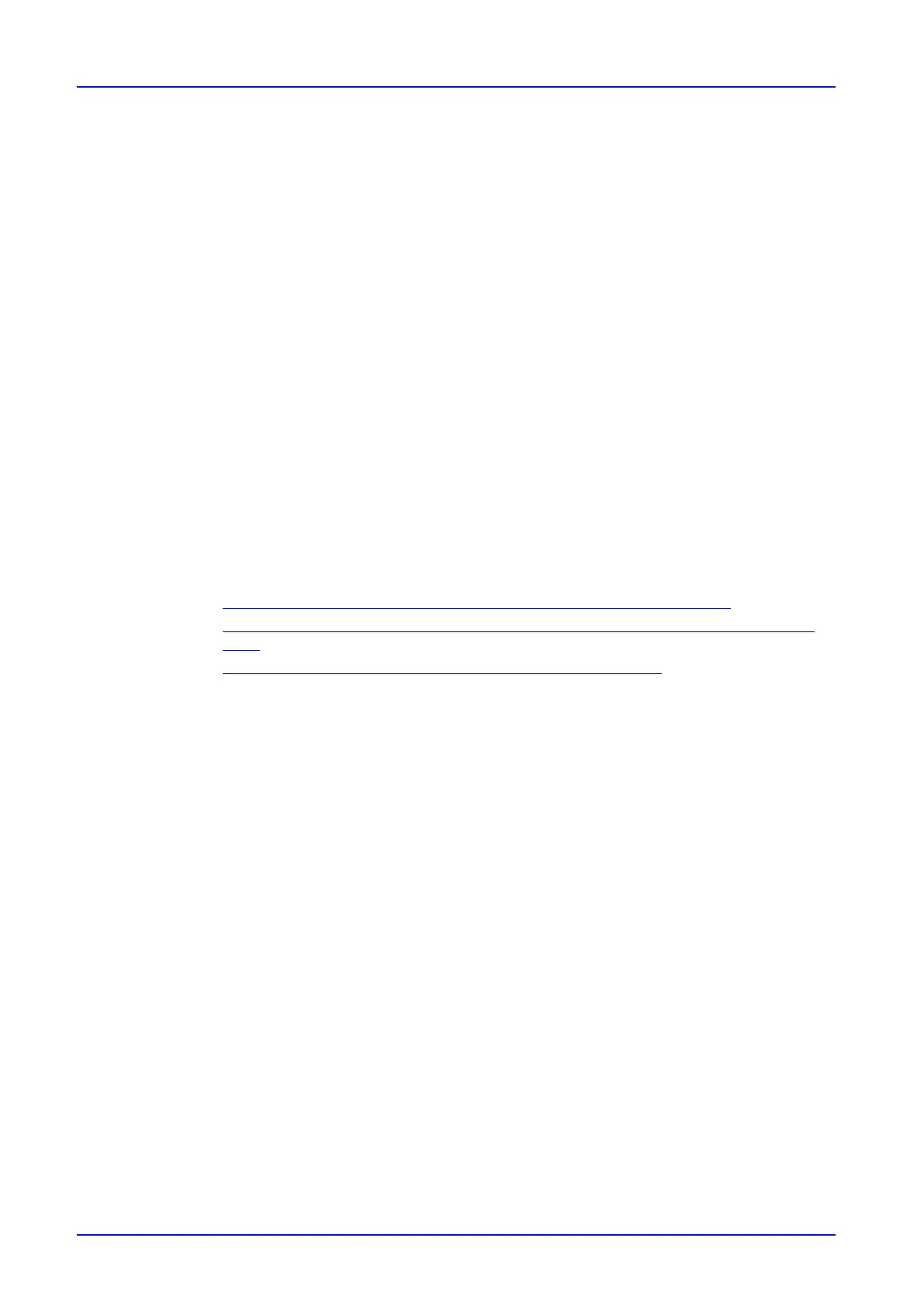User's & Administrator's Manual Contents
Version 2.4 11 RXV81 MTR on Android Video Collaboration Bar
1.7 Security Guidelines
RXV81 is an AudioCodes Native Teams Android-based device purpose-built and customized for
Teams calling and meeting and designed to enhance security as part of the default use.
Though customers might see Android-based systems as prone to security issues, security is much
less a concern on devices that are purpose-built for Teams meeting and calling.
When analyzing the security of the device there are two levels that should be addressed:
◼ Authentication and security with regards to Teams connectivity and use
◼ Android level / system of the device
1.7.1 Microsoft Teams Security Guidelines
◼ Following are AudioCodes’ recommendations with regards to device security :
• Use “sign-in with other device option” – using this mode the user does not type the
password on the device, instead obtains a code to be used to sign-in on his PC/laptop;
the device obtains a private token that enables it to access Teams cloud; this token,
unlike a password, allows only that device which obtained it to reuse it. The token is
stored on the secured file system.
• Leverage Multi-Factor-authentication (MFA) to improve the security of the sign in.
• IT can consider reducing the expiration time of the sign in for devices which are
connected remotely (outside the organization network) vs devices in the organization
premise.
◼ Visit Microsoft technical pages and learn more on security guidelines and policies for
Microsoft Teams adoption:
• Overview of security and compliance - Microsoft Teams | Microsoft Docs
• Identity models and authentication for Microsoft Teams - Microsoft Teams | Microsoft
Docs
• Sign in to Microsoft Teams - Microsoft Teams | Microsoft Docs
1.7.2 Android Level Security Hardening
This section describes the major changes performed on the system/Android level that were
incorporated into the device to improve its security.
1.7.2.1 Google Play Services
Goggle Play services were removed from the device software – no access is allowed to any Google
store or Play services.
◼ The device update of the Android software and application is done via special software
components that either connect into Teams Admin Center or to AudioCodes Device Manager
over secured channel.
1.7.2.2 Running Android in Kiosk Mode
Android Kiosk Lockdown software is the software that locks down the Android devices to just allow
the essential apps by disabling access to the Home/Launcher. Using Android Kiosk Lockdown
software, the Android devices can be converted into public kiosk terminals or secured work devices.
◼ Only specific Microsoft apps and AudioCodes signed apps that were certified and approved in
the certification process can run under the Kiosk mode; even if a malicious user managed to
install a new un-authorized app on the file system – the launcher on the device will only run
those specific approved apps and this cannot be changed in run time (only with new software
code that is provided by AudioCodes).
