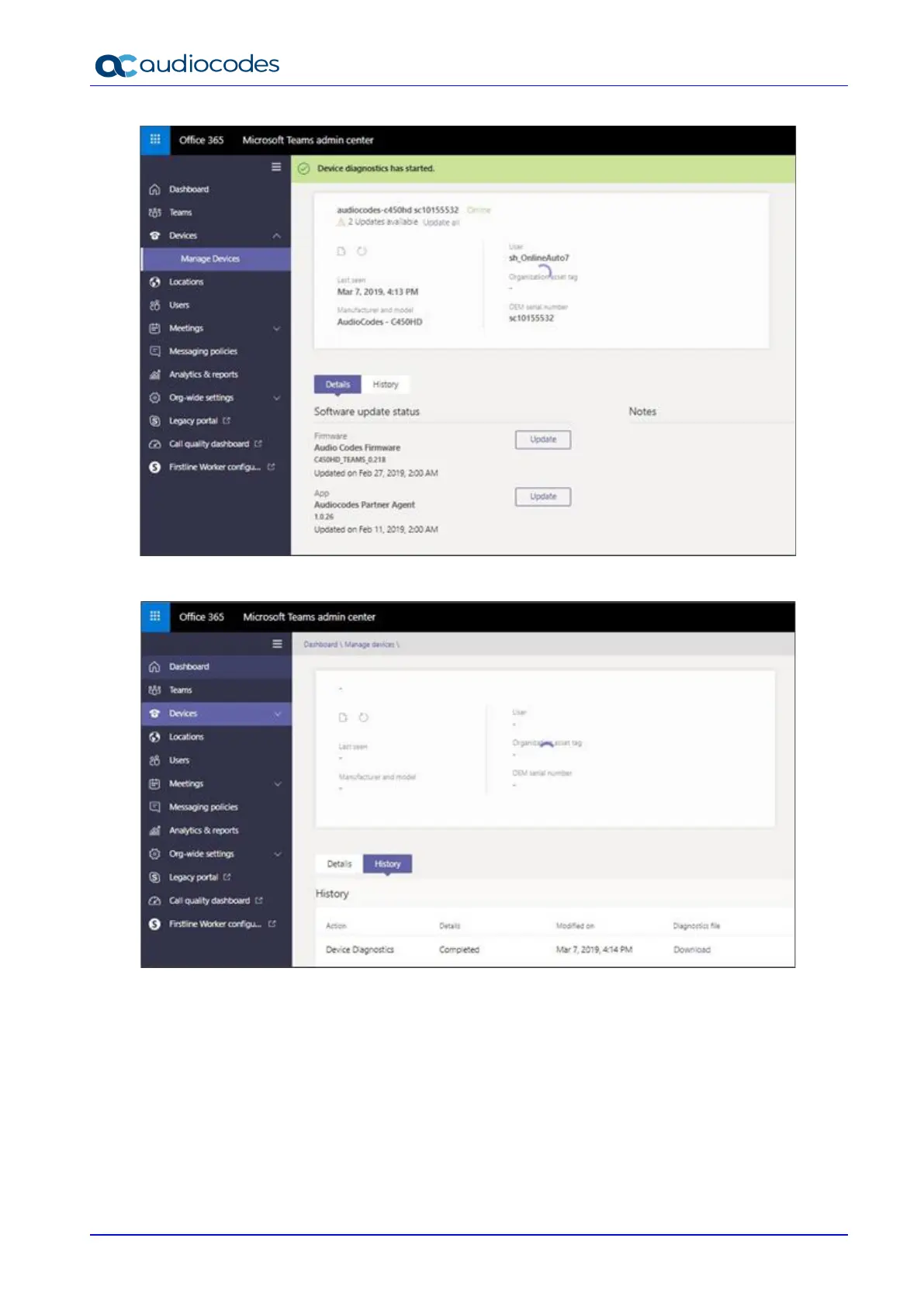RXV81 MTR on Android Video Collaboration Bar
User's & Administrator's Manual 64 Document #: LTRT-18259
4. Click Proceed; the logs are uploaded to the server.
5. Click the History tab.
6. Click Download to download the logs.
4.1.11.2 Remote Logging
Remote Logging via Syslog provides the same log level as Device Diagnostics (performed via
the Microsoft Admin Portal) with some additional information that may be relevant to device
issues (not Teams application issues).
Diagnostics via the Microsoft Admin Portal are saved to the device sdcard and collected after
the event. Remote Logging via Syslog is different. The logs are collected in real time.
➢ To enable Remote Logging via Syslog:
7. Navigate to and select Remote logging.