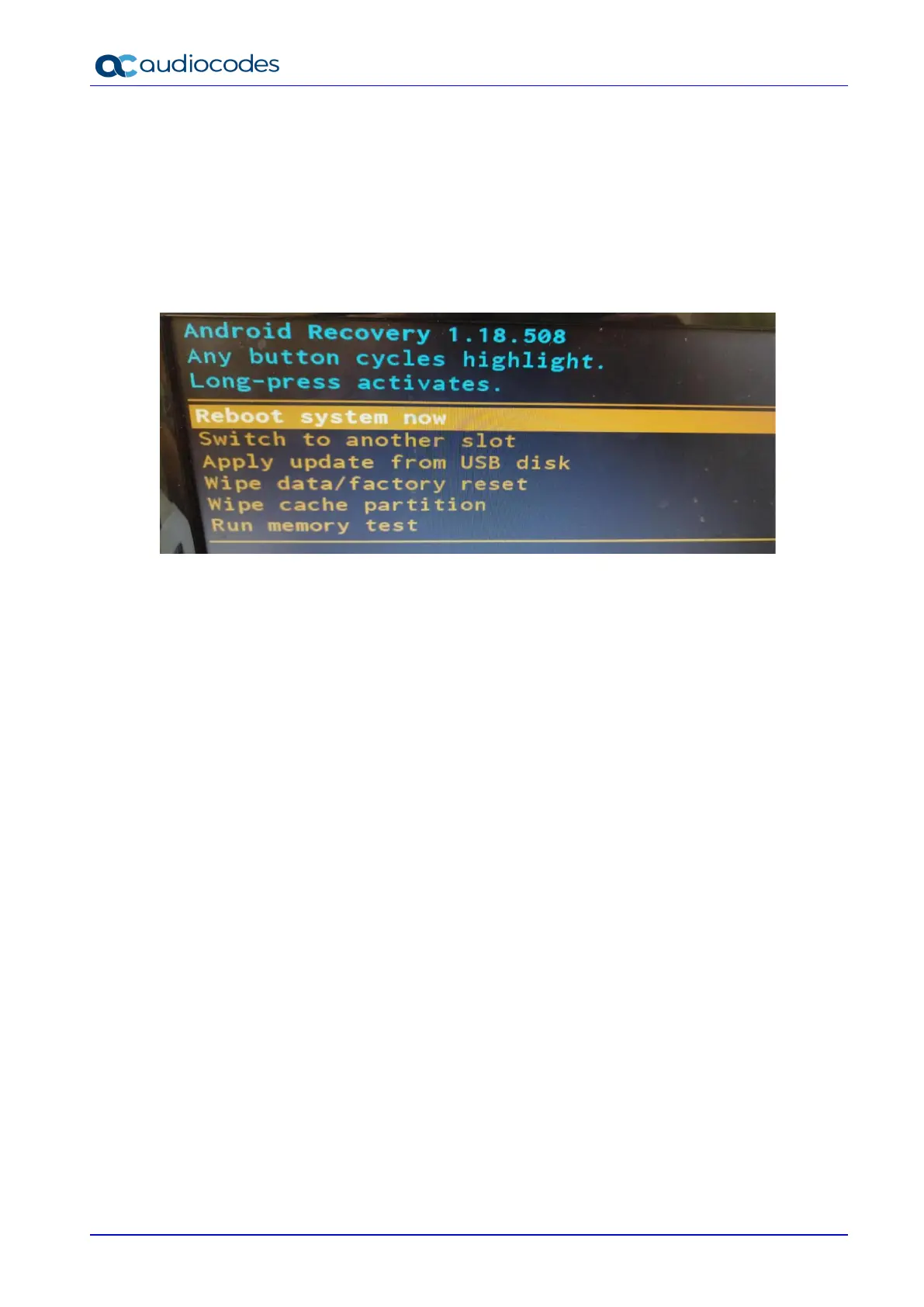RXV81 MTR on Android Video Collaboration Bar
User's & Administrator's Manual 70 Document #: LTRT-18259
4.3 Restoring RXV81 Firmware via USB Disk
For recovery purposes, firmware can be applied to RXV81 from a USB disk.
➢ To apply the firmware from the USB disk:
1. Enter recovery mode by pressing for 2-4 seconds the power button as shown in Table 4-2
above (Action: ENTER_RECOVERY); the device’s LED lights up red.
2. Short-press the power button to move down the menu options, and long-press to select an
option.
3. Insert the USB disk with the target firmware.
4. Select the Apply update from USB disk option and then choose the correct firmware image
from the disk.