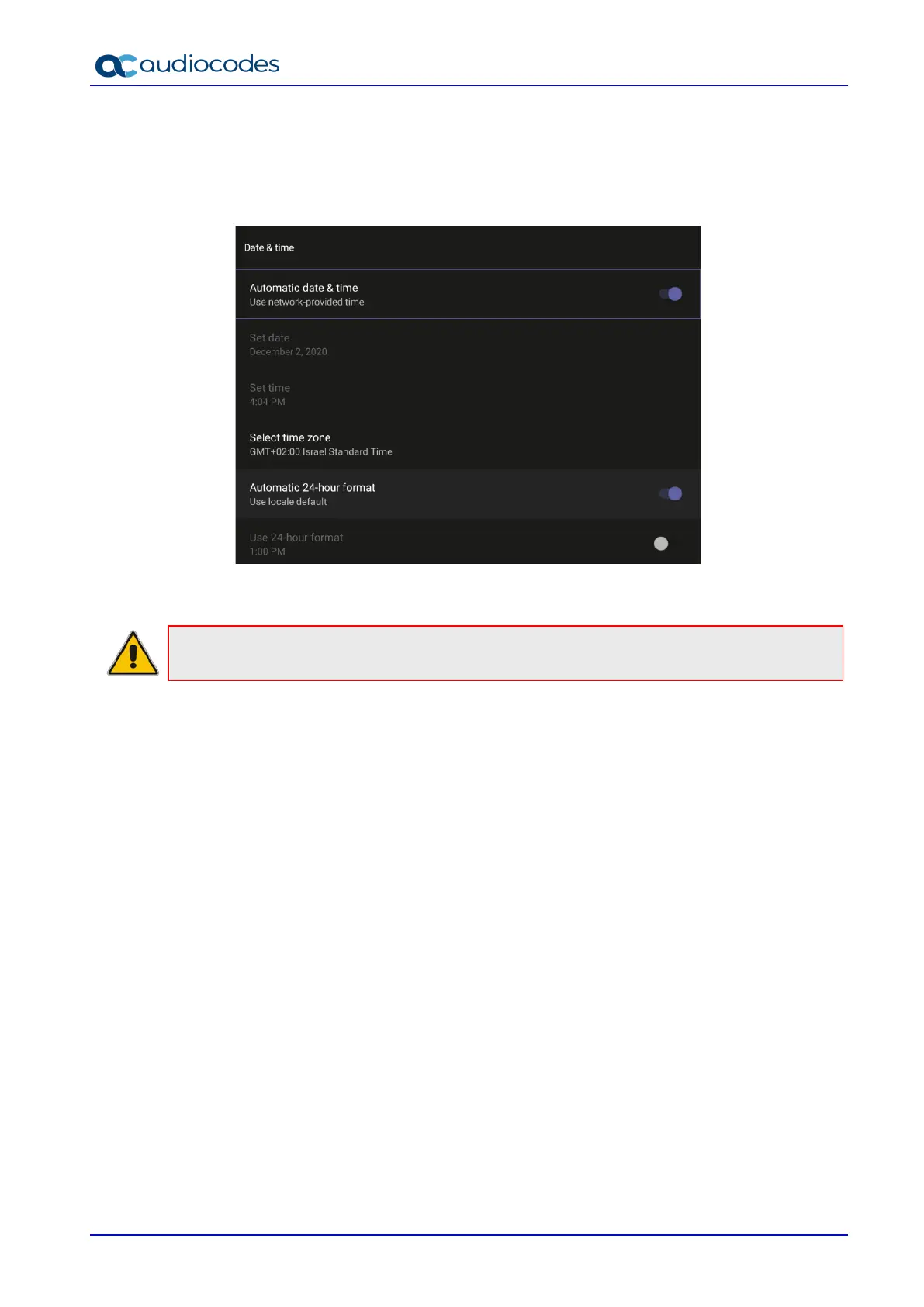RXV81 MTR on Android Video Collaboration Bar
User's & Administrator's Manual 44 Document #: LTRT-18259
4.1.2 Configuring Date & Time
Date and time are automatically retrieved from the deployed Network Time Protocol (NTP) server.
➢ To configure Date & Time:
1. Under ‘Device admin settings’, navigate to and select Date & Time.
2. Navigate to and select Use 24-hour format [Allows you to select the Time format].