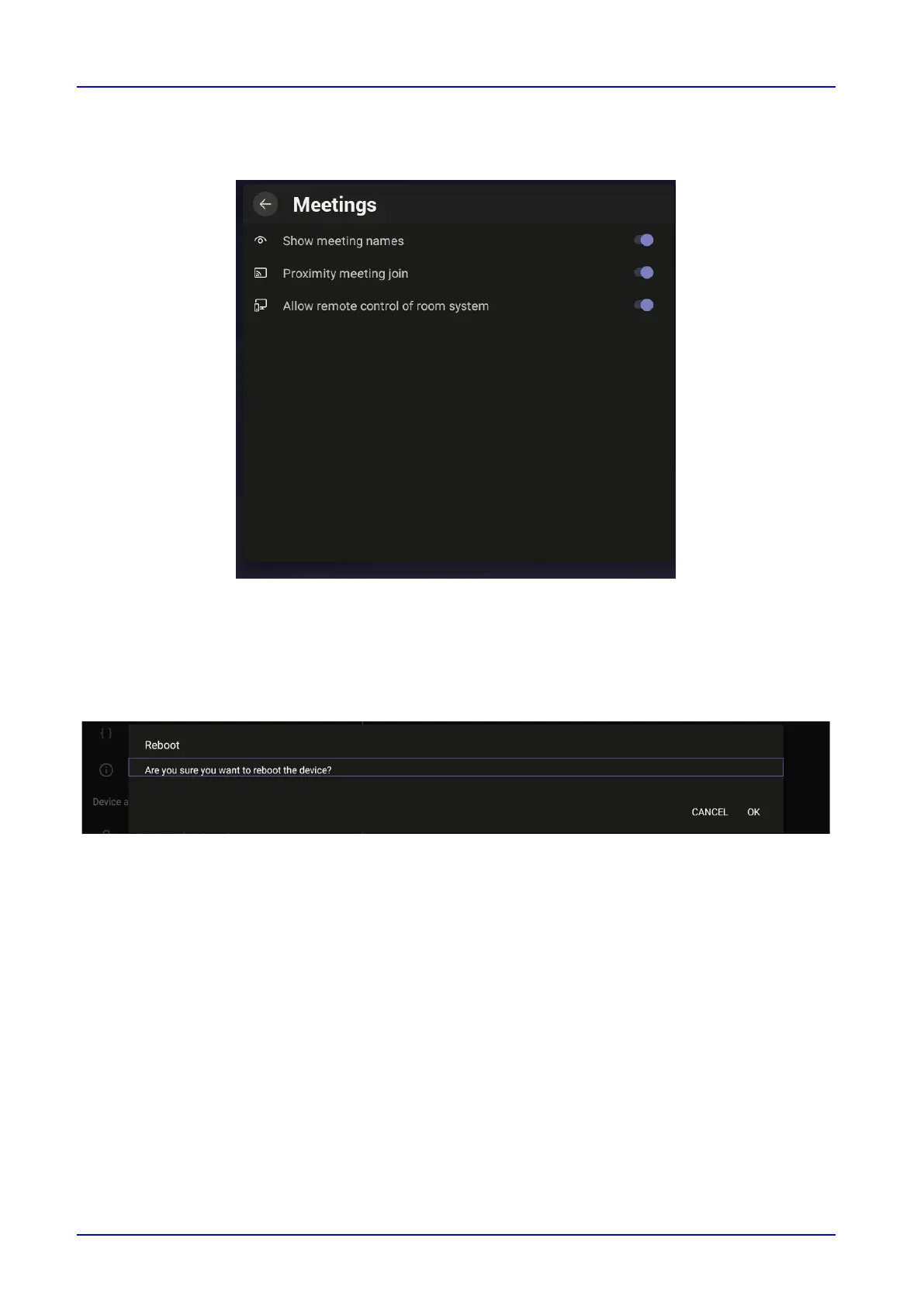User's & Administrator's Manual Contents
Version 2.4 73 RXV81 MTR on Android Video Collaboration Bar
4.4.5 Hiding Names and Meeting Titles
You can hide information such as names and meeting titles for individual devices via the Meetings
page (More > Settings > Meetings):
4.4.6 Rebooting RXV81
Rebooting allows you to exit from and reconnect without needing to sign in again.
➢ To reboot:
◼
Under ‘User’, navigate to and select Reboot.
4.4.7 Viewing About RXV81
The ‘About’ screen gives you quick access to information about RXV81 deployment.
➢ To access the About screen:
1. Navigate to and select About device.
