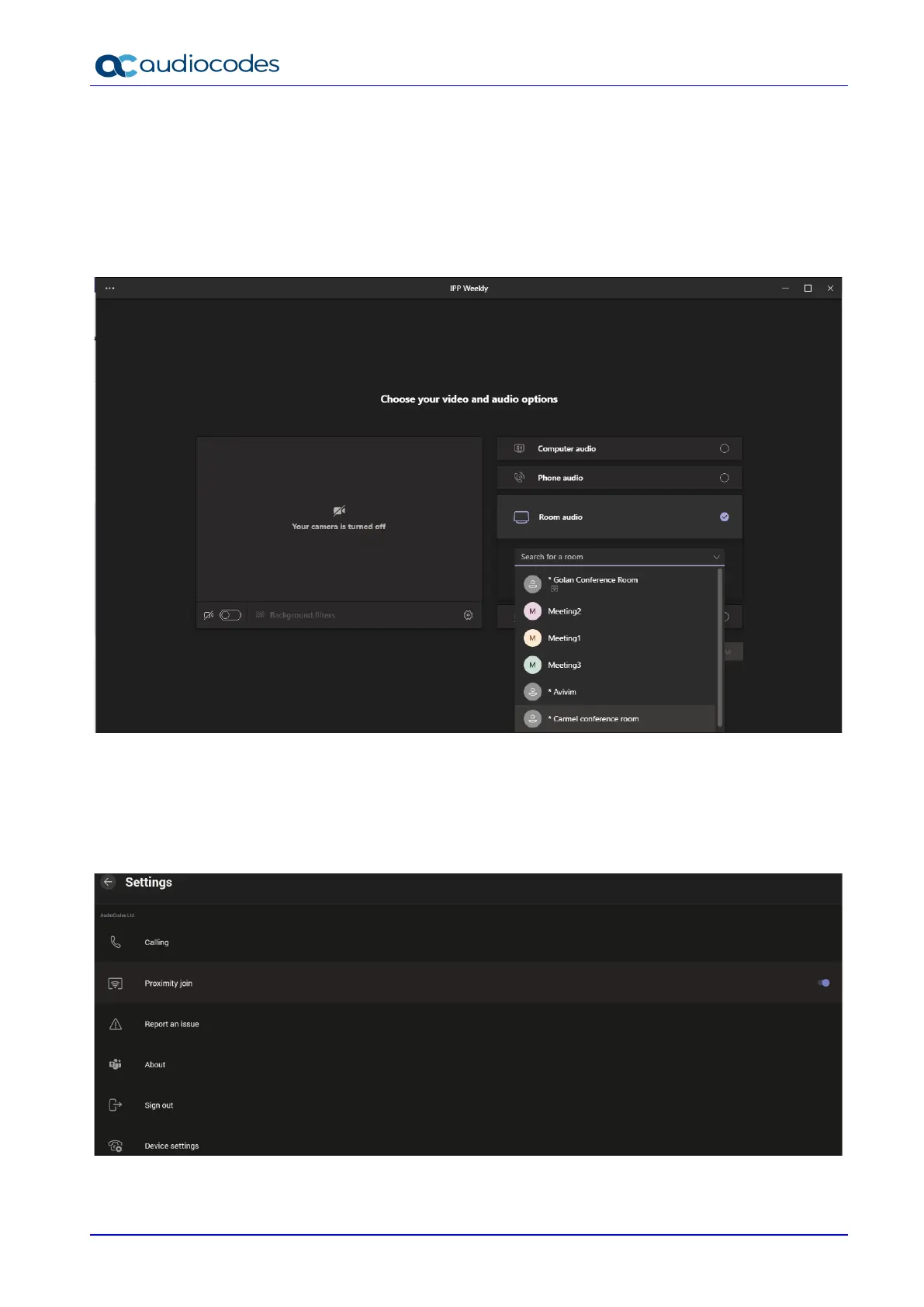RXV81 MTR on Android Video Collaboration Bar
User's & Administrator's Manual 32 Document #: LTRT-18259
3.6 Enabling Proximity Join
‘Proximity Join’ allows you to discover and add a nearby, available Microsoft Teams Room, i.e.,
RXV81, in this case, to any meeting. It’s also possible to accept the incoming meeting on the console
of the room.
The f eature functions in combination with Bluetooth and ‘Bluetooth Beaconing’, an integral feature
in Microsoft Teams Rooms (MTRs). The MTR device is RXV81. If you bring a laptop or a Teams
Mobile Client near RXV81, it’ll offer RXV81 as the room audio device. The figure below shows how
to select the room audio device.
After you select the room audio device, the meeting is opened without any audio device on your PC
client, and then the room meeting device (RXV81) gets a request to join the meeting.
➢ To enable ‘Proximity join’:
◼ In the Settings screen, navigate to and select Proximity join. If it’s disabled, it’ll become
enabled and vice versa.