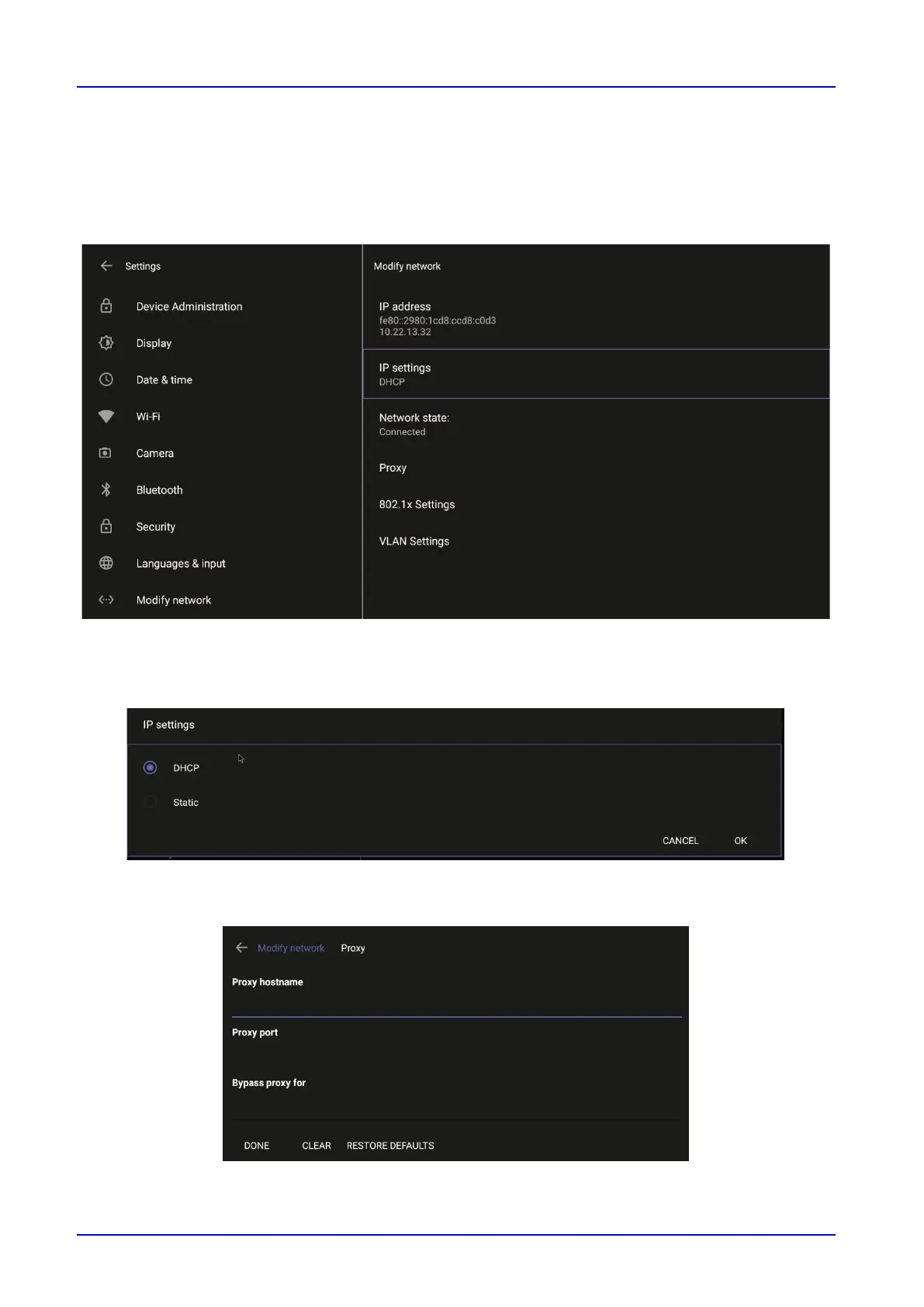User's & Administrator's Manual Contents
Version 2.4 55 RXV81 MTR on Android Video Collaboration Bar
4.1.8 Modifying IP Network Settings
This setting enables the Admin user to determine IP network information and to modify IP network
settings.
➢ To modify network settings:
1. Under ‘Device admin settings’, navigate to and select Modify network.
2. Navigate to and select:
• IP Address [Read Only]
• IP Settings [DHCP or Static IP]
• Network state [Read Only]
• Proxy