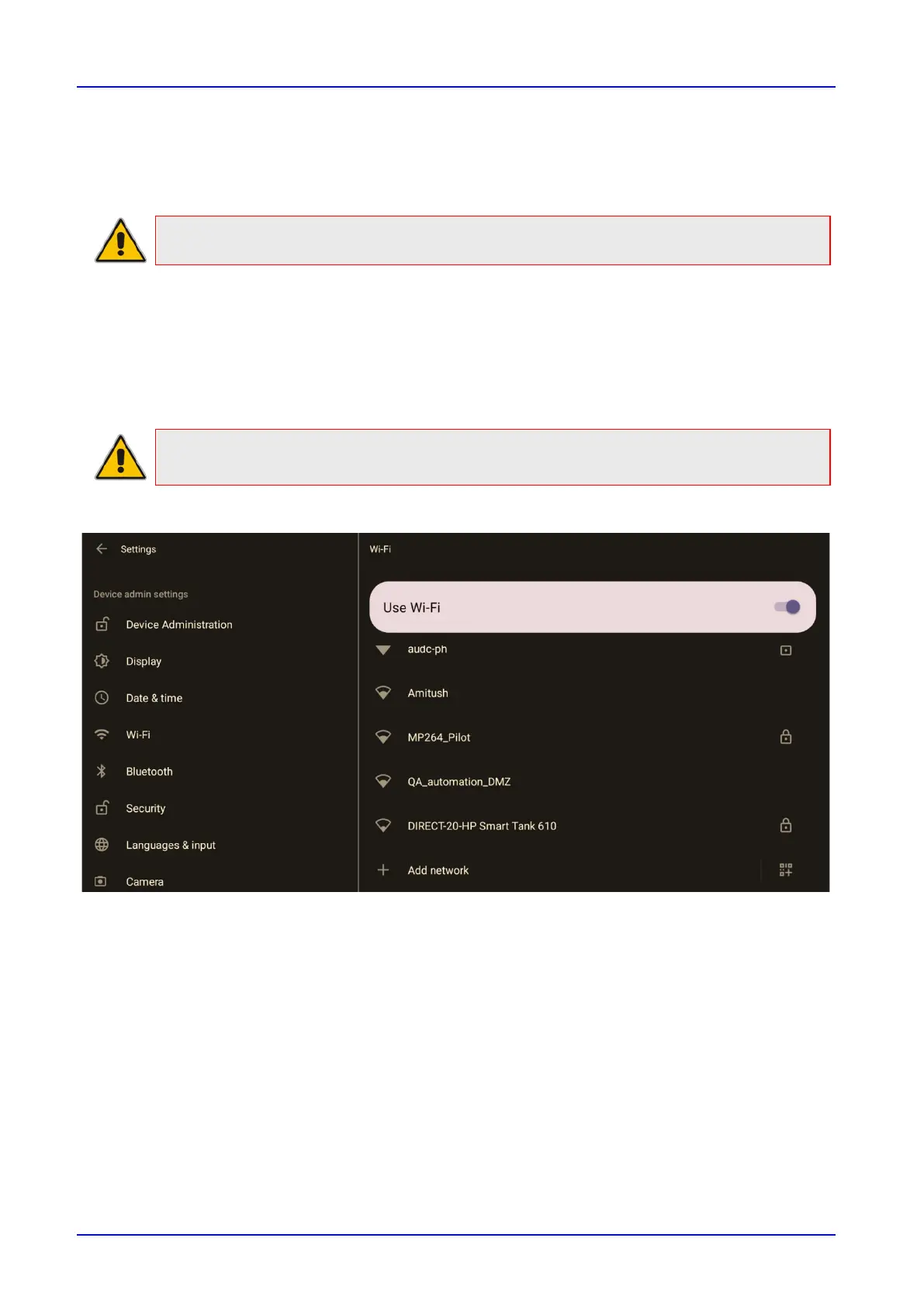User's & Administrator's Manual Contents
Version 2.4 45 RXV81 MTR on Android Video Collaboration Bar
4.1.3 Configuring Wi-Fi
RXV81 can connect to an Access Point via Wi-Fi. Network administrators can configure Wi-Fi
parameters for RXV81. The parameters are concealed from the user's view. Users can enable |
disable Wi-Fi in the device’s user interface.
Note: Wi-Fi cannot be enabled | disabled using SSH command.
The Wi-Fi connection is transparent to users; which frequency is used, 2.4 GHz or 5 GHz, is made
for users by the device; users cannot disable one or the other.
4.1.3.1 Connecting to an Available Wi-Fi Network
➢ To connect to an available Wi-Fi network:
Note: Make sure to first disconnect your Ethernet cable. If it's connected, the device will not
be able to connect to a Wi-Fi network.
1. Under ‘Settings’, navigate to Wi-Fi and enable Use Wi-Fi.
2. View a list of available connections.
3. Select the Wi-Fi network you want and enter the password.
4. View the network you selected 'Connected'.
