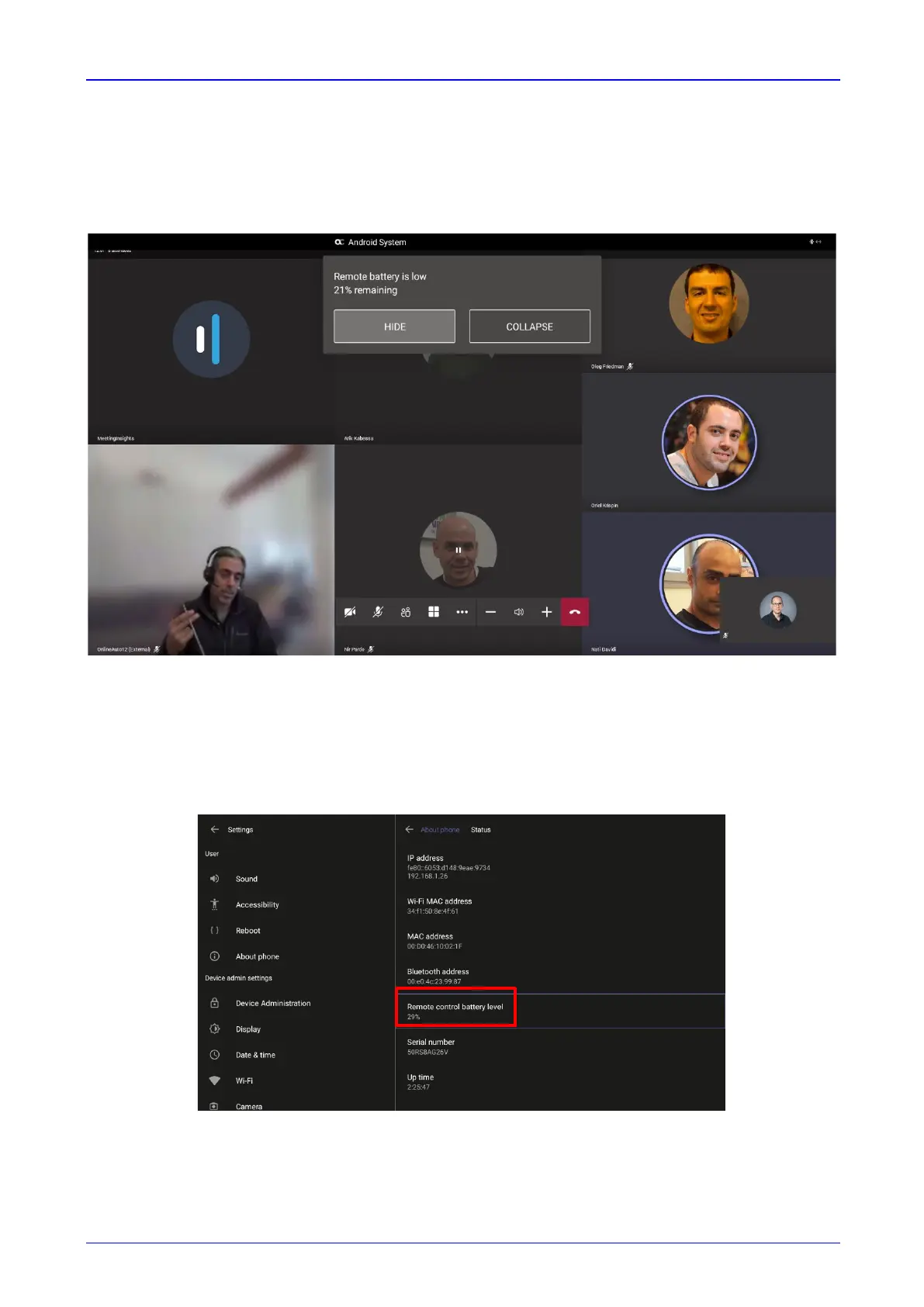User's & Administrator's Manual 9. Replacing RC Batteries
Version 2.4 93 RXV81 MTR on Android Video Collaboration Bar
9 Replacing RC Batteries
[Only applies to users who acquired the RC bundle] If the RC batteries run low, the RXV81
application notifies you about the issue. A notification is sent to the screen/TV as well as to
AudioCodes’ Device Manager if battery voltage level falls low, indicating what percentage level
remains unused.
Select HIDE to conceal the notification.
9.1 Assessing RC Battery Level
[Only applies to users who acquired the RC bundle] You can determine the RXV81 remote
controller’s battery level through the Status screen (About > Status) using the setting Remote
control battery level.
