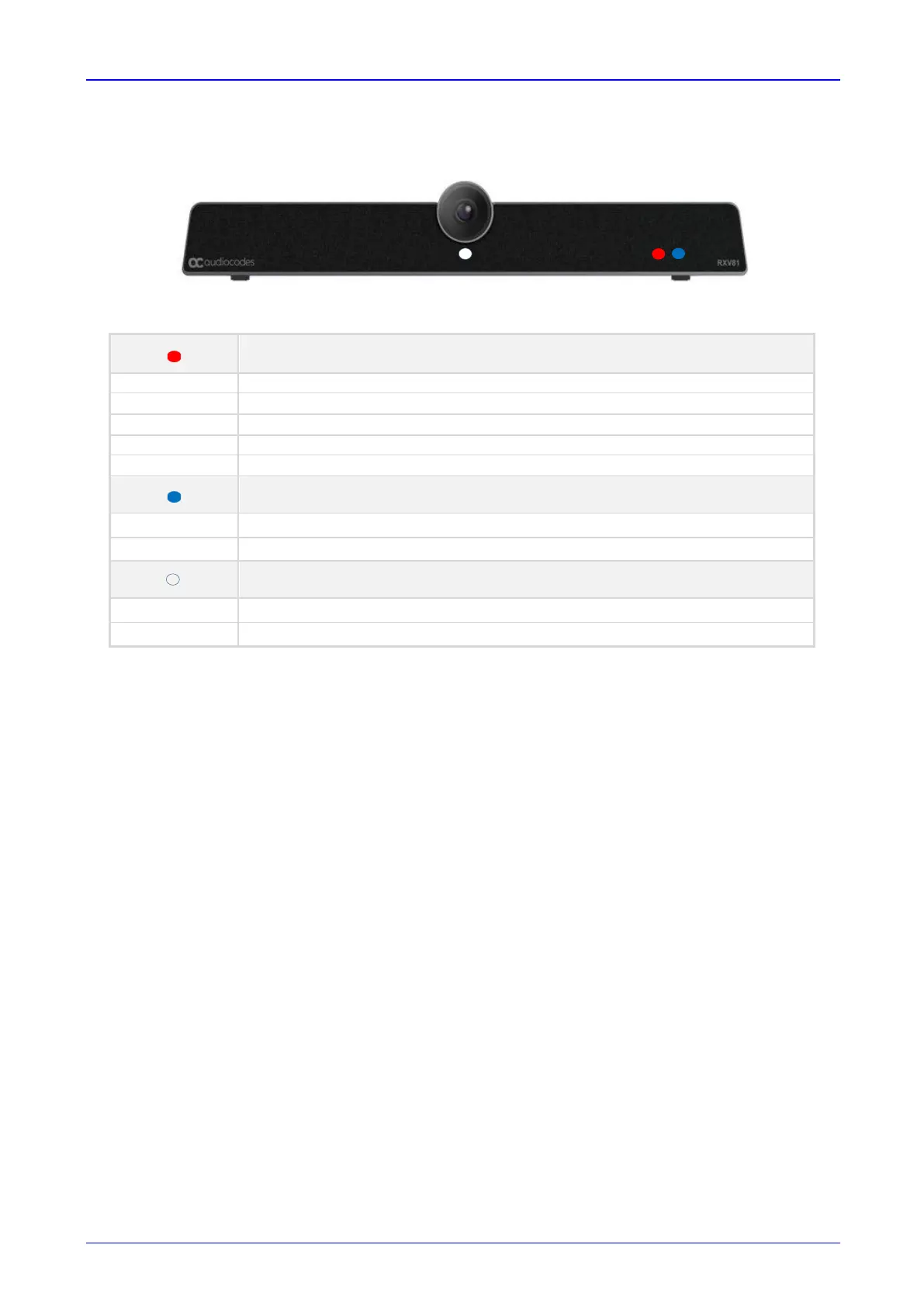User's & Administrator's Manual 5. Viewing RXV81 Status LEDs
Version 2.4 81 RXV81 MTR on Android Video Collaboration Bar
5 Viewing RXV81 Status LEDs
Use the following figure and table as reference to determine RXV81 status when viewing LEDs.
Table 5-1: Viewing RXV81 LEDs to Determine Status
Red / white / red & white
Device is powered on, signed in to Teams
Device is in booting phase
Device is in mute (highest priority state)
Network connectivity lost / Device is in upgrade mode / RCU connectivity lost
Device is powered on, network is connected, but not signed into Teams
In a call (active call or meeting)