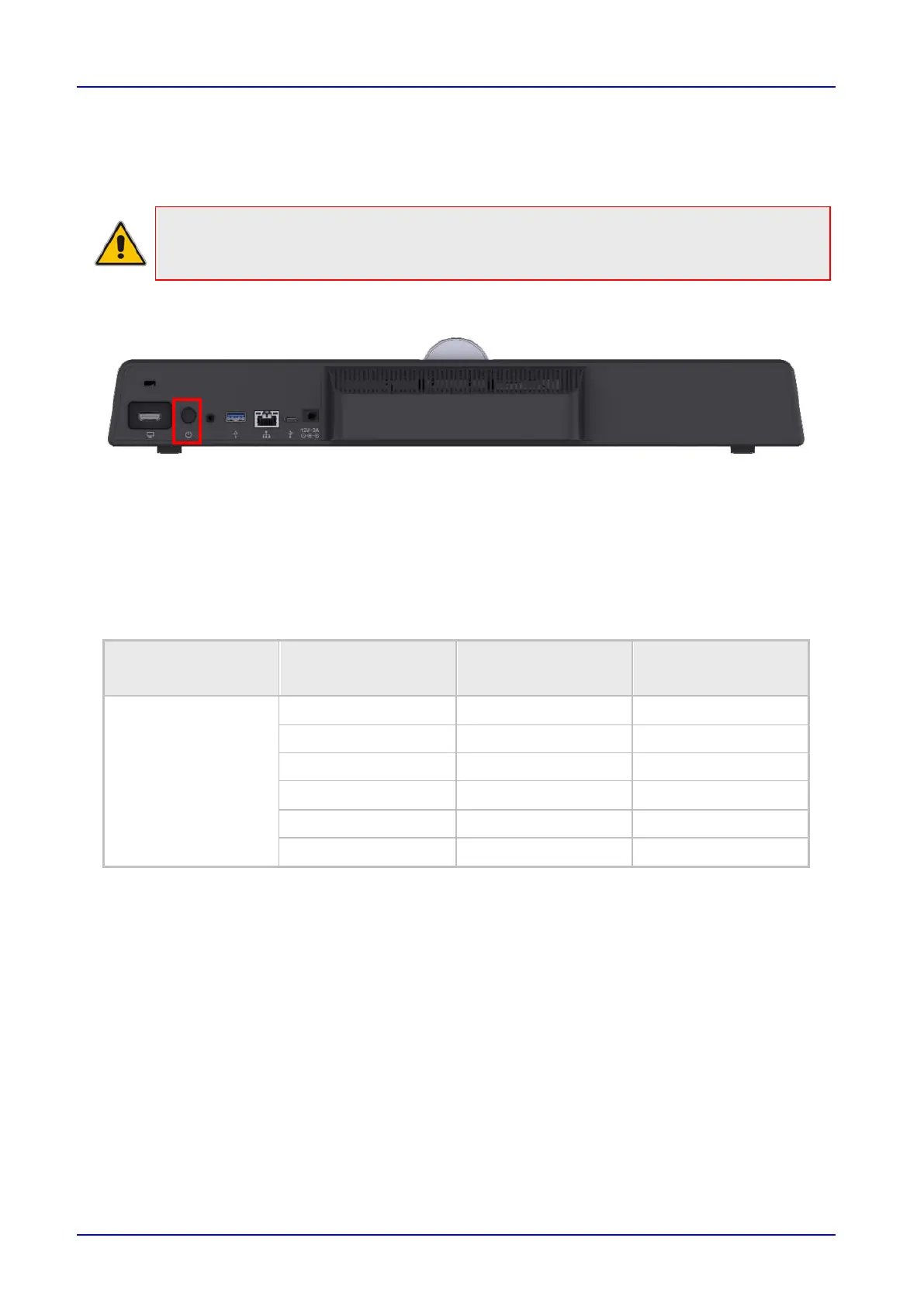User's & Administrator's Manual Contents
Version 2.4 69 RXV81 MTR on Android Video Collaboration Bar
4.2 Performing Recovery Operations using Power Button
Network administrators can perform recovery operations using the power button on the rear panel
of RXV81.
Note: Besides this recovery option, Android devices also feature an independent, automatic
problem detection and recovery attempt capability that can culminate in recovery mode or in
switching image slots.
The following figure shows the power button.
➢ To perform recovery operations:
1. Disconnect the power cord from RXV81 while long-pressing the power button for as long as is
required for the action (see Table 4-2 below for the available actions - see the Action column
- and durations – see the Long-press for column).
2. Reconnect the power cord and continue pressing the power button for however long is
necessary.
Table 4-2: Recovery Operation Options using RXV81’s Power Button
3. Short-press the power button to move down the menu options, and long-press to select an
option.