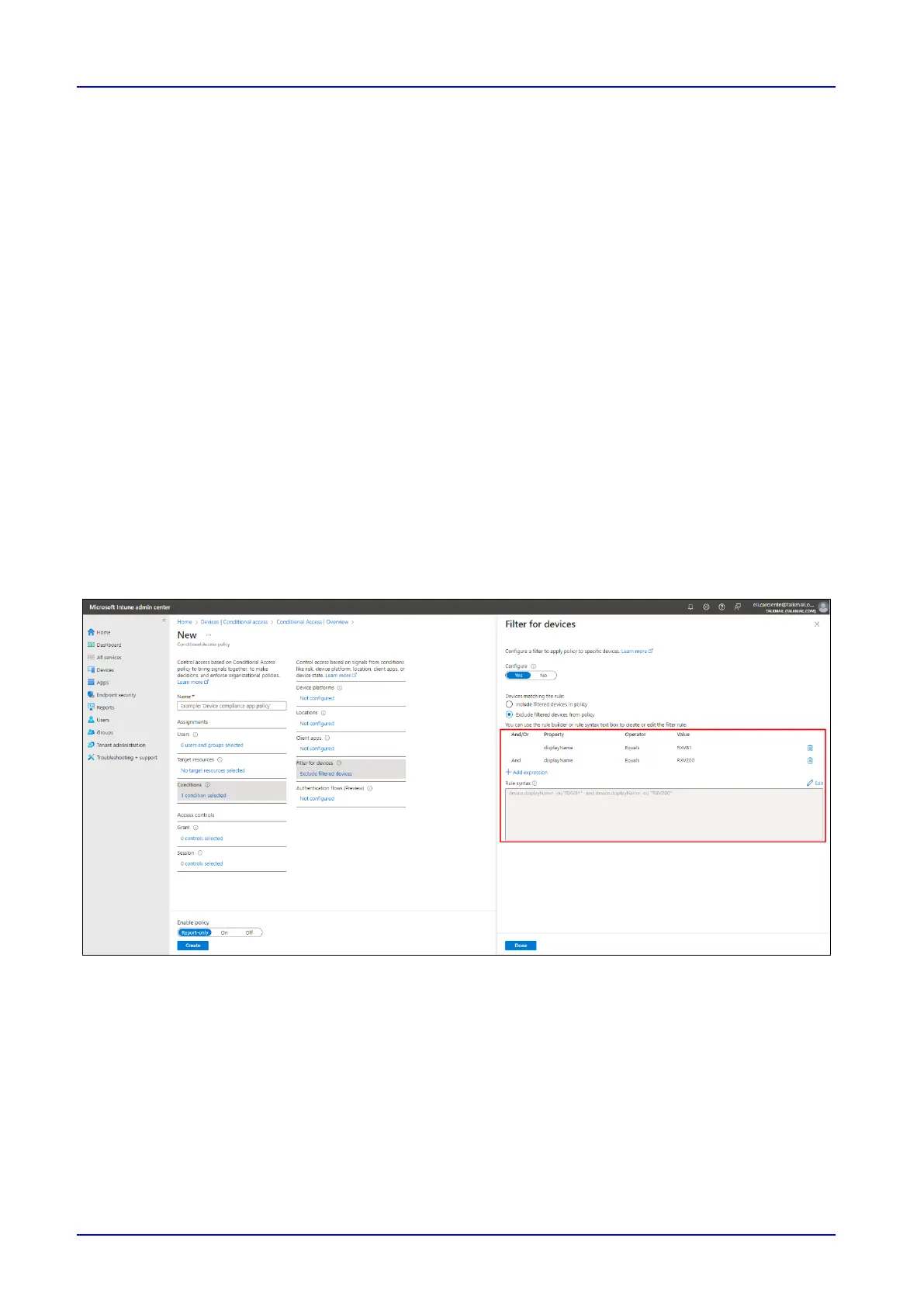User's & Administrator's Manual Contents
Version 2.4 75 RXV81 MTR on Android Video Collaboration Bar
4.5 Enrolling a Device with Intune Policies
Two ways are available to enroll an AudioCodes Teams Android-based device in Intune:
◼ Create a dynamic group – see below
◼ Create an exclusion group – see below
4.5.1 Creating a Dynamic Group
See here how to create dynamic groups in Intune for enrolling AudioCodes Android- based
Teams devices.
4.5.2 Creating an Exclusion Group
The information presented here shows how to exclude AudioCodes Android- based Teams
devices from the organization's Intune policies.
➢ To exclude devices from the organization's Intune policies:
▪ Remove all conditions that were previous configured:
• Access Microsoft Azure Government Portal Home > Conditional Access Policies >
Require Hybrid Joined or Intune to Access Cloud Resources Conditional Access policy
as shown in the figure below.
• Exclude the device from Intune policies and replace displayName -contains
RXVxx
where RXVxx is the name of the device model (device.model).
