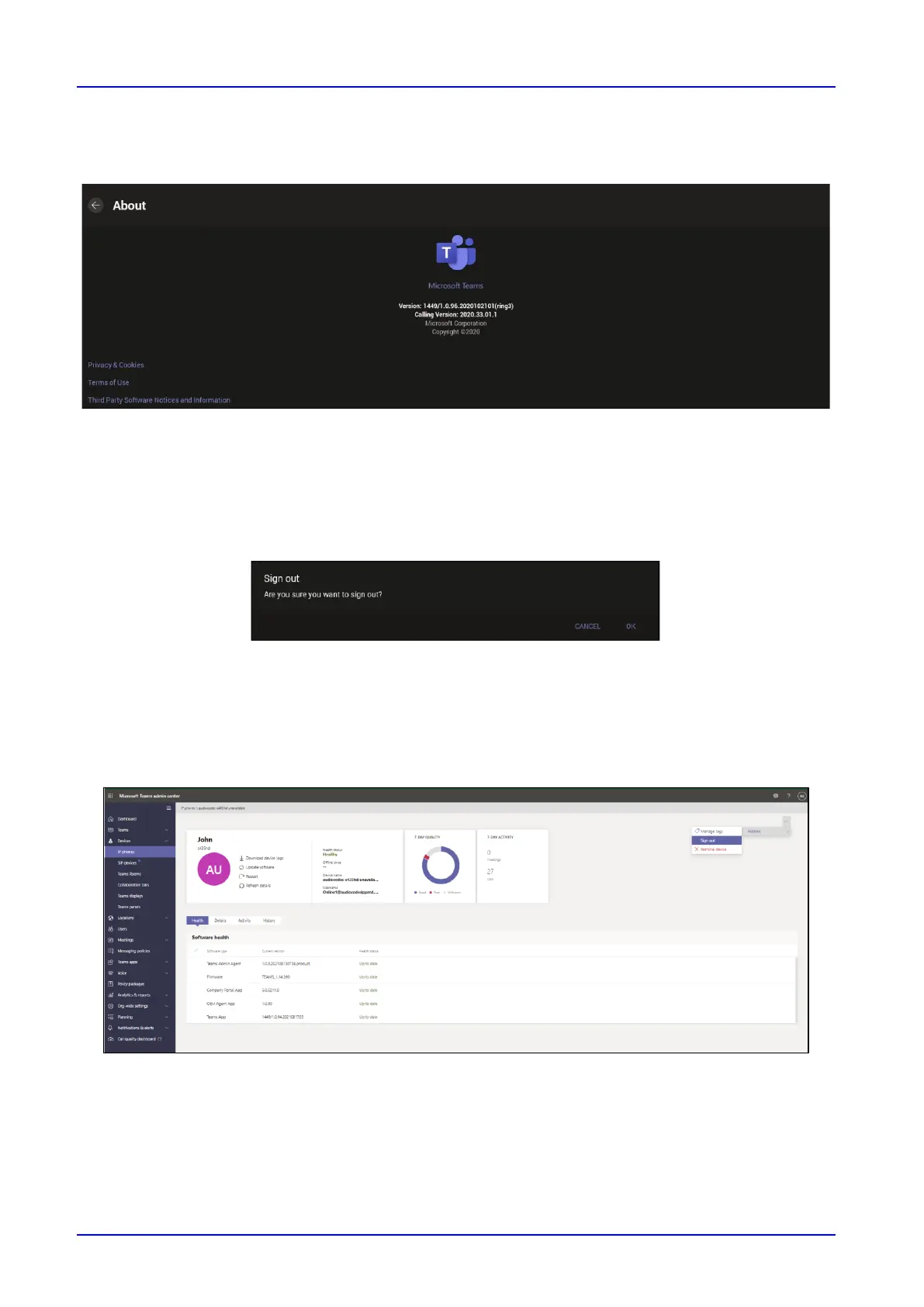User's & Administrator's Manual Contents
Version 2.4 37 RXV81 MTR on Android Video Collaboration Bar
3.9 About Microsoft Teams
Information about the Microsoft Teams application can be viewed by navigating to and selecting the
Settings screen’s About option shown in the preceding figure.
3.10 Signing out
You can sign out of the application as one user and optionally sign in again as another.
➢ To sign out:
◼ Navigate to Teams admin settings > Teams sign out and confirm in the prompt below.
Optionally, remote sign-out can be performed from Microsoft Teams admin center (TAC). Admins
can provision RXV81 from the TAC, remotely sign in, and also sign out.
➢ To sign out of RXV81 using Microsoft TAC:
◼ Navigate to the TAC screen shown in the figure below and from the
…
menu located in the
uppermost right corner of the screen, select Actions and then Sign out.