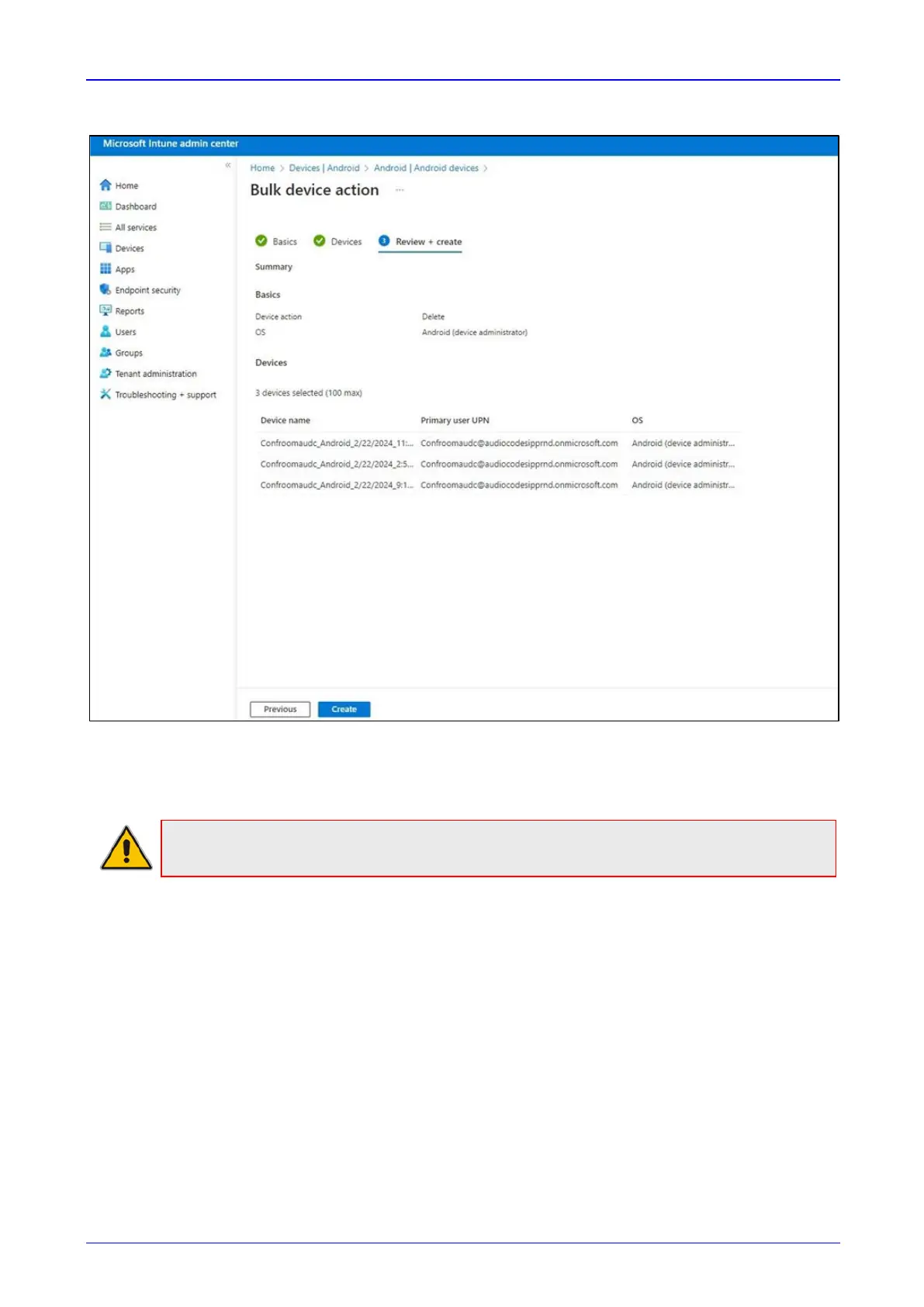User's & Administrator's Manual 4. Configuring RXV81 Settings
Version 2.4 79 RXV81 MTR on Android Video Collaboration Bar
9. Under the Devices tab, click Next.
10. Under the Review + Create tab, make sure your definitions are correct and then click Create;
admin receives a notification that a delete action from Intune was successfully initiated on all
devices and that n devices were removed.
Note: It may take some time to completely sync the devices with the account so after delet- ing
the devices wait for 30 minutes before signing in.