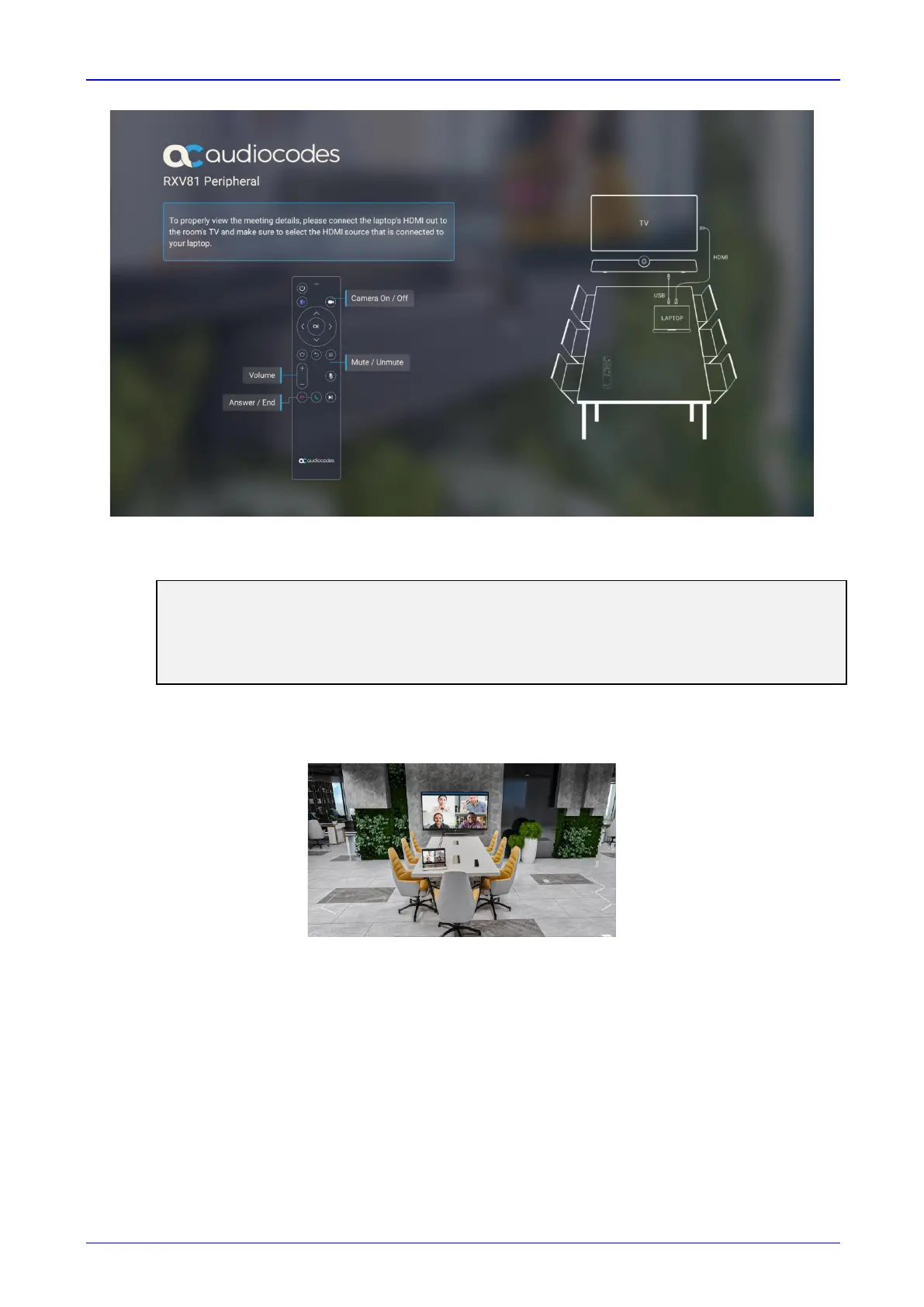User's & Administrator's Manual 7. Using RXV81 in Ad Hoc Peripheral Mode
Version 2.4 87 RXV81 MTR on Android Video Collaboration Bar
When the device is in ad hoc peripheral mode, it automatically detects the mode when the user
connects a USB cable from their BYOD compute, and pops up this message to the user:
In addition to the USB cable already connected to your laptop, please connect your laptop to the
TV using the HDMI cable to properly view meeting details and content sharing.
On your TV, make sure to select the HDMI source that is connected to your laptop.
Note that you can still use your RXV81 RC to increase or decrease volume, mute or unmute audio,
and switch the camera on or off.
In peripheral mode, the BYOD displays meeting video and content. Meetings are controlled via the
BYOD (join, accept, manage participants). Audio/video (camera ePTZ, mic mute) can be controlled
via the UC client or the RC (camera on / off, mute, volume).