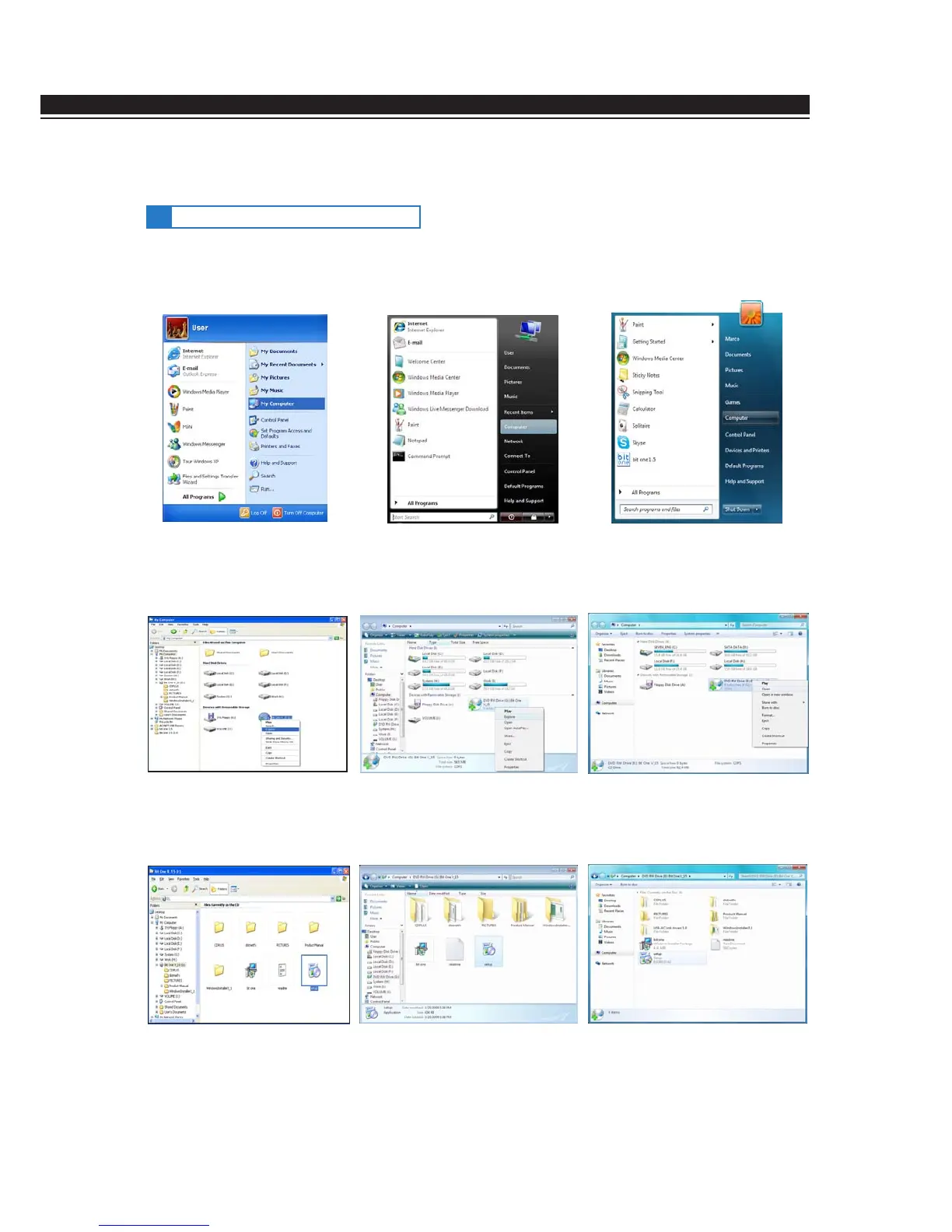ADVANCED MANUAL / Bit One /
11
1. Insert the “Bit One Setup 1.5 CD” into the CD-Player of the PC you are going to use.
6. BIT ONE SOFTWARE AND DRIVERS - INSTALLATION GUIDE
6.1 SOFTWARE INSTALLATION GUIDE
2. Windows XP: select “My Computer” from the Windows START menu;
Windows Vista: select “Computer” from the Windows START menu;
Windows 7: select “Computer” from the Windows START menu;
3. Windows XP: right-click your mouse on the “Bit One v.1.5” CD icon and click on “Explore”;
Windows Vista: right-click your mouse on the “Bit One v.1.5” CD icon and click on “Explore”;
Windows 7: right-click your mouse on the “Bit One v.1.5” CD icon and click on “Open”;
4. Windows XP: double click on the “setup” icon;
Windows Vista: double click on the “setup” icon;
Windows 7: double click on the “setup” icon;
Windows 7
Windows 7
Windows 7
Windows XP
Windows XP
Windows XP
Windows Vista
Windows Vista
Windows Vista
6