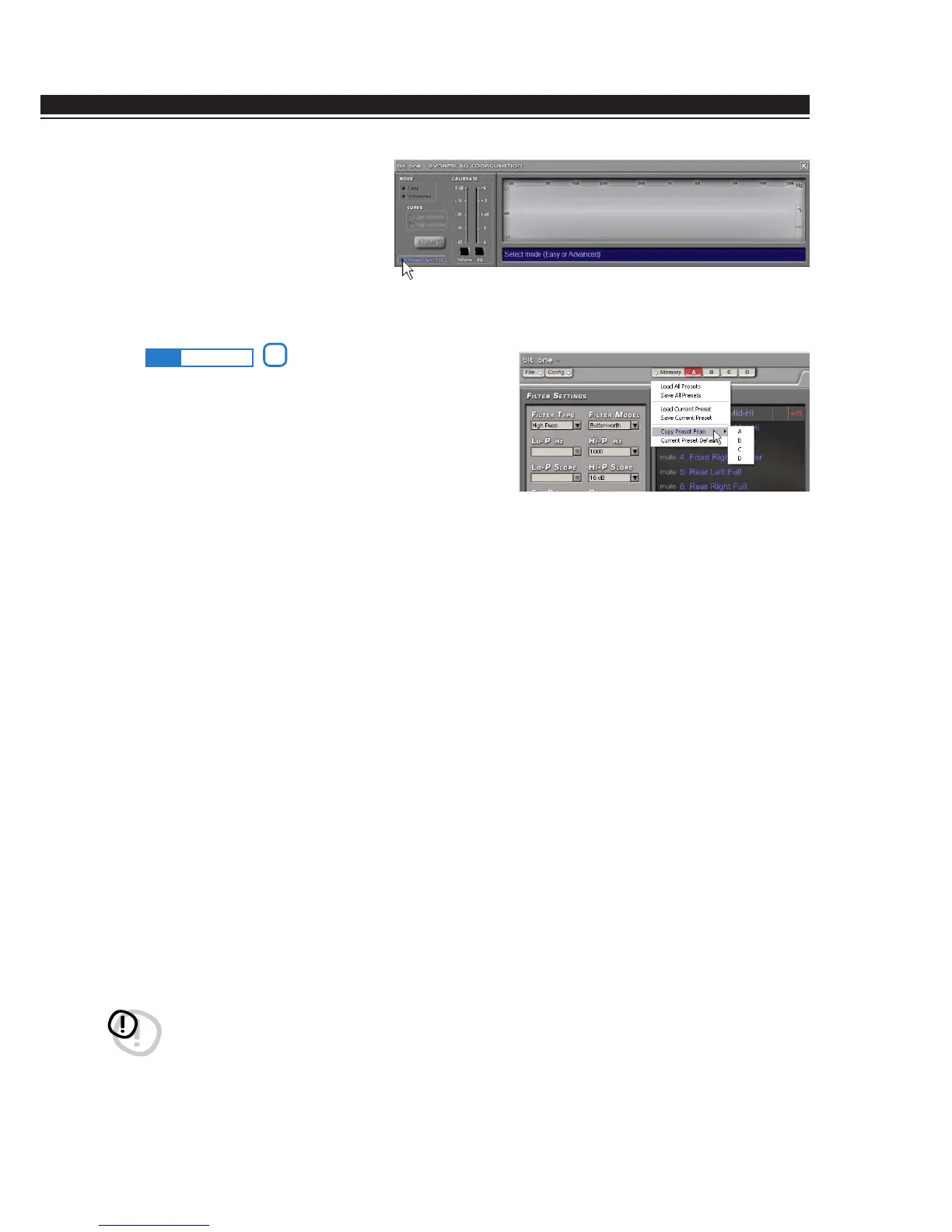ADVANCED MANUAL / Bit One /
46
Reset Dynamic EQ
While adjusting the system, you can
press the Reset Dyn. EQ button to check
in real time the modifications the Dynamic
Equalization applied to the signal to
disable the equalization curve introduced
by the “Dynamic Equalization Wizard”.
9.14 MEMORY
The Bit One manages the system set up working on Preset A
by default; however, it also offers the possibility to store and
recall four Presets (A, B, C, D).
Pressing the MEMORY button on the main menu you access
to the different functions you can perform on the featured
presets.
The following features are available:
- Load All Presets: it loads all the memories (A/B/C/D) from a
file previously saved (.prs format);
- Save All Presets: it saves all the memories (A/B/C/D) in a
file that can be recalled (.prs format);
- Load Current Preset: it loads a memory previously saved
(.pro format) by placing it on the memory you are
operating on;
- Save Current Preset: it saves the memory you are operating
on in a file that can be recalled (.pro format);
- Copy Preset From: it provides the ability to copy the
content of one memory into another memory;
- Current Preset Default: it restores the crossover and
equalization default values, that would be proposed at the
end of the set up procedure.
The following data will be stored into the presets:
- the filter settings for each channel;
- the time delay settings for each channel;
- the equalization settings for each channel;
- the output levels of each channel;
- listening points markers.
We recommend that you copy the parameters entered in the
preset you are using into the presets that are not being used.
The presets can be recalled through the DRC. If some
presets are not stored, they will store the Default settings.
WARNING: The following data will not be stored into the memories:
- the selected MASTER inputs;
- the selected output channels;
- the equalizations on the external source input signal (if entered);
Since these data refer to the Bit One Setup and they are not supposed to change during the
tuning process.
12
9
