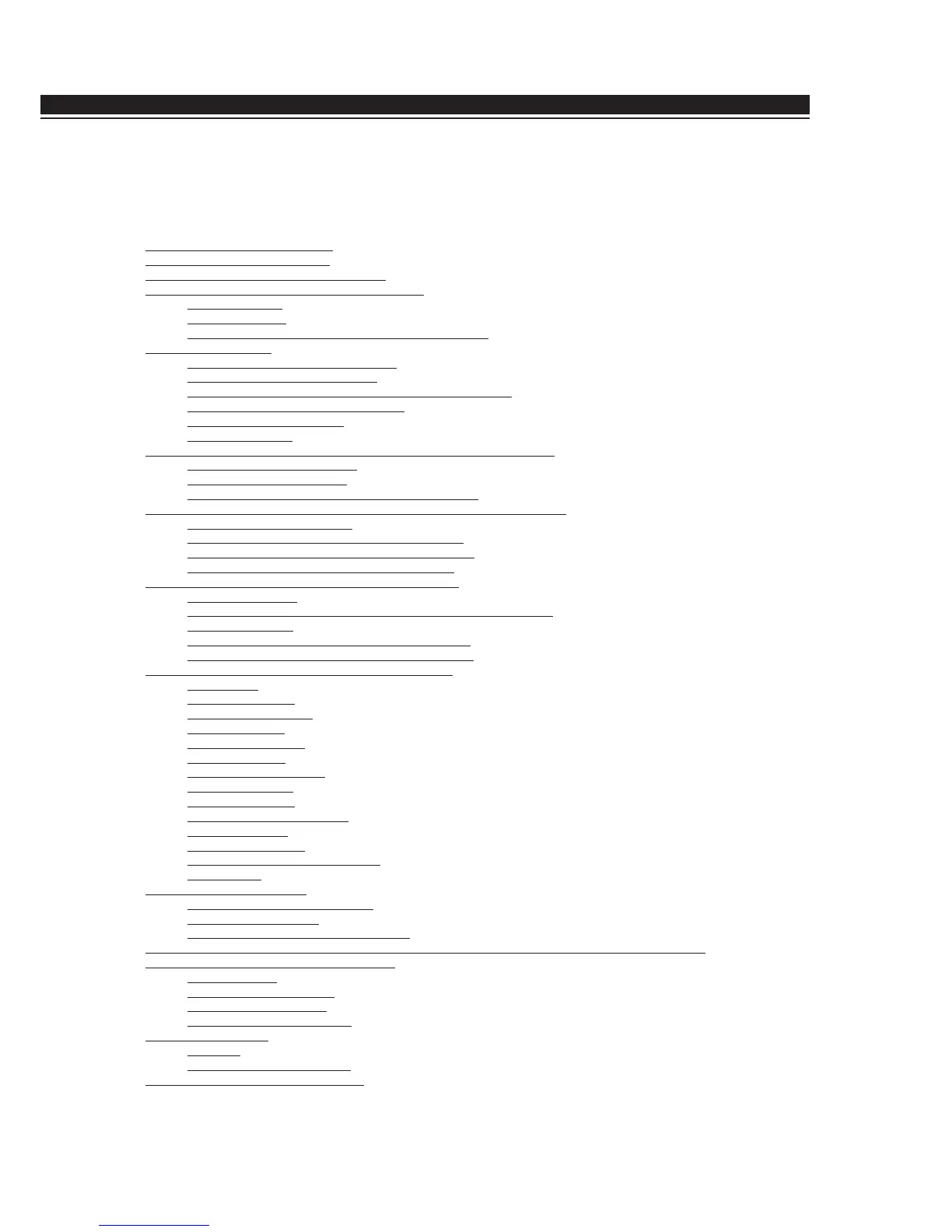ADVANCED MANUAL / Bit One /
2
Index
1. PRODUCT DESCRIPTION ......................................................................................................................... 3
2. PACKAGING CONTENTS .......................................................................................................................... 3
3. BIT ONE and DRC INSTALLATION .......................................................................................................... 4
4. CONNECTION PANELS - DESCRIPTION ............................................................................................... 5
4.1 Input Signals ........................................................................................................................................ 5
4.2 Output Signal....................................................................................................................................... 6
4.3 Inputs - remote control outputs and power supply ............................................................................. 6
5. CONNECTIONS ........................................................................................................................................... 7
5.1 Power supply and remote turn on ....................................................................................................... 7
5.2 How to turn on/off the Bit One ............................................................................................................. 7
5.3 Personal computer and Digital Remote Control (DRC) ...................................................................... 7
5.4 Low Level and Digital input signals ..................................................................................................... 8
5.5 High Level input signals ...................................................................................................................... 9
5.6 Output Signals ................................................................................................................................... 10
6. BIT ONE SOFTWARE AND DRIVERS - INSTALLATION GUIDE ........................................................ 11
6.1 Software installation guide ................................................................................................................ 11
6.2 Drivers installation guide ................................................................................................................... 13
6.3 Troubleshooting section for software installation .............................................................................. 17
7. BIT ONE SOFTWARE AND DRIVERS UNINSTALLATION GUIDE ..................................................... 18
7.1 Bit One software uninstall .................................................................................................................. 18
7.2 How to uninstall the Drivers with Windows XP .................................................................................. 18
7.3 How to uninstall the Drivers with Windows Vista ............................................................................... 19
7.4 How to uninstall the Drivers with Windows 7 .................................................................................... 20
8. HOW TO CONNECT THE BIT ONE TO THE PC ................................................................................... 21
8.1 OFFLINE mode ................................................................................................................................. 21
8.2 Starting up the Bit One software in TARGET mode - warnings ........................................................ 22
8.3 TARGET mode .................................................................................................................................. 22
8.4 Selecting the MASTER mode Low Level inputs ............................................................................... 23
8.5 Selecting the MASTER mode High Level inputs ............................................................................... 27
9. HOW TO SETUP THE BIT ONE WITH THE PC ..................................................................................... 30
9.1 Features............................................................................................................................................. 30
9.2 Main menu File .................................................................................................................................. 31
9.3 Main menu Config ............................................................................................................................. 32
9.4 Channel Map ..................................................................................................................................... 34
9.5 Select a Channel ............................................................................................................................... 34
9.6 Filter Settings ..................................................................................................................................... 35
9.7 Display and Settings ......................................................................................................................... 37
9.8 Selected Input .................................................................................................................................. 37
9.9 Ext. Source EQ .................................................................................................................................. 38
9.10 Set Distance and Delay ................................................................................................................... 40
9.11 Output Level .................................................................................................................................... 42
9.12 Grafic Equalizer ............................................................................................................................... 43
9.13 Dynamic Equalization Wizard .......................................................................................................... 44
9.14 Memory............................................................................................................................................ 46
10. TROUBLESHOOTING ............................................................................................................................... 47
10.1 Synchronization with the PC ............................................................................................................ 47
10.2 Background noise ........................................................................................................................... 47
10.3 Firmware upgrade - Rescue Mode ................................................................................................. 47
11. STARTING UP THE BIT ONE SOFTWARE IN TARGET MODE IN FINALIZED BIT ONES ............. 51
12. DRC - DIGITAL REMOTE CONTROL ..................................................................................................... 52
12.1 Phone Call ....................................................................................................................................... 53
12.2 SEL button - function ....................................................................................................................... 53
12.3 Bypassing the DRC ......................................................................................................................... 54
12.4 Upgrade Firmware DRC .................................................................................................................. 54
13. ACCESSORIES .......................................................................................................................................... 57
13.1 SFC .................................................................................................................................................. 57
13.2 DRC cable extension kit .................................................................................................................. 58
14. TECHNICAL SPECIFICATIONS .............................................................................................................. 59