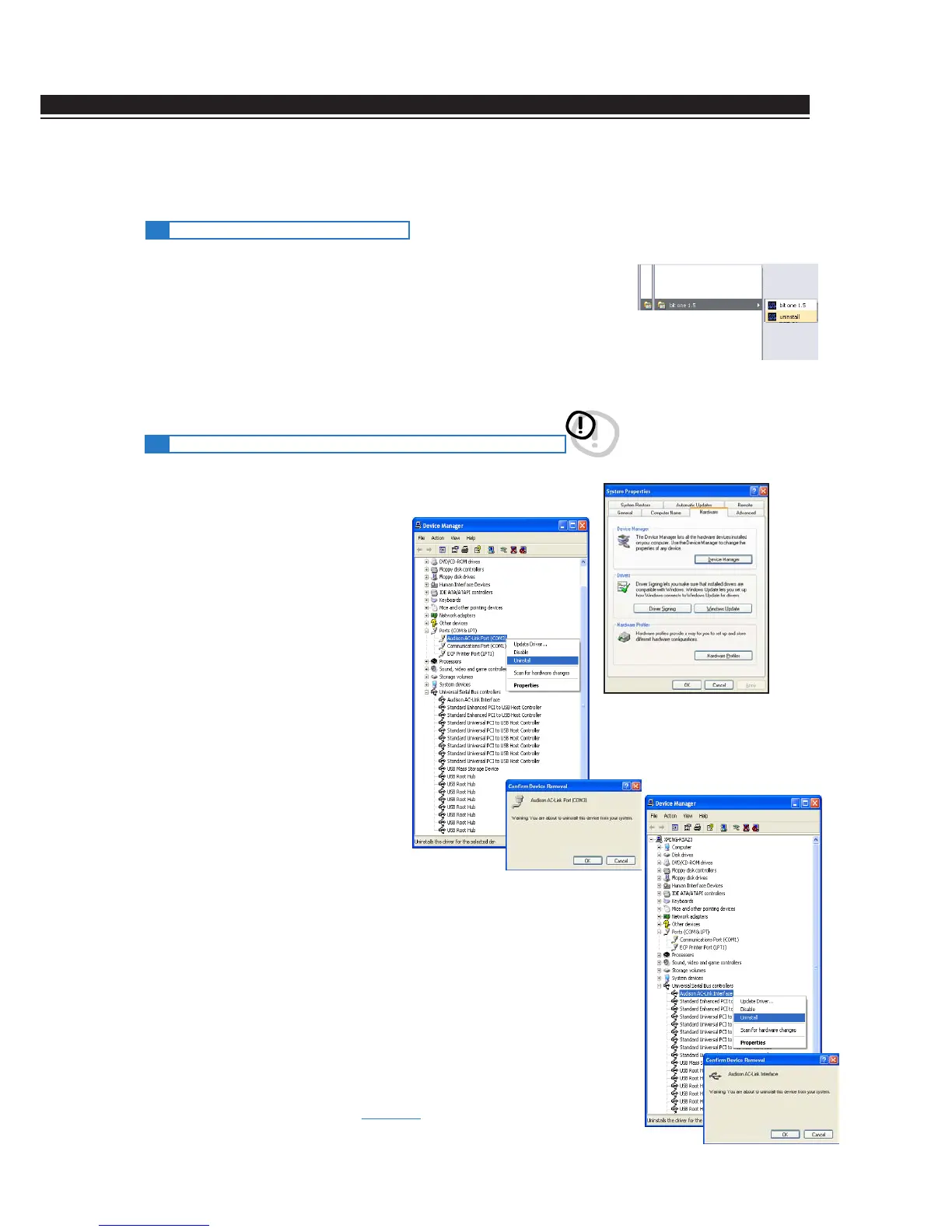ADVANCED MANUAL / Bit One /
18
Automatic procedure
(available only on the 1.5 Software version)
To uninstall the Bit One PC software you can use the link listed on the menu:
Start / All Programs / bit one 1.5 / uninstall.
Manual procedure
(available only on the 1.5 Software version)
To uninstall the Bit One PC software you can also follow the standard procedure:
Start / Control Panel / Applications Installation / bit one 1.5 / uninstall
(in 1.5 software version).
Start / Control Panel / Applications Installation / bit one / uninstall (
in older software versions
).
5.
Click on OK when you are asked to
confirm the device uninstall;
8.
Disconnect the USB plug, turn off the Bit One then turn it on again and
connect again the USB plug and one available plug to the PC;
9.
Repeat the installation procedure,
(see section 6)
.
6.
Select USB Controllers (Universal Serial Bus controllers) then right-click on
Audison ACLink Interface and select Uninstall;
7.
Click on OK when you are asked to confirm the device uninstall;
7. BIT ONE SOFTWARE AND DRIVERS UNINSTALLATION GUIDE
1.
DO NOT turn the Bit One off and DO NOT disconnect the USB plug;
2.
Open Control Panel and click on System Properties;
3.
Select the Hardware folder and click on Device Manager;
4.
Select Ports (COM & LPT), then right-click
on Audison AC Link Port (COM X)
and select Uninstall;
7.1 BIT ONE
SOFTWARE UNINSTALL
7.2
HOW TO UNINSTALL THE DRIVERS WITH WINDOWS XP
7
