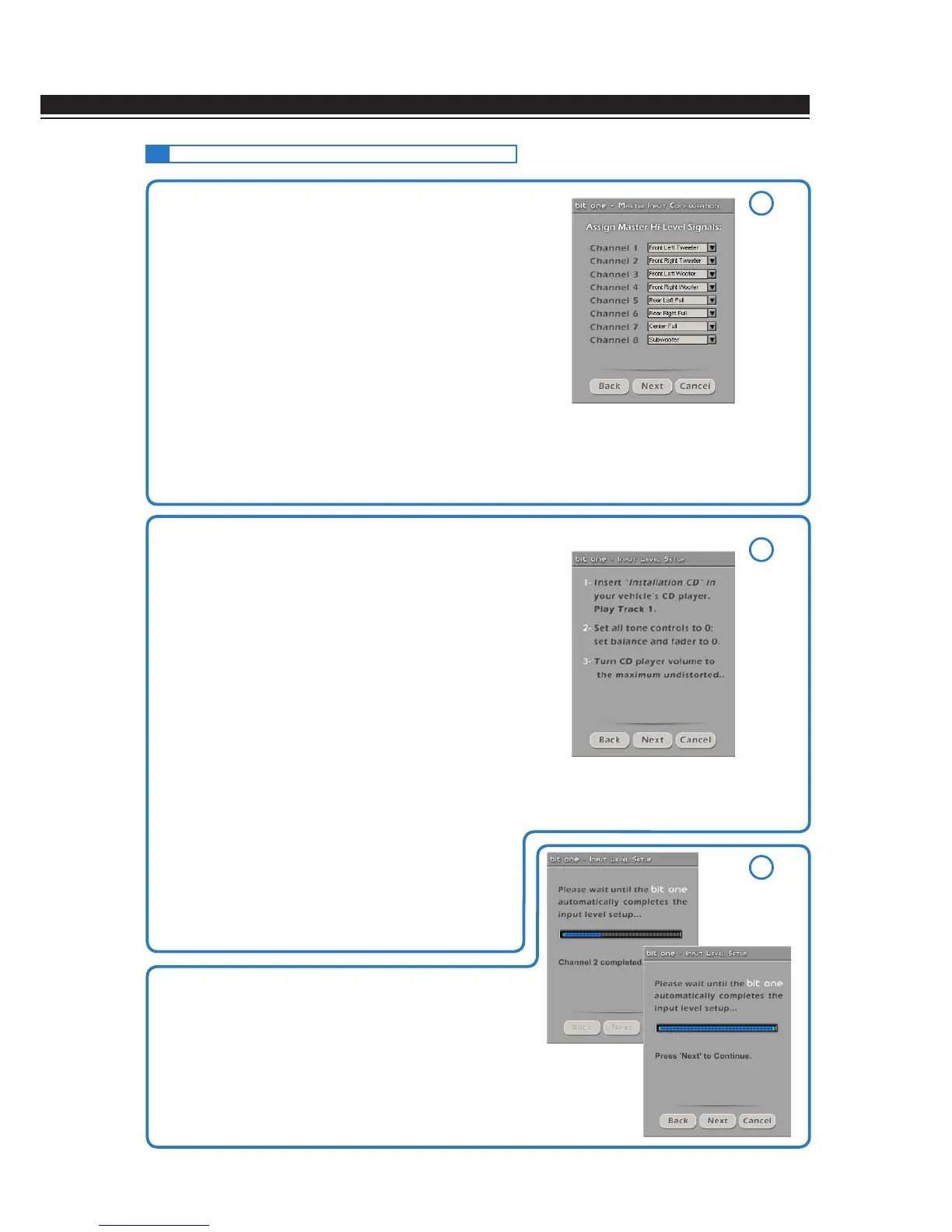ADVANCED MANUAL / Bit One /
27
1. How to set up high-level inputs
You can assign to any of the processor input channels
(Ch1÷Ch8) the identifying name corresponding to the signal
coming from the source.
The available names are:
- Front Left Full / Tweeter / Midrange / Woofer;
- Front Right Full / Tweeter / Midrange / Woofer;
- Rear Left Full / Tweeter / Woofer;
- Rear Right Full / Tweeter / Woofer;
- Center Full / Tweeter / Woofer;
- Subwoofer.
The Bit One will use these names to:
- Reconstruct a full range signal coming from an OEM source
with a dedicated multi-channel amplifier;
- Assign the corresponding signal to the respective analog
output of the head unit.
Press BACK to go back to the previous step.
Press NEXT to go ahead with the set-up procedure.
Press CANCEL to exit the program.
2. How to calibrate the MASTER input levels
Follow the instructions as listed below:
- Insert the supplied disk:
- insert the “Setup CD” if the head unit you are using is an
AUDIO CD Player.
- insert the “TEST Signal DVD” if the head unit you are using is a
Dolby Digital (AC3) “Audio Car Theatre 5.1” featuring analog
outputs, or if it is an analog audio system featuring a central
channel.
- Play track 1 (press Play);
- Set all tone controls to zero (0);
- Set balance and fader to center (0);
- Adjust the head unit volume to the maximum undistorted output
level.
Press BACK to go back to the previous step.
Press NEXT to go ahead with the set-up procedure.
Press CANCEL to exit the program.
Remark: calibration is absolutely required to adapt the Bit One inputs sensitivity to the signal coming from
the source.
3. Automatic calibration
Through a real-time progress bar and specific messages the
software shows how the procedure is being executed.
Once the procedure is completed, the window will show the
message “Press Next to Continue”.
Press BACK to go back to the previous step.
Press NEXT to go ahead with the set-up procedure.
Press CANCEL to exit the program.
8.5
SELECTING THE MASTER HIGH LEVEL INPUTS
WARNING: the head-unit level must be elevated to the
maximum undistorted level. If the head-unit level can
not be tested in advance, bring the volume adjustment
to approximately 80% of its maximum excursion.
If the head-unit output level is set at a lower level
the Bit One will produce a ground noise (hissing
sound). If the Bit One produces the same noise even
during reproduction, you must repeat the calibration
procedure.
Screen
image
sequence
1
2
3
8