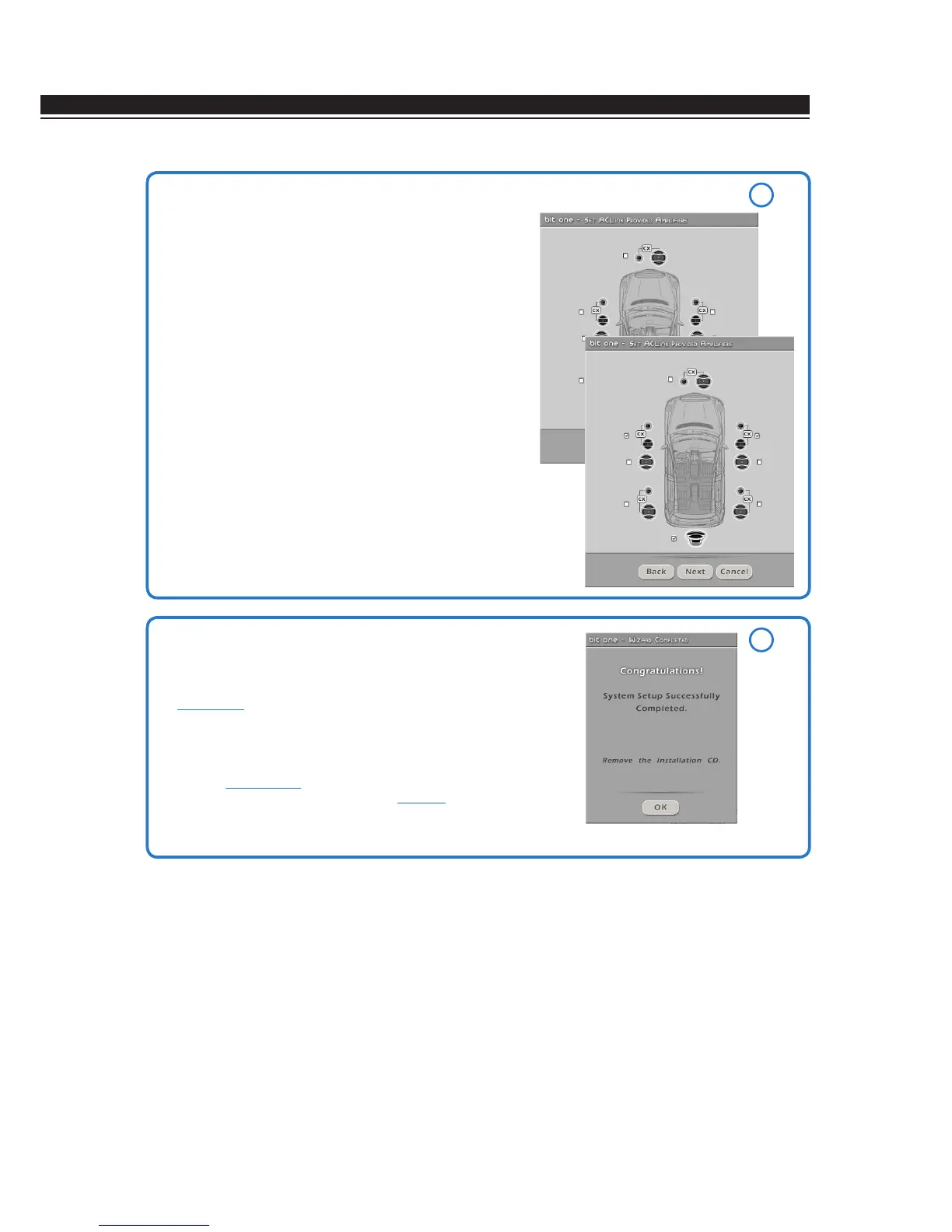ADVANCED MANUAL / Bit One /
26
7. Selecting amplifiers connected through the
ADLink / ACLink connection system
If the system features amplifiers provided with the ADLink
digital input and you want to connect them with the system,
you have to select them on this screenshot of the set-up
procedure.
This means that the Bit One will manage the corresponding
outputs through the ADLink-OUT plug, managing the other
outpust through the RCA-Pre OUT plugs.
8. System configuration successfully completed
Stop playing the Test track, remove the supplied Setup CD or
the TEST Signal DVD from the CD player of your head unit and
then click OK.
Remark: low level imput De-equalization
The Bit One software provides the ability to de-equalize a Low Level
signal. You have to connect the signal to the Low Level inputs and
select on the Bit One software the high level inputs as type of inputs
used
(see section 8.3.2). Then proceed to the signal processing
as indicated
from point 1 through point 7 of section 8.5.
Go to section 9
Remark: keep in mind that you have to assign the
corresponding Amp ID to the specific amplifier. The
Bit One will then automatically recognise the identified
amplifier.
Screen
image
sequence
7
8
8
