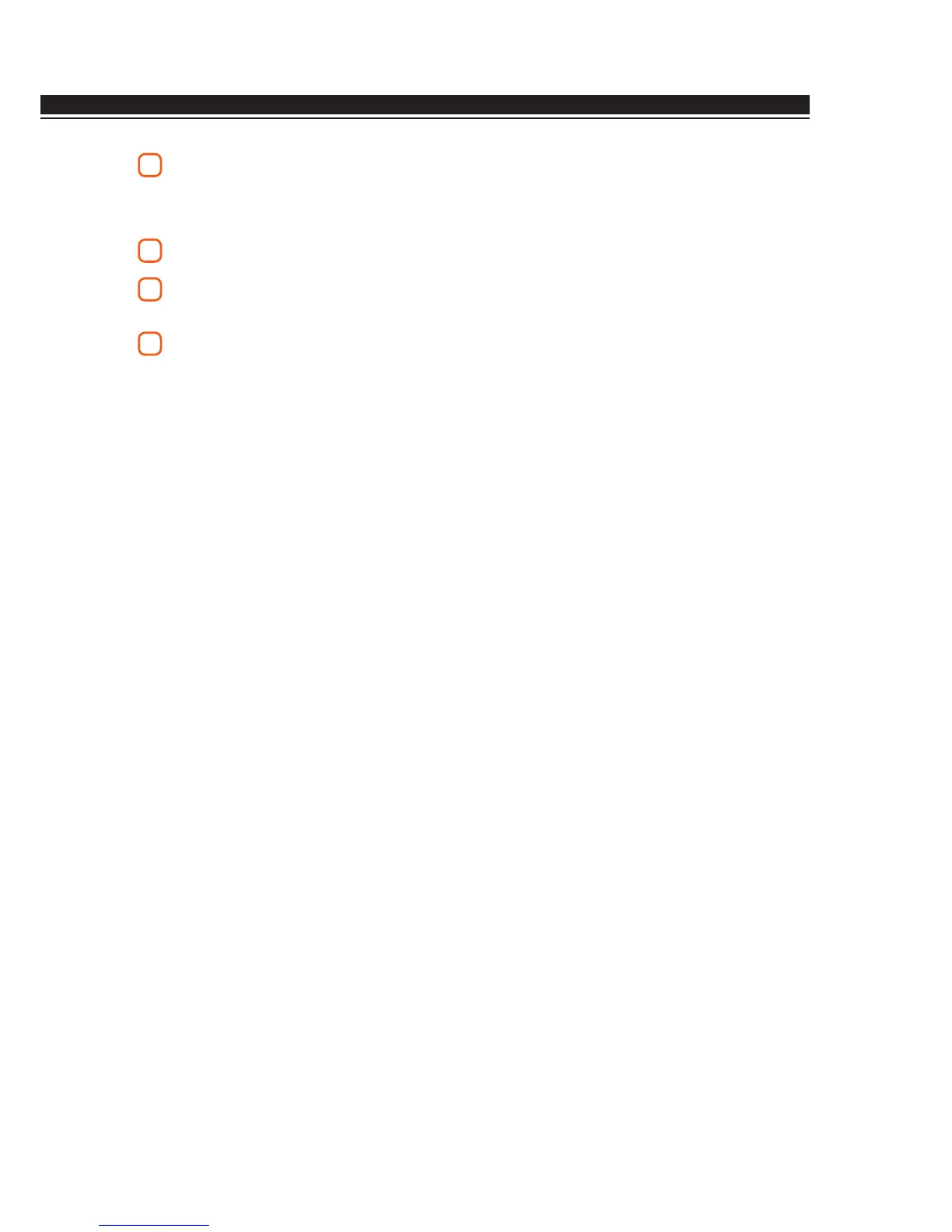ADVANCED MANUAL / Bit One /
39
This window shows a 31 band graphic equalizer for
each source AUX1 / AUX 2 / PHONE / OPTICAL S / PIDIF;
it provides the ability to equalize the auxiliary sources on
the input. In order to know how this equalizer can be used,
see section 9.12.
This window shows the equalization applied to the selected input
signal.
You can adjust the input sensitivity for the AUX 1/ AUX 2
(0,3 ÷ 5V RMS) and PHONE / OPTICAL (0,6 – 10V RMS) by
moving the slider.
You can adjust the system general volume to best perform
adjustment operations by moving the slider.
5
6
7
8
9