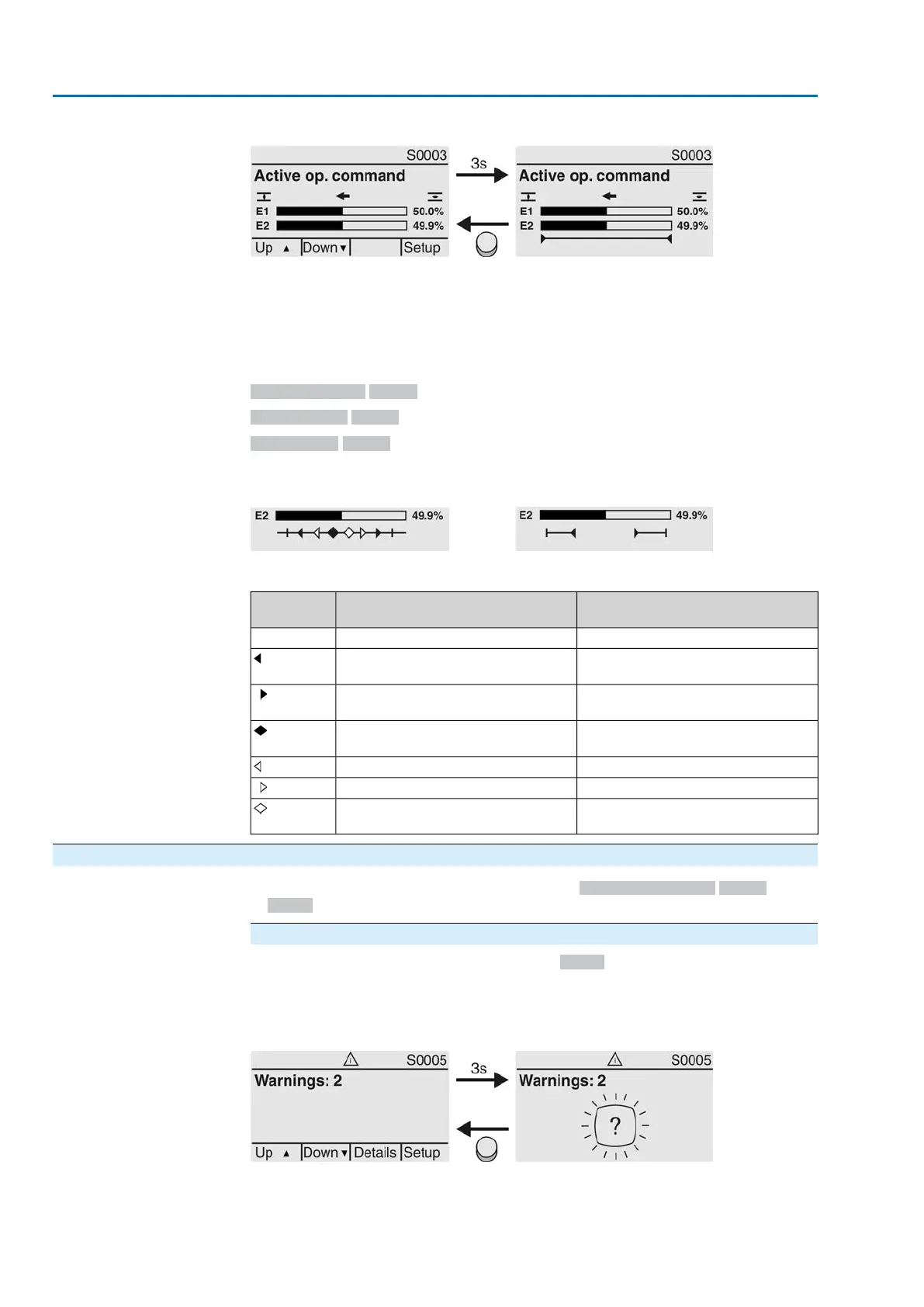Figure 51: Indication for setpoint control (positioner)
E1 Position setpoint
E2 Actual position value
Pivot point axis
The pivot points and their operation behaviour (operation profile) are shown on the
pivot point axis by means of symbols.
The symbols are only displayed if at least one of the following functions is activated:
Operation profile M0294
Timer CLOSE M0156
Timer OPEN M0206
Figure 52: Examples: on the left pivot points (intermediate positions); on the right
stepping mode
Table 25: Symbols along the pivot point axis
Stepping modePivot point (intermediate position)
with operation profile
Symbol
End of stepping modePivot point without reaction|
Start of stepping mode in direction
CLOSE
Stop during operation in direction
CLOSE
Start of stepping mode in direction
OPEN
Stop during operation in direction
OPEN
–Stop during operation in directions
OPEN and CLOSE
–Pause for operation in direction CLOSE
–Pause for operation in direction OPEN
–Pause for operation in directions OPEN
and CLOSE
7.2.2. Status indications according to AUMA classification
These indications are available if the parameter Diagnostic classific. M0539 is set
to AUMA.
Warnings (S0005)
If a warning has occurred, the display shows S0005:
●
the number of warnings occurred
●
a blinking question mark after approx. 3 seconds
Figure 53: Warnings
For further information, please also refer to <Corrective action>.
50
SAEx 07.2 – SAEx 16.2 / SAREx 07.2 – SAREx 16.2 Control unit: electronic (MWG)
Indications ACExC 01.2 Non-Intrusive Profinet
