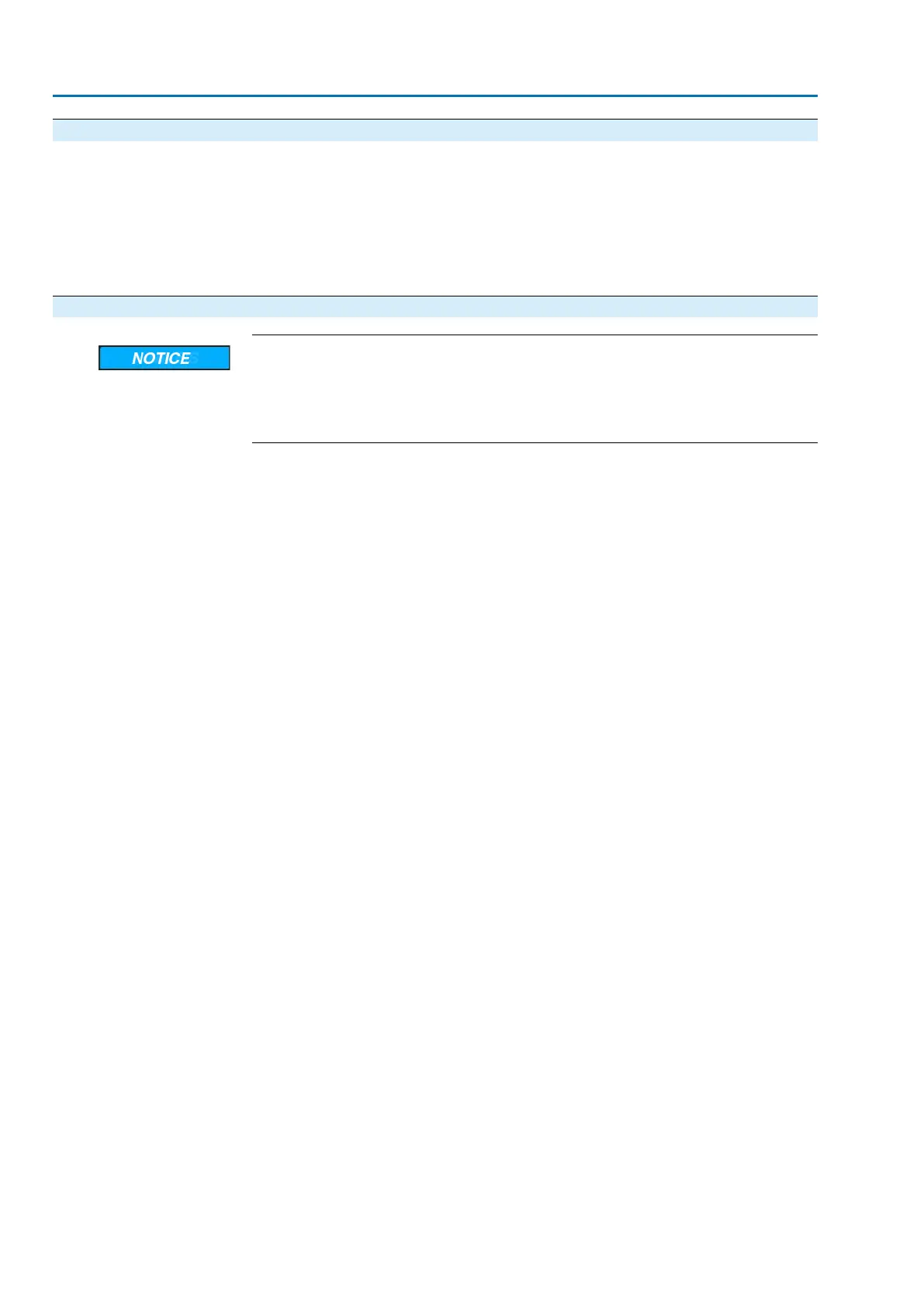9.4. Test run
Only perform test run only once all settings previously described have been
performed.
The direction of rotation can be checked at the position indicator if available. (Chapter
<Direction of rotation at mechanical position indicator: check>)
The direction of rotation must be checked at the hollow shaft/stem if no mechanical
position indicator is available. (Chapter <Direction of rotation at hollow shaft/stem:
check>)
9.4.1. Direction of rotation at mechanical position indicator: check
Valve damage due to incorrect direction of rotation!
→
If the direction of rotation is wrong, switch off immediately (press STOP).
→
Eliminate cause, i.e. correct phase sequence for cable set wall bracket.
→
Repeat test run.
Information Switch off before reaching the end position.
1. Move actuator manually to intermediate position or to sufficient distance from
end position.
62
SAEx 07.2 – SAEx 16.2 / SAREx 07.2 – SAREx 16.2 Control unit: electronic (MWG)
Commissioning (basic settings) ACExC 01.2 Non-Intrusive Profinet
