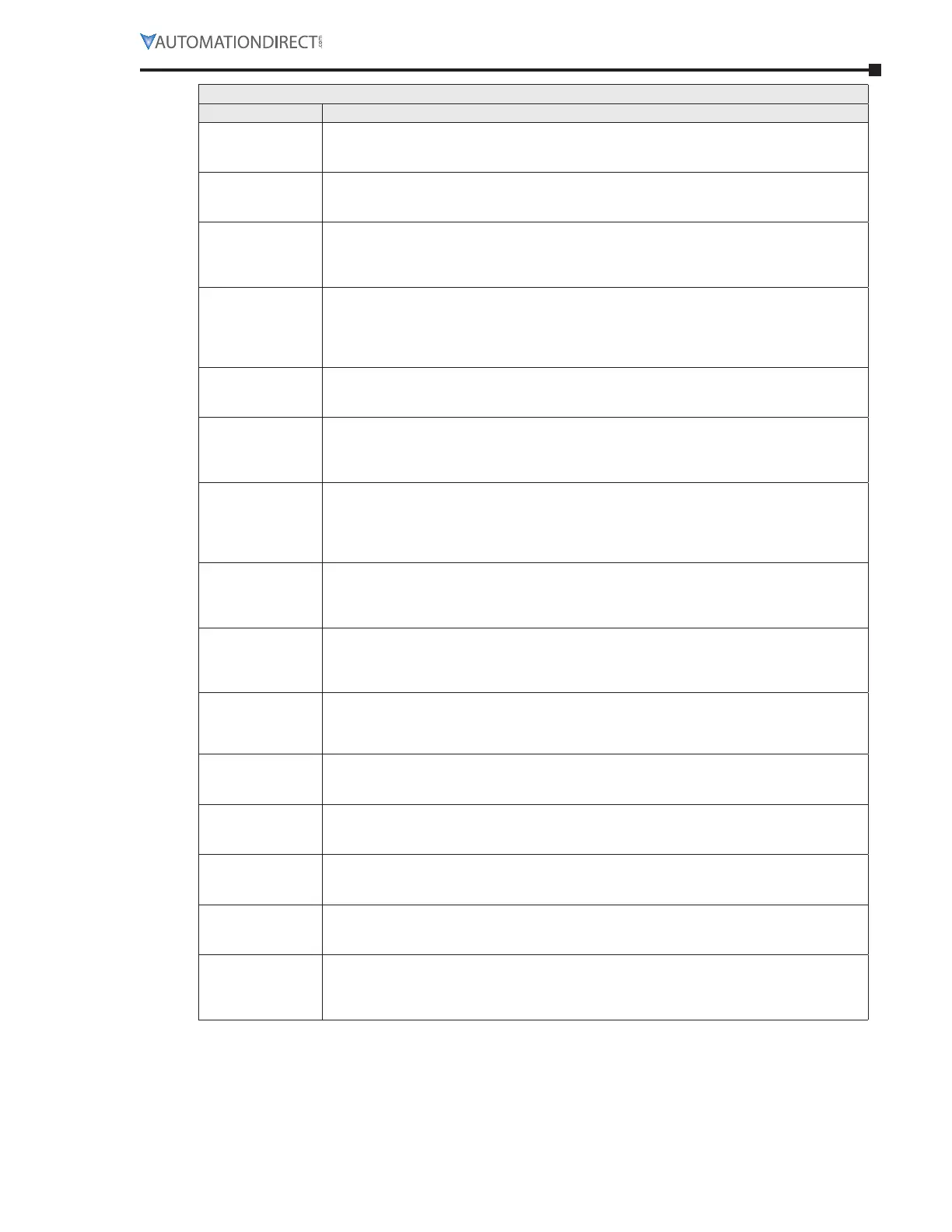Chapter 3: Configuration and Parameters
Page 3–85Stellar
®
SR55 Series Soft Starter User Manual – 1st Ed, Rev F – 09/18/2019
Trip Codes from Trip Log (continued)
Number & Name Description
1201
Current Limit
Timeout Trip
The motor has been held in current limit longer than the “Start Current Limit Time�”
• It is likely that the current limit level has been set too low for the application�
• Increase the current limit level or timeout period�
1202
Current Limit
Timeout Trip
The motor has been held in current limit longer than the “Stop Current Limit Time�”
• It is likely that the current limit level has been set too low for the application�
• Increase the current limit level or timeout period�
1301
Overload Trip
The “Overload” has exceeded 100%�
• The SR55 is attempting to start an application that is outside its capacity or it is starting too
often�
• Refer to the overload trip curves to determine whether the SR55 has been sized correctly�
1302
Overload Trip
The motor current has exceeded 475% (i-SR55) for a time greater than 250ms�
• The SR55 is attempting to start an application that is outside its capacity with a “high current
limit level” set�
• Refer to the overload trip curves to determine whether the SR55 has been sized correctly, and
check current limit level�
1401
Shearpin Trip
The motor current has been higher than the “Shearpin Trip Level” for the “Shearpin Trip Time�”
• This trip is not active during soft start and soft stop, and is “off” by default�
• If “Shearpin Trip” is not required, turn “off” in “Trip Settings�”
1501
PTC Thermistor Trip
The PTC thermistor value has exceed the trip level (4kΩ).
• The PTC thermistor connected to the PTC input has exceeded its response temperature, or the
PTC input is open circuit�
• If the PTC Trip is not required, turn “off” in “Trip Settings�”
1701
Communications
Trip
Communications failure�
• A parameter has not been written to or polled in the time set in the “Timeout” period (under
“Device Networks”)�
• If the “Communications Trip” is disabled, the SR55 will not be stopped by the communications
failure�
1801-1802
Bypass Relay Trip
One or more of the internal bypass relays has failed to close�
• The internal bypass relay has failed or the control supply is to weak�
• Ensure 24VDC supply meets the requirements specified in “Electrical Installation” Chapter 2 or
the Quick Start Guide�
1803
Bypass Relay Trip
One or more of the internal bypass relays has failed to open�
• The internal bypass relay has failed or the control supply is too weak�
• Ensure 24VDC supply meets the requirements specified in “Electrical Installation” Chapter 2 or
the Quick Start Guide�
1901
Cover Open, Close
to Enable Motor
Start
The SR55 cover is open�
• The cover is open or not closed properly�
• Close cover, or if Cover Trip is not required, turn off in “Trip Settings�”
2001
Remote Start is
Enabled
The Remote Start signal is active�
• The “Start/Stop” signal was active during power up or Reset�
• Turn off “Start/Stop,” or if Remote Start trip is not required, turn “off” in “Trip Settings�”
2101
Rotation L1 L2 L3
Trip
The input phase rotation is RYB (L1, L2,L3)�
• The phase rotation is opposite to that required�
• Change phase rotation, or if “RYB” trip is not required, turn “off” in “Trip Settings�”
2102
Rotation L1 L3 L2
Trip
The input phase rotation is RBY (L1, L3,L2)�
• The phase rotation is opposite to that required�
• Change phase rotation, or if “RBY” trip is not required turn “off” in “Trip Settings�”
2013
Rotation
Undetermined Trip
The phase rotation is undetermined�
• The SR55 is unable to determine whether the input phase rotation is L1, L2, L3 or L1, L3, L2�
• Check all incoming and outgoing connections�
2201-2209
MPU Trip
Internal SR55 Failure of the main processing unit�
• The SR55 has failed internally and is unable to recover automatically�
• Cycle the control supply�
• If the fault is not cleared, then contact AutomationDirect�
