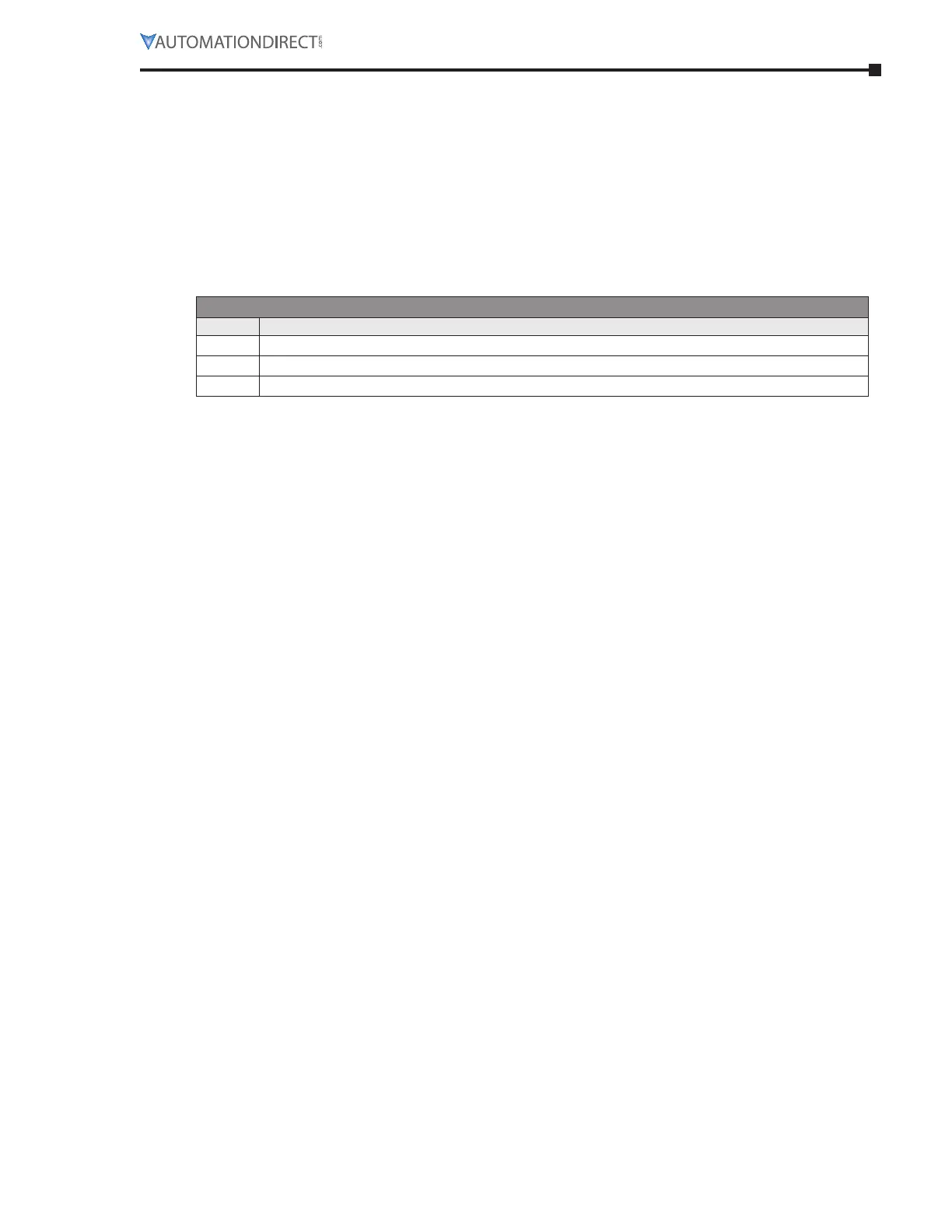Chapter 3: Configuration and Parameters
Page 3–87Stellar
®
SR55 Series Soft Starter User Manual – 1st Ed, Rev F – 09/18/2019
logging Trip (2601 – 2603)
Trip numbers that are in the range of 2601 to 2603 indicate that a process associated with the
logging has been affected in some way and has been unable to recover automatically.
•
The trip is turned ON and OFF via the “Logging Trip” (Advanced / Trips)�
•
The default for this trip is OFF�
•
With the trip OFF, the logging function will temporarily be disabled if a continual failure is
detected�
•
When the trip is turned ON, it is reset using the either the digital input or keypad or bus
command, depending on the Control Method set�
•
It is possible to reset this trip by cycling the control supply�
Fail Safe Codes Associated with the Logging Function
Code # Description
2601 The initialization of the event logging function has been unsuccessful for 20 consecutive attempts�
2602 The event logging function has been unsuccessful for 20 consecutive attempts�
2603 The SD card could not be accessed 20 consecutive attempts�
fail safe Trip Codes
As part of the firmware upgrade procedure or if you experience a Fail Safe Trip we recommend
the following steps:
Parameters have not been set or do not need to be retained.
•
Upgrade firmware ( Device / Upgrade Firmware )� See Appendix A for more details�
•
Set the defaults ( Device / Reset Default )�
Parameters have been set and need to be retained.
•
Upgrade firmware ( Device / Upgrade Firmware )� See Appendix A for more details�
•
Upload parameters to USB stick (Device / Parameters to USB)� Ensure that the SR55 is
NOT displaying ANY trip code� If a trip code is displayed then reset via the digital input,
touchscreen, or bus command depending on the Control Method set�
•
Set the defaults ( Device / Reset Default )�
•
Down load the parameters from the USB stick to the SR55 ( Device/ Parameters from USB )�
•
Turn ‘Touchscreen Trip’ OFF ( Advanced / Trips)�
•
Turn ‘Logging Trip’ OFF (Advanced / Trips)�
•
Save Parameters ( Advanced / Save Parameters)�
