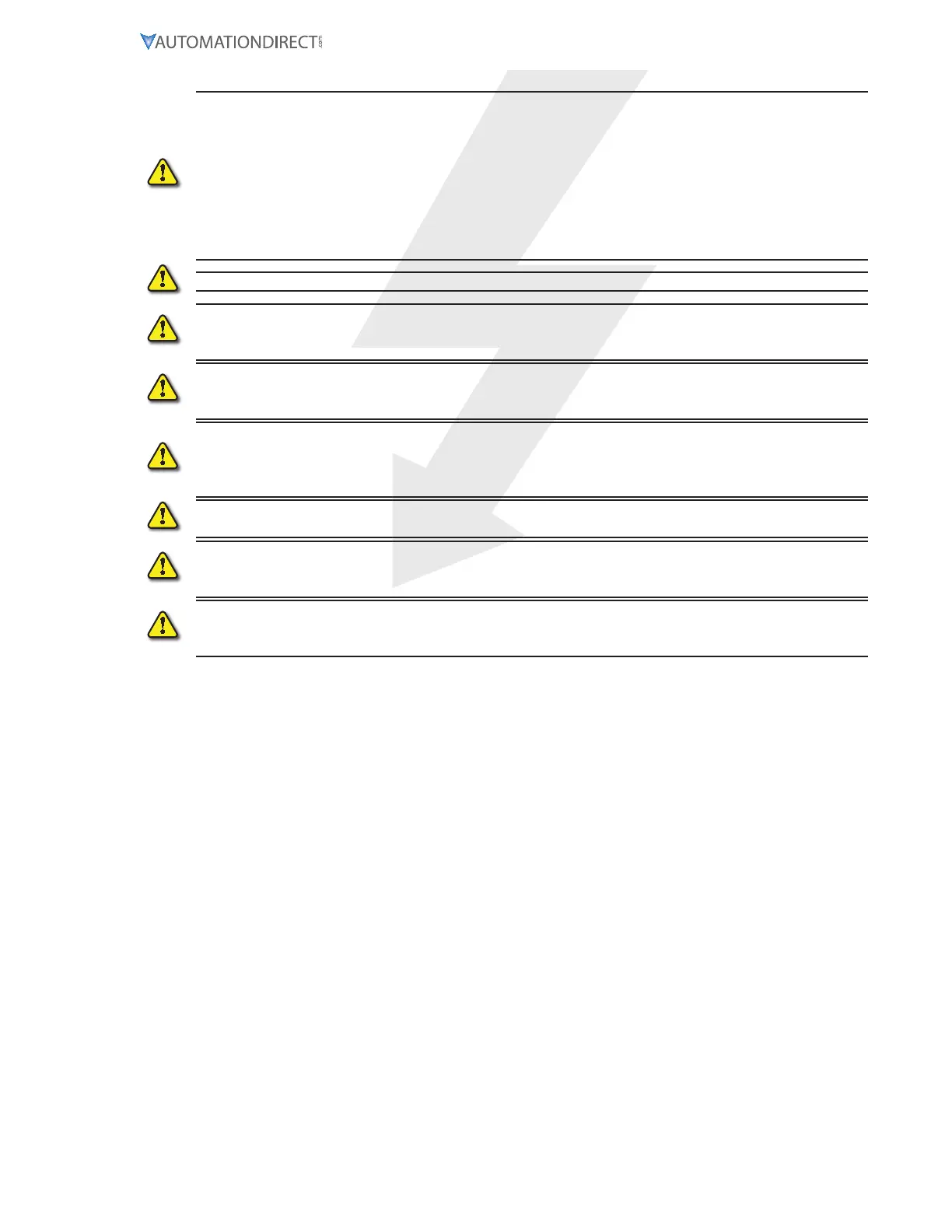Page W–3Stellar
®
SR55 Series Soft Starter User Manual – 1st Ed, Rev F – 09/18/2019
WARNINGs
The owner, insTaller, and user are responsible for The correcT insTallaTion and use of The
sTellar
®
sr55, for ensuring ThaT only qualified personnel insTall The sr55, and for ensuring
ThaT The operaTion and mainTenance of The uniT complies wiTh The relevanT codes of pracTice,
regulaTions, and sTaTuTory requiremenTs. The manufacTurer or his agenT do noT assume any
expressed or implied liabiliTy for any consequences resulTing from inappropriaTe, negligenT,
or incorrecT insTallaTion, applicaTion, use, or adjusTmenT of The producT or circuiT design, or
from The mismaTch of The uniT To a moTor. To prevenT an elecTrical shock hazard, The sr55
musT be properly grounded. The sr55 is noT designed for use in hazardous areas. use in such
an area may invalidaTe The hazardous area cerTificaTion.
warning: read This manual Thoroughly before using sTellar
®
sr55 series sofT sTarTers.
warning: The sr55 uses semiconducTor devices in The main (power) circuiT, and is noT designed
To provide isolaTion. for This reason, isolaTion device(s) musT be insTalled in The power supply
circuiT in accordance wiTh The applicable wiring and safeTy regulaTions.
warning: ac inpuT power musT be disconnecTed before performing any mainTenance. do
noT connecT or disconnecT wires or connecTors while power is applied To The circuiT.
mainTenance musT be performed only by a qualified Technician.
warning: There are highly sensiTive elecTronic componenTs on The prinTed circuiT boards,
and These componenTs are especially sensiTive To sTaTic elecTriciTy. To avoid damage To These
componenTs, do noT Touch These componenTs or The circuiT boards wiTh meTal objecTs or your
bare hands.
warning: always replace The cover panel on The uniT afTer gaining access To The elecTrical
connecTions.
warning: The sr55 may be desTroyed beyond repair if incorrecT cables are connecTed To The
inpuT/ouTpuT Terminals. never connecT The sr55 ouTpuT Terminals T1, T2, and T3 direcTly To
The ac main circuiT power supply.
warning: ground The sr55 sofT sTarTer using The ground Terminal. The grounding meThod
musT comply wiTh The laws of The counTry where The sr55 is To be insTalled. refer To chapTer
2, “elecTrical insTallaTion”.
