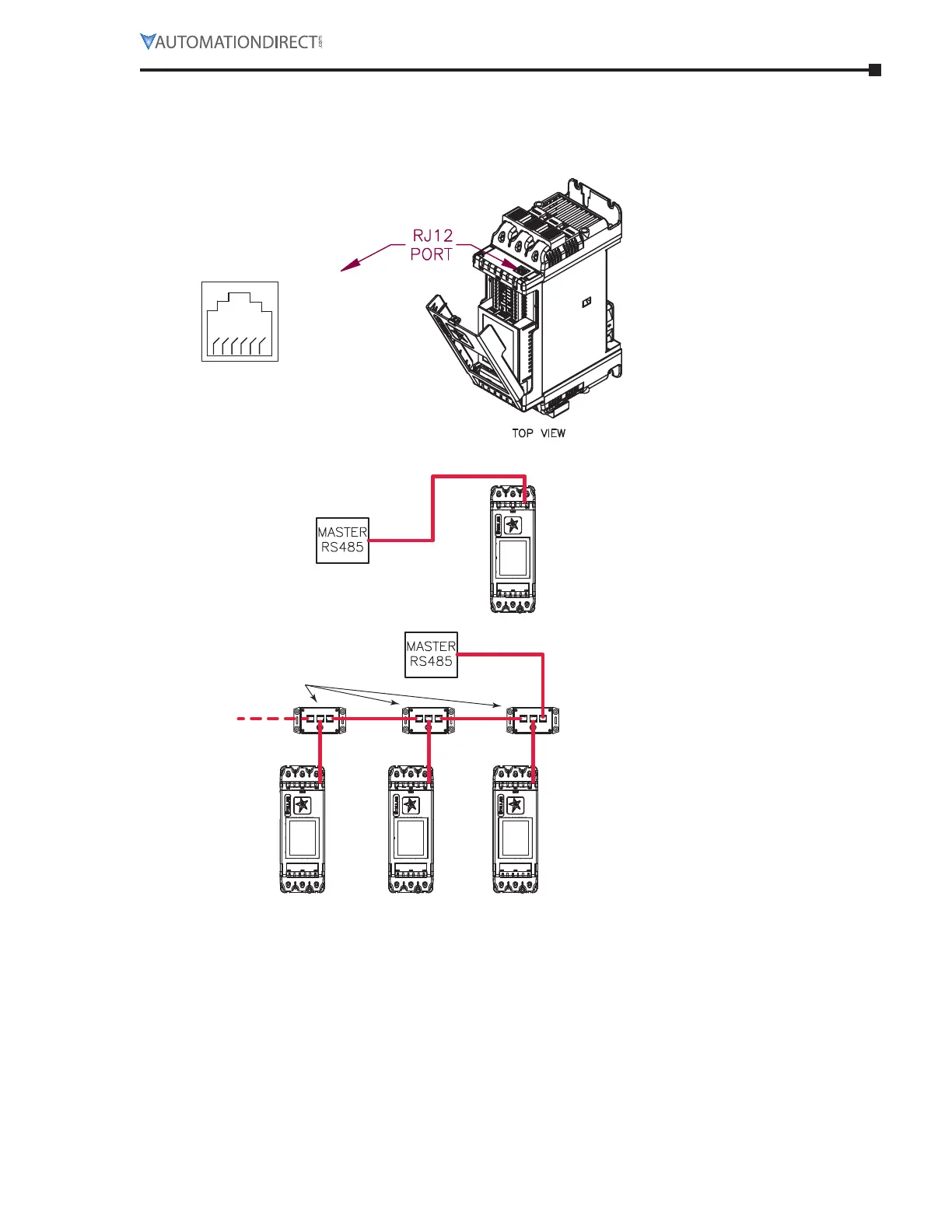Chapter 5: Communications
Page 5–3Stellar
®
SR55 Series Soft Starter User Manual – 1st Ed, Rev F – 09/18/2019
modbus seRIAl commuNIcATIoNs
modbus rTu CommuniCaTions inTerfaCe
All SR55 soft starters support serial Modbus RTU protocol (slave) communications. The serial
RS-485 communications are accessible from the built-in RJ12 port, as shown below.
16
1: GND
2: Reserved*
3: Not connected
4: Not connected
5: TXD0-A-OUT (SG-)
6: TXD1-B-OUT (SG+)
* Warning: To avoid damage to
the SR55 or to the RS-485 master,
do NOT connect to this pin!
modbus rTu ConneCTions
SR55-xxx
SR55-SPLT
SR55-xxx SR55-xxxSR55-xxx
Single SR55 RS-485 network
(SR55-SPLT optional)
Multiple SR55 RS-485 network
(one SR55-SPLT per starter
recommended)
serial modbus CommuniCaTion spliTTer
Information for the optional SR55-SPLT serial Modbus communication splitter is found in
“Accessories” Chapter 6. (An SR55-RJ45-RJ12 adapter can be used to simplify cabling between
the splitter’s RJ45 ports and the SR55’s RJ12 port.)
