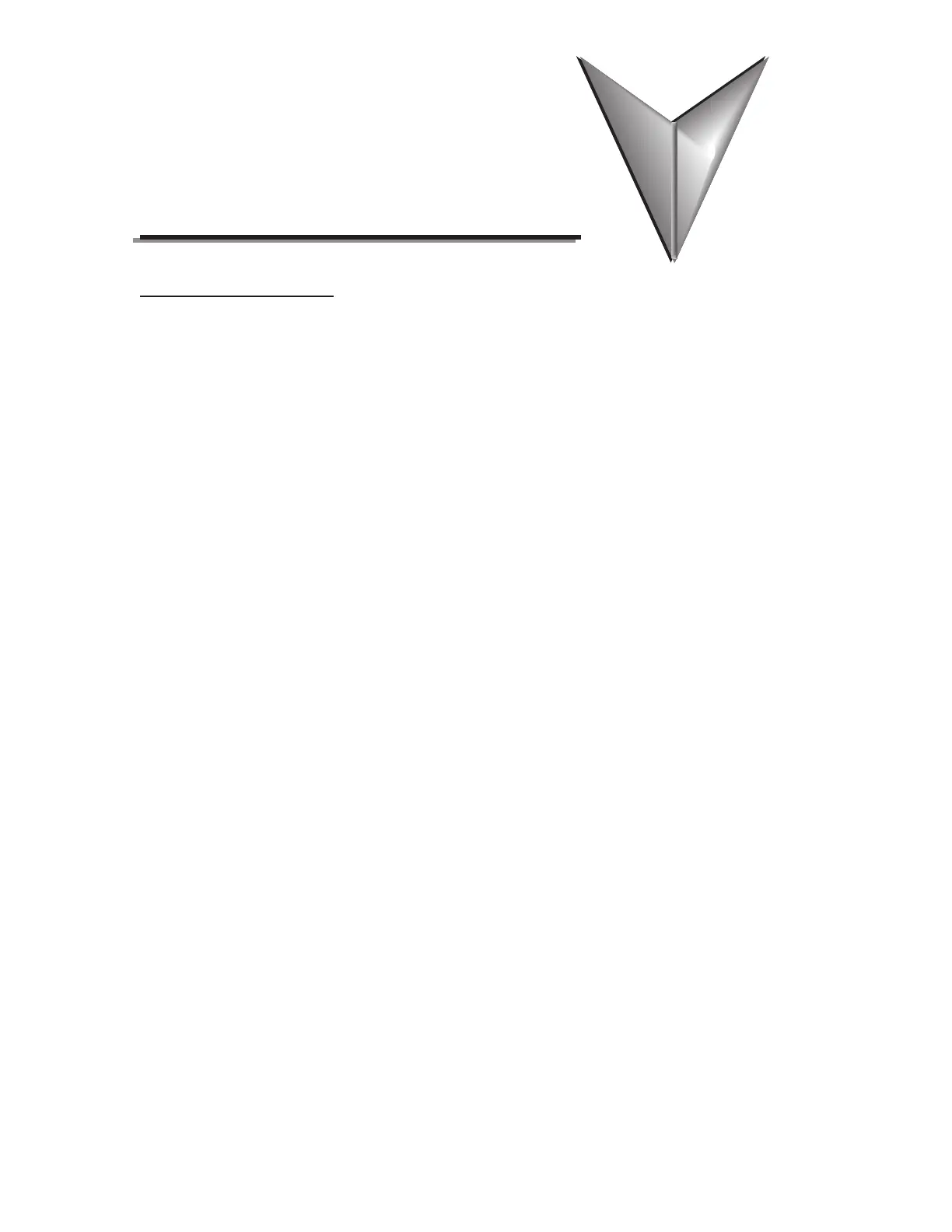Page 3–1Stellar
®
SR55 Series Soft Starter User Manual – 1st Ed, Rev F – 09/18/2019
Configuration and Parameters
3
3
3
ChaPter
ChaPter
ChaPter
Table of ConTenTs
Chapter 3: Configuration and Parameters � � � � � � � � � � � � � � � � � � � � � � � � � � � � � 3–1
“Heartbeat” LED � � � � � � � � � � � � � � � � � � � � � � � � � � � � � � � � � � � � � � � � � � 3–2
Configuration Overview� � � � � � � � � � � � � � � � � � � � � � � � � � � � � � � � � � � � � � 3–2
Auto Setup Procedure� � � � � � � � � � � � � � � � � � � � � � � � � � � � � � � � � � � � � � � � � � � 3–2
Setup by Individual Parameter Settings � � � � � � � � � � � � � � � � � � � � � � � � � � � � � � � � � 3–2
Configuration From Touchscreen� � � � � � � � � � � � � � � � � � � � � � � � � � � � � � � � � 3–2
Auto Setup Procedure from Touchscreen � � � � � � � � � � � � � � � � � � � � � � � � � � � � � � � � 3–2
Individual Parameter Settings from Touchscreen � � � � � � � � � � � � � � � � � � � � � � � � � � � � 3–2
Touchscreen Pictorial Example – Auto Setup � � � � � � � � � � � � � � � � � � � � � � � � � � � � � � 3–3
Auto Setup Procedure – Parameter Settings � � � � � � � � � � � � � � � � � � � � � � � � � � 3–4
Parameter Summary� � � � � � � � � � � � � � � � � � � � � � � � � � � � � � � � � � � � � � � � 3–6
Summary of Parameters Not Configurable Through Touchscreen Menu � � � � � � � � � � � � � � � 3–6
Summary of Parameters for Auto Setup � � � � � � � � � � � � � � � � � � � � � � � � � � � � � � � � � 3–6
Summary of Parameters for Individual Parameter Setup � � � � � � � � � � � � � � � � � � � � � � � � 3–7
Block Transfer Parameters� � � � � � � � � � � � � � � � � � � � � � � � � � � � � � � � � � � � � 3–14
Parameter Details � � � � � � � � � � � � � � � � � � � � � � � � � � � � � � � � � � � � � � � � � 3–15
Parameters Not Configurable Through Touchscreen Menu � � � � � � � � � � � � � � � � � � � � � 3–15
Parameters in Sequence and Grouped by Touchscreen Navigation � � � � � � � � � � � � � � � � � 3–20
“Auto Setup” Menu of Parameters � � � � � � � � � � � � � � � � � � � � � � � � � � � � � � � � � � � 3–20
“Advanced” Menu of Parameters � � � � � � � � � � � � � � � � � � � � � � � � � � � � � � � � � � � � 3–22
“I/O” Menu of Parameters� � � � � � � � � � � � � � � � � � � � � � � � � � � � � � � � � � � � � � � � 3–44
“Monitor” Menu of Parameters� � � � � � � � � � � � � � � � � � � � � � � � � � � � � � � � � � � � � 3–53
“Log” Menu of Parameters � � � � � � � � � � � � � � � � � � � � � � � � � � � � � � � � � � � � � � � 3–59
“Device” Menu of Parameters� � � � � � � � � � � � � � � � � � � � � � � � � � � � � � � � � � � � � � 3–78
Trip Code Descriptions � � � � � � � � � � � � � � � � � � � � � � � � � � � � � � � � � � � � � � 3–84
Fail Safe Codes� � � � � � � � � � � � � � � � � � � � � � � � � � � � � � � � � � � � � � � � � � � 3–86
Main Board Trip (2402 – 2436) � � � � � � � � � � � � � � � � � � � � � � � � � � � � � � � � � � � � � 3–86
Touchscreen Trip (2501 – 2581)� � � � � � � � � � � � � � � � � � � � � � � � � � � � � � � � � � � � � 3–86
Logging Trip (2601 – 2603) � � � � � � � � � � � � � � � � � � � � � � � � � � � � � � � � � � � � � � � 3–87
Fail Safe Trip Codes � � � � � � � � � � � � � � � � � � � � � � � � � � � � � � � � � � � � � � � � � � � 3–87
Saving and Loading an SR55 Configuration File � � � � � � � � � � � � � � � � � � � � � � � � 3–88
NOTE: (table)
