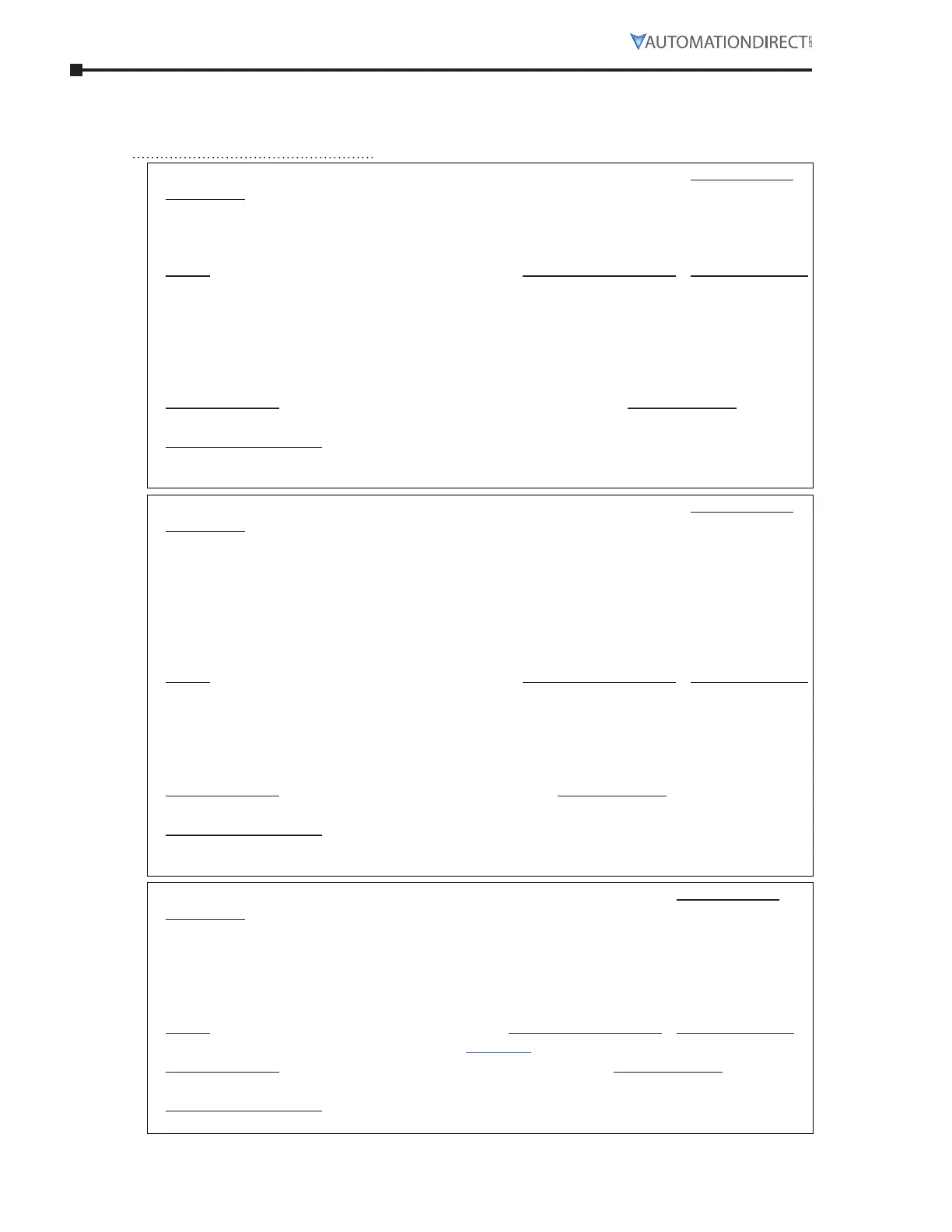Page 3–44 Stellar
®
SR55 Series Soft Starter User Manual – 1st Ed, Rev F – 09/18/2019
Chapter 3: Configuration and Parameters
parameTer deTails (ConTinued)
“i/o” menu of parameTers
i/o “digiTal inpuTs” parameTers
P10.0 – Digital Input Voltage Hold. Reg. Type:
Description:
Read/Write
The digital inputs D1-1I, D1-2I, D2-1I are designed to work with a range of control supplies.
• It is important to ensure the “Digital Input Voltage” corresponds to the voltage applied to the
input. Failure to do so may result in damage.
Range: Modbus Decimal Value: Default (decimal):
• 230VAC : ‘Active high level’ Input voltage must be in the range
195.5V–253V.
• 110VAC : ‘Active high level’ Input voltage must be in the range
93.5V–121V.
• 24VDC : ‘Active high level ‘ input voltage must be in the range
20.4V–26.4V.
• 0
• 1
• 2
• 230VAC (0)
Modbus Address: Modbus Format:
10880 ( 2A80 hex ) 16-bit unsigned
Touchscreen Menu Path:
Home → I/O → Digital Inputs → Digital Input Voltage
(also Home → Auto Setup → Digital Input Voltage)
P7.0 – Control Method Hold. Reg. Type:
Description:
Read/Write
• Local Touch Screen : Control using the button on the keypad.
(Digital Inputs are disabled. Digital Outputs still function as configured.)
• User Programmable : Control using the terminals; function defined in “I/O” menu.
• Two Wire Control : Control using terminals; functions fixed as shown on screen.
• Three Wire Control : Control using terminals; functions fixed as shown on screen.
• Modbus Network : Control via remote Modbus network, remote touchscreen, or Modbus TCP /
EtherNet/IP. (Digital Inputs are disabled. Digital Outputs still function as configured.)
Range: Modbus Decimal Value: Default (decimal):
• Local Touch Screen
• User Programmable
• Two Wire Control
• Three Wire Control
• Modbus Network
• 0
• 1
• 2
• 3
• 4
• Local (0)
Modbus Address: Modbus Format:
59392 ( E800 hex ) 16-bit unsigned
Touchscreen Menu Path:
Home → I/O → Digital Inputs → Control Method
(also Home → Auto Setup → Control Method) (also Home → Advanced → Control Method)
P10.1 – Digital Input 1 (D1-1I): Select Function Hold. Reg. Type:
Description:
Read/Write
Allows the Digital Input to be mapped to different functions.
• The selected function will change in proportion with the input.
• Digital Inputs can only be user configured if “Control Method” is set to “User Programmable.”
• All Digital Inputs are disabled if “Control Method” is set to “Local Touch Screen” or “Modbus
Network.”
Range: Modbus Decimal Value: Default (decimal):
Refer to “Digital Input Function Settings” on page 3–46. Start/Stop (280)
Modbus Address: Modbus Format:
10944 ( 2AC0 hex ) 16-bit unsigned
Touchscreen Menu Path:
Home → I/O → Digital Inputs → Digital Input 1 (D1-1I) → Select Function
