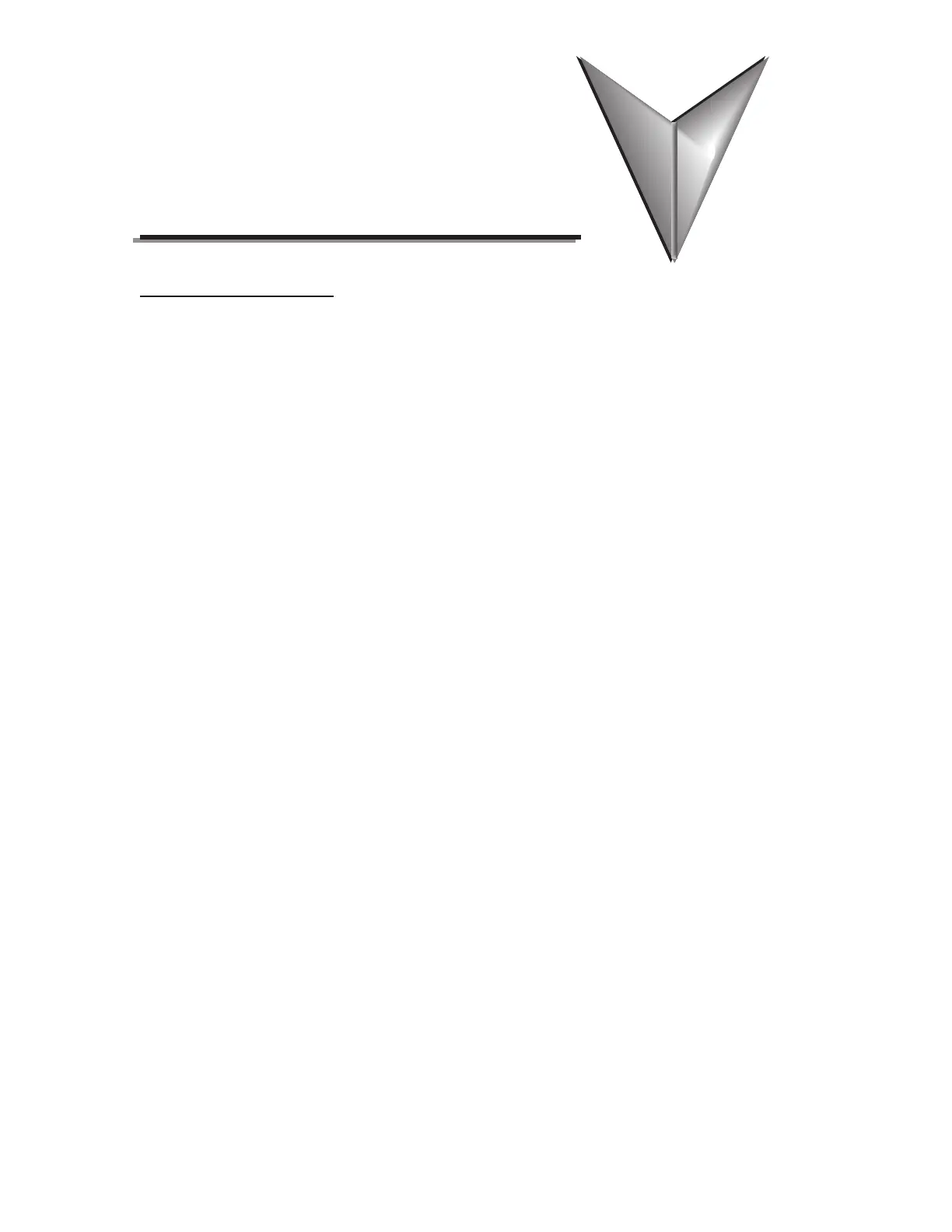Page 5–1Stellar
®
SR55 Series Soft Starter User Manual – 1st Ed, Rev F – 09/18/2019
Chapter 5: CommuniCations
5
5
5
Chapter
Chapter
Chapter
Table of ConTenTs
Chapter 5: Communications. . . . . . . . . . . . . . . . . . . . . . . . . . . . . . . . . . . . . 5–1
SR55 Communications Overview. . . . . . . . . . . . . . . . . . . . . . . . . . . . . . . . . 5–2
Modbus Serial Communications Overview . . . . . . . . . . . . . . . . . . . . . . . . . . . . . . . 5–2
Modbus TCP Network Communications Overview . . . . . . . . . . . . . . . . . . . . . . . . . . . 5–2
EtherNet/IP Network Communications Overview. . . . . . . . . . . . . . . . . . . . . . . . . . . . 5–2
Modbus Serial Communications . . . . . . . . . . . . . . . . . . . . . . . . . . . . . . . . . 5–3
Modbus RTU Communications Interface . . . . . . . . . . . . . . . . . . . . . . . . . . . . . . . . 5–3
Modbus RTU Connections . . . . . . . . . . . . . . . . . . . . . . . . . . . . . . . . . . . . . . . . 5–3
Modbus Communications Configuration . . . . . . . . . . . . . . . . . . . . . . . . . . . . . . . . 5–4
Transmission Modes . . . . . . . . . . . . . . . . . . . . . . . . . . . . . . . . . . . . . . . . . . . . 5–4
Message Structure For RTU Mode . . . . . . . . . . . . . . . . . . . . . . . . . . . . . . . . . . . . 5–4
Supported Functions . . . . . . . . . . . . . . . . . . . . . . . . . . . . . . . . . . . . . . . . . . . 5–5
Memory Map . . . . . . . . . . . . . . . . . . . . . . . . . . . . . . . . . . . . . . . . . . . . . . . 5–6
Message Timing . . . . . . . . . . . . . . . . . . . . . . . . . . . . . . . . . . . . . . . . . . . . . . 5–6
Network Communications – EtherNet/IP and Modbus TCP . . . . . . . . . . . . . . . . . . 5–7
Communication Module Overview. . . . . . . . . . . . . . . . . . . . . . . . . . . . . . . . . . . . 5–7
Module Installation – SR55-CM-ENETIP and SR55-CM-MODTCP . . . . . . . . . . . . . . . . . . . 5–7
SR55 Configuration . . . . . . . . . . . . . . . . . . . . . . . . . . . . . . . . . . . . . . . . . . . . 5–7
IP Address Configuration . . . . . . . . . . . . . . . . . . . . . . . . . . . . . . . . . . . . . . . . . 5–7
Communication Module Front Panel Indicator Lights . . . . . . . . . . . . . . . . . . . . . . . . . 5–8
Modbus TCP Network Communications. . . . . . . . . . . . . . . . . . . . . . . . . . . . . 5–8
EtherNet/IP Network Communications . . . . . . . . . . . . . . . . . . . . . . . . . . . . . 5–9
EtherNet/IP Control . . . . . . . . . . . . . . . . . . . . . . . . . . . . . . . . . . . . . . . . . . . . 5–9
EDS File . . . . . . . . . . . . . . . . . . . . . . . . . . . . . . . . . . . . . . . . . . . . . . . . . . . 5–9
Using the IP Configuration Tool (IPconfig). . . . . . . . . . . . . . . . . . . . . . . . . . . . . . . 5–10
Connecting to the SR55-CM-ENET Module through I/O (Implicit Messaging). . . . . . . . . . . 5–14
Connecting to the SR55-CM-ENET Module through Explicit Message: . . . . . . . . . . . . . . . 5–17
Explicit Message Instruction Examples (from Productivity Series CPU) . . . . . . . . . . . . . . . 5–18
