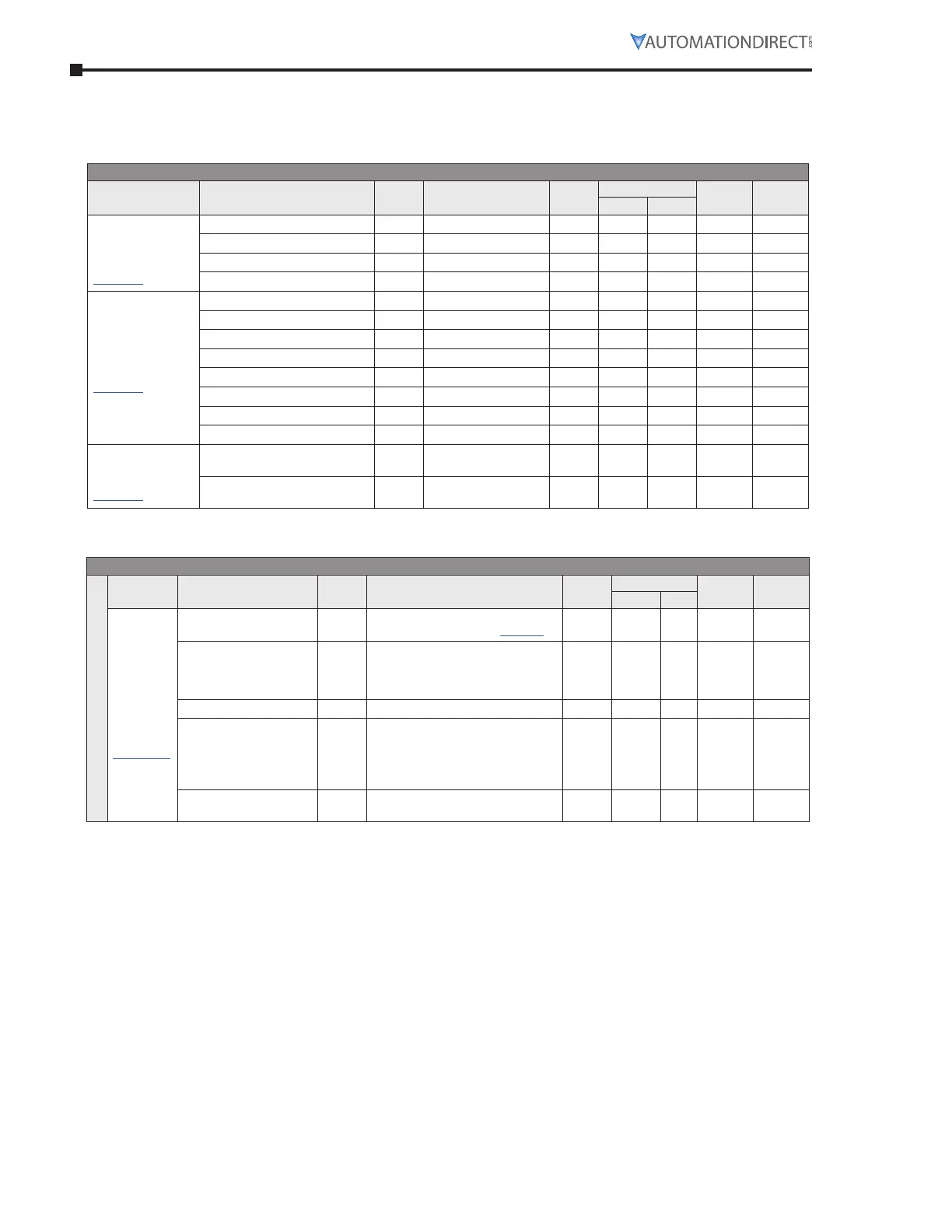Page 3–6 Stellar
®
SR55 Series Soft Starter User Manual – 1st Ed, Rev F – 09/18/2019
Chapter 3: Configuration and Parameters
pARAmeTeR summARy
summary of parameTers noT Configurable Through TouChsCreen menu
These parameters are configurable through network communications.
Summary – Parameters Not Configurable Through Touchscreen
Group Parameter Units Range
Read /
Write
Modbus
Default
Setting
User
Setting
Address Hex
Control Commands
(for Digital Inputs)
[detailed info starts
page 3–15]
P0�0 – Start/Stop toggle OFF (Stop) / ON (Start) R/W 17920 4600 OFF
P0�1 – Freeze Ramp toggle OFF / ON R/W 18240 4740 OFF
P0�2 – Reset toggle OFF / ON R/W 18368 47C0 OFF
P0�3 – External Trip toggle OFF / ON R/W 18880 49C0 OFF
Status Indications
[detailed info starts
page 3–16]
P0�4 – Ready – OFF / ON Read 37184 9140 OFF –
P0�5 – Enabled – OFF / ON Read 37248 9180 OFF –
P0�6 – Error – OFF / ON Read 37312 91C0 OFF –
P0�7 – Running – OFF / ON Read 37632 9300 OFF –
P0�8 – End Of Start – OFF / ON Read 37760 9380 OFF –
P0�9 – Current Limit – OFF / ON Read 37824 93C0 OFF –
P0�10 – iERS Active – OFF / ON Read 38080 94C0 OFF –
P0�12 – I/O Status Register – 0 to 255 Read 62016 F240 OFF –
Block Transfer
[detailed info starts
page 3–14]
P0�20~P0�35 –
Block Transfer Address Pointers
– 0 to 65535 R/W
17600
~17615
44C0
~44CF
OFF
P0�40~P0�55 –
Block Transfer Data Locations
– 0 to 4,294,967,295 R/W
17664
~17694
4500
~451E
OFF
summary of parameTers for auTo seTup
Summary – Parameters for Touchscreen Setup – “Auto Setup” Category
Auto Setup
Group Parameter Units Range
Read /
Write
Modbus
Default
Setting
User
Setting
Address Hex
Auto
Setup
[detailed
info starts
page 3–20]
P0�11 – Application n/a
See the previous “Auto Setup
Parameter Settings” table (page 3–4)
R/W 19200 4B00 Default
P5�1 –
Trip Class (Automatically
selected from Application
selection)
n/a 10, 20, 30 R/W 25664 6440 10
P5�0 – Motor Current A 10% to 100% of SR55 rated current R/W 25728 6480 100%
P7�0 – Control Method n/a
Local Touch Screen
User Programmable
Two Wire Control
Three Wire Control
Modbus Network
R/W 59392 E800
Local
Touch
Screen
P10�0 –
Digital Input Voltage
V 230VAC, 110VAC, 24VDC R/W 10880 2A80 230VAC
