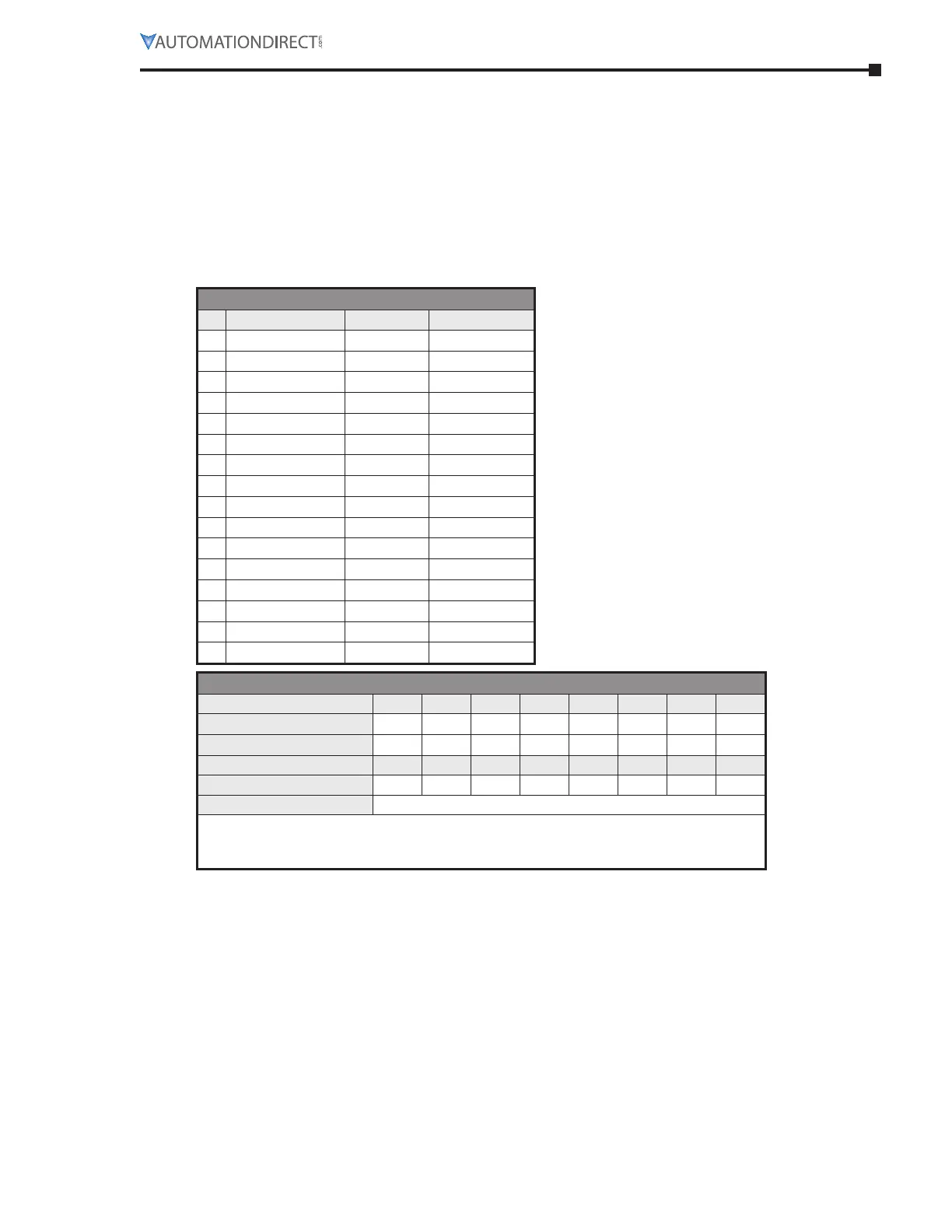Chapter 5: Communications
Page 5–9Stellar
®
SR55 Series Soft Starter User Manual – 1st Ed, Rev F – 09/18/2019
eTheRNeT/Ip NeTWoRk commuNIcATIoNs
The SR55-CM-ENETIP EtherNet/IP communication module offers the following functionality:
•
CIP Parameter Object Support
•
Implicit and Explicit messaging
•
Dual switched RJ45 communication ports
•
10/100 Mbps full duplex
•
2 Input Words from the network master to the SR55
•
2 Output Words from the SR55 to the network master
eTherneT/ip ConTrol
Supported Parameters
# Description Read Only? Implemented?
1 Run Forward N Y
2 Run Reverse N N
3 Fault Reset N Y
4 Net Control N Y
5 Net Reference N N
6 Speed Reference N N
7 Torque Reference N N
8 Faulted Y Y
9 Warning Y Y
10 Running Forward Y Y
11 Running Reverse Y N
12 Ready Y Y
13 Ctrl From Net Y Y
14 Ref From Net Y N
15 At Reference Y N
16 Drive State Y Y
The drive profile used by the interface
is currently that provided by the
SR55-CM-ENETIP Module and is dictated
by the EDS file provided by HMS Industrial
Networks.
The EDS describes parameters that
can be accessed explicitly in an Acyclic
manner. Not all of these parameters are
implemented in the SR55 soft starter. See
the following table. CIP paths from these
parameters are described in the EDS.
The EDS also describes the 25 Implicit
Cyclic connections, each of which will set
and/or get a combination of the above
parameters. The following examples are
for connection 6 (Extended Control).
CIP Packet functionality – Extended Control
O -> T Packet (Control) Bit 7 Bit 6 Bit 5 Bit 4 Bit 3 Bit 2 Bit 1 Bit 0
Byte 0
– – #4 – – #3 – #1
Byte 1
– – – – – – – –
T -> O Packet (Status) Bit 7 Bit 6 Bit 5 Bit 4 Bit 3 Bit 2 Bit 1 Bit 0
Byte 0
– – #13 #12 – #10 #9 #8
Byte 1
#16
Note: When a cyclic connection is established and Bit4 (Net Control) is set, the network
has control of the SR55 soft starter and any other control from the SR55 front touchscreen,
switches, or Modbus interface will be overridden.
eds file
An EDS file for the interface is available from the AutomationDirect website:
http://support.automationdirect.com/downloads.html
