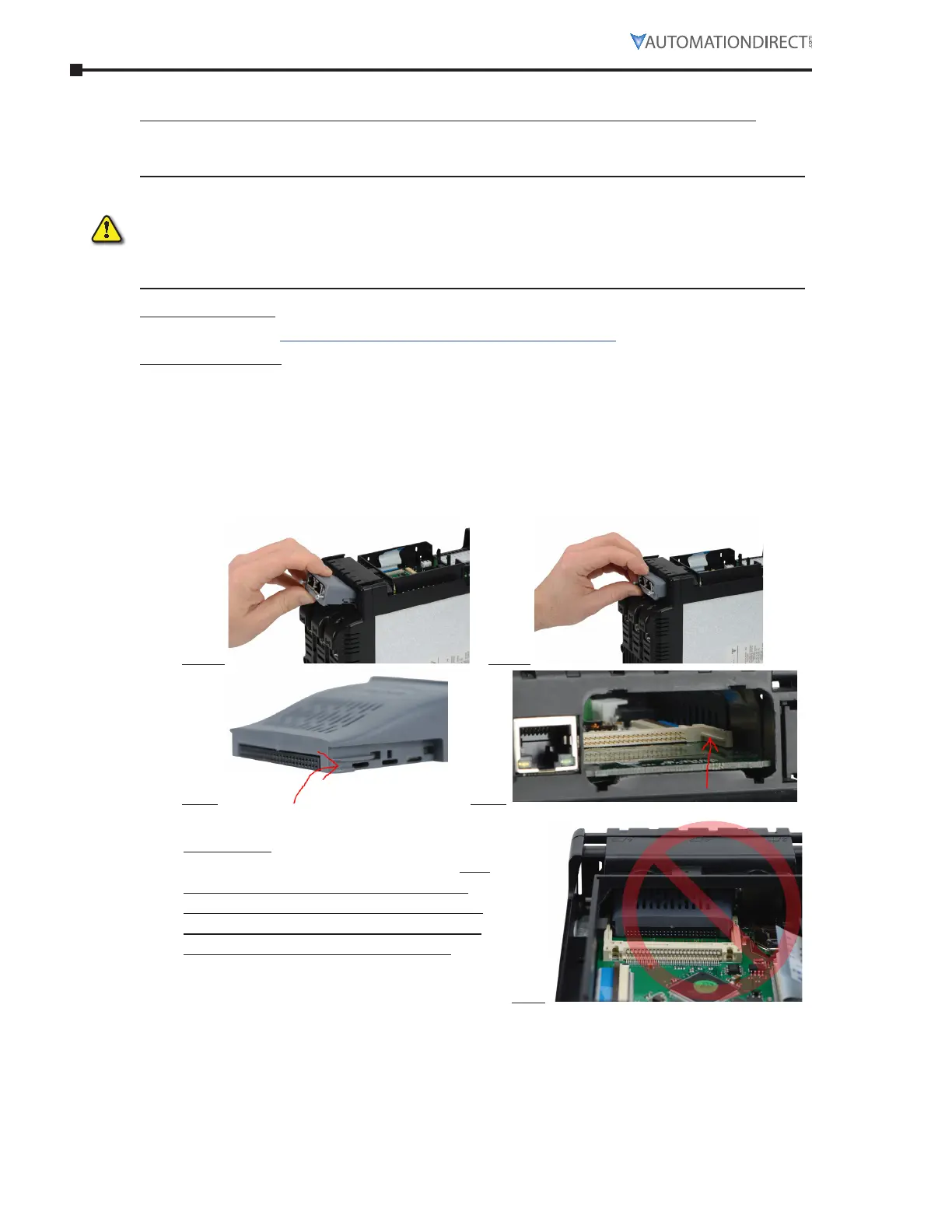Page 6–8 Stellar
®
SR55 Series Soft Starter User Manual – 1st Ed, Rev F – 09/18/2019
Chapter 6: Accessories
CommuniCaTion module insTallaTion insTruCTions
The following installation instructions apply to both network communication modules:
•
EtherNet/IP Communication Module SR55-CM-ENETIP
•
Modbus TCP Communication Module SR55-CM-MODTCP
These opTion modules are specifically designed To be used wiTh The sr55 range of sofT-sTarT
producTs, and are inTended for professional incorporaTion inTo compleTe equipmenT or
sysTems. incorrecT insTallaTion may presenT a safeTy hazard. before commencing insTallaTion
and commissioning, The user should ensure ThaT They are fully familiar wiTh The sr55 uniT,
and in parTicular have read The imporTanT safeTy informaTion and warnings conTained in This
sr55 user manual.
Instructional Video
https://www.youtube.com/watch?v=ybqj_hwGrm8
Written Instructions
1) Ensure that all power is removed from the SR55 soft starter prior to installing the option
module.
2) Remove the blanking plate from the SR55 option module slot.
3) Carefully slide the communication module into the SR55’s communication slot applying
slight downward force and forward pitch as shown in Fig 1a and Fig 1b in order to ensure
the guide channels on the communication module Fig 2 align to the guide rails in the starter
Fig 3.
Fig.1a Fig.1b
Fig.2 Fig.3
4)
An image of the starter taken apart is shown
for reference of how the module fits into
these guide rails, see fig 4. Please note: This
view cannot be accessed on a purchased
SR55 unit. This picture was taken on a unit
that was taken apart beyond repair for the
purposes of illustrating this procedure.
Fig.4
