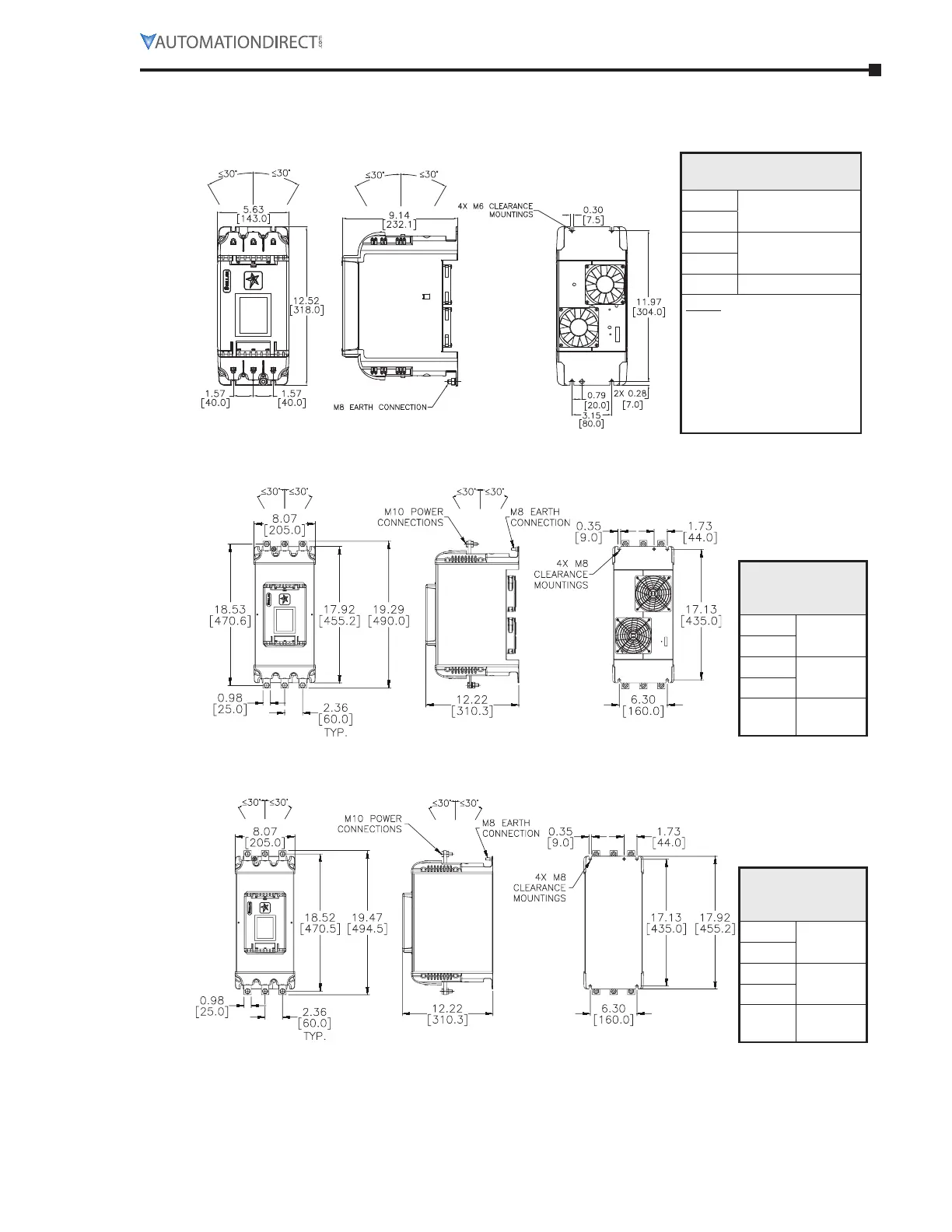Chapter 1: Mechanical Installation
Page 1–5Stellar
®
SR55 Series Soft Starter User Manual – 1st Ed, Rev F – 09/18/2019
Dimensions ( in [mm] ) (continued)
Frame Size 2: SR55-124 – SR55-180
Mount soft starter within 30° of vertical
Minimum Clearance
Distance
Top
3�9 in
[100mm]
Bottom
Left
1�6 in
[40mm]
Right
Front 1in [25mm]
NOTE: The addition of
optional finger guards to
size 1 and size 2 SR55 soft
starters adds approximately
14mm [0.5in] to the vertical
dimension, but does NOT
change the clearance
distance.
Frame Size 3: SR55-242 – SR55-361
Minimum
Clearance
Distance
Top
4�9 in
[125mm]
Bottom
Left
2�4 in
[60mm]
Right
Front
1in
[25mm]
Frame Size 3: SR55-414 – SR55-477
Minimum
Clearance
Distance
Top
4�9 in
[125mm]
Bottom
Left
2�4 in
[60mm]
Right
Front
1in
[25mm]
