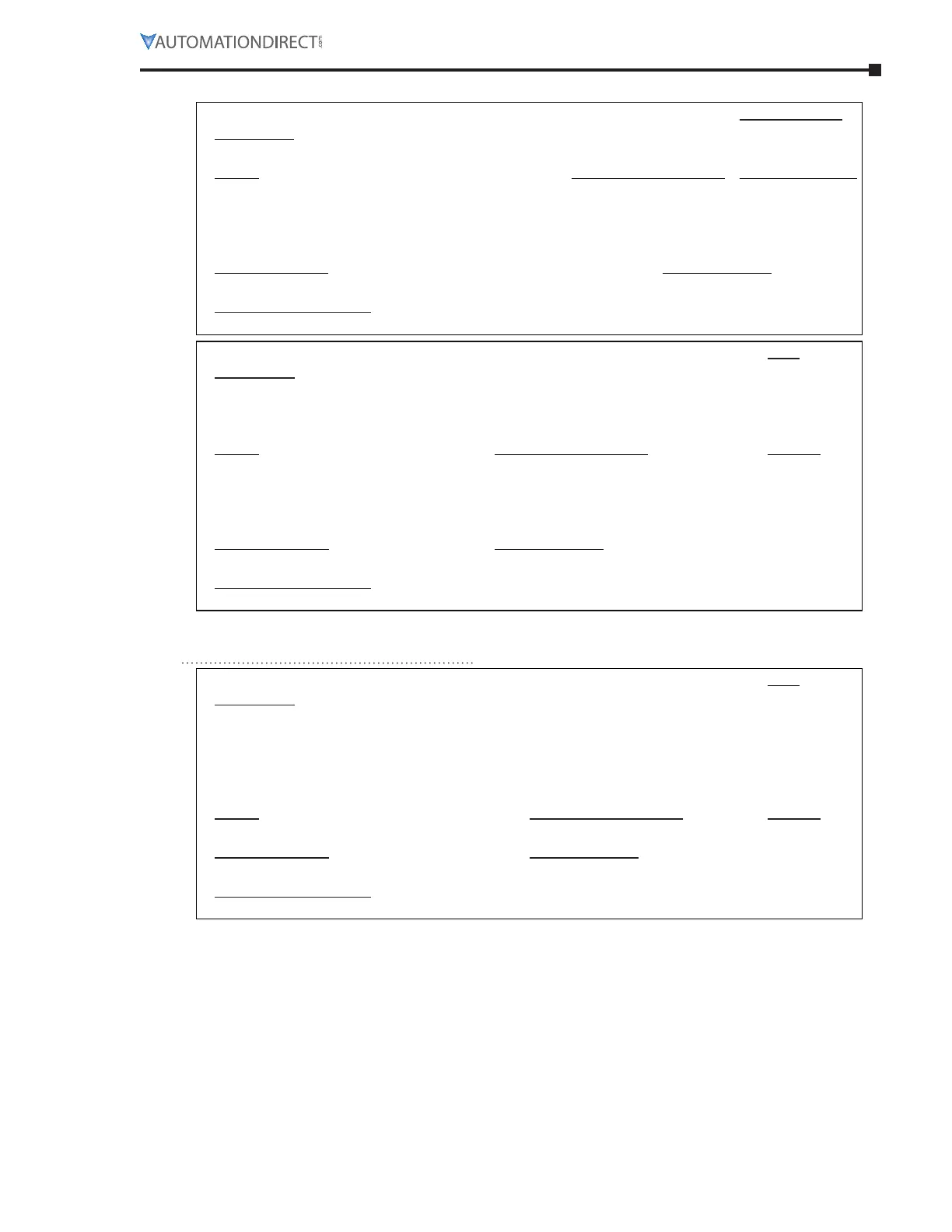Chapter 3: Configuration and Parameters
Page 3–25Stellar
®
SR55 Series Soft Starter User Manual – 1st Ed, Rev F – 09/18/2019
parameTer deTails – “advanCed” menu of parameTers (ConTinued)
P2.10 – Automatic End Start (3) Hold. Reg. Type:
Description:
Read/Write
Automatically controls the time taken for the motor to start.
Range: Modbus Decimal Value: Default (decimal):
• Off : The ramp time depends on the “Start Time” and “Current
Limit.”
• On : The ramp time is shortened if torque fluctuations occur
before the end of the “Start Time.”
• 0
• 1
• Off (0)
Modbus Address: Modbus Format:
20032 ( 4E40 hex ) 16-bit unsigned
Touchscreen Menu Path:
Home → Advanced → Automatic Settings → Automatic End Start (3)
P2.11 – Rate End Start (3) Type:
Description:
Read/Write
Adjusts the response of the “Automatic End Start(3).”
• Increase to provide a greater smoothing effect if torque fluctuations occur during the soft start.
• When set to zero, the smoothing is effectively disabled.
Range: Modbus Decimal Value: Default:
0% – 100% linear scale ( 1 = 0.006104 % )
0% – 100% = (0 – 16384)
x% / 0.006104% = Modbus dec. value
EX: Modbus value of 2900 = 17.7016%
50%
Modbus Address: Modbus Format:
768 ( 300 hex ) 16-bit unsigned
Touchscreen Menu Path:
Home → Advanced → Automatic Settings → Rate End Start (3)
advanCed “sTarT seTTings” parameTers
P3.0 – Start Time Type:
Description:
Read/Write
Time taken to soft start from the “Start Pedestal” to the end of the start.
• Normally set between 5 and 30 seconds.
• Actual time to get to full voltage depends on the “Start Current Limit Level.”
• If set too long the motor can be at speed before the end of the time set; refer to “Automatic End
Start.”
Range: Modbus Decimal Value: Default:
1s – 300s Linear Scaling ( 1 = 1s ) 10s
Modbus Address: Modbus Format:
7104 ( 1BC0 hex ) 16-bit unsigned
Touchscreen Menu Path:
Advanced - Start Settings - Start Time
