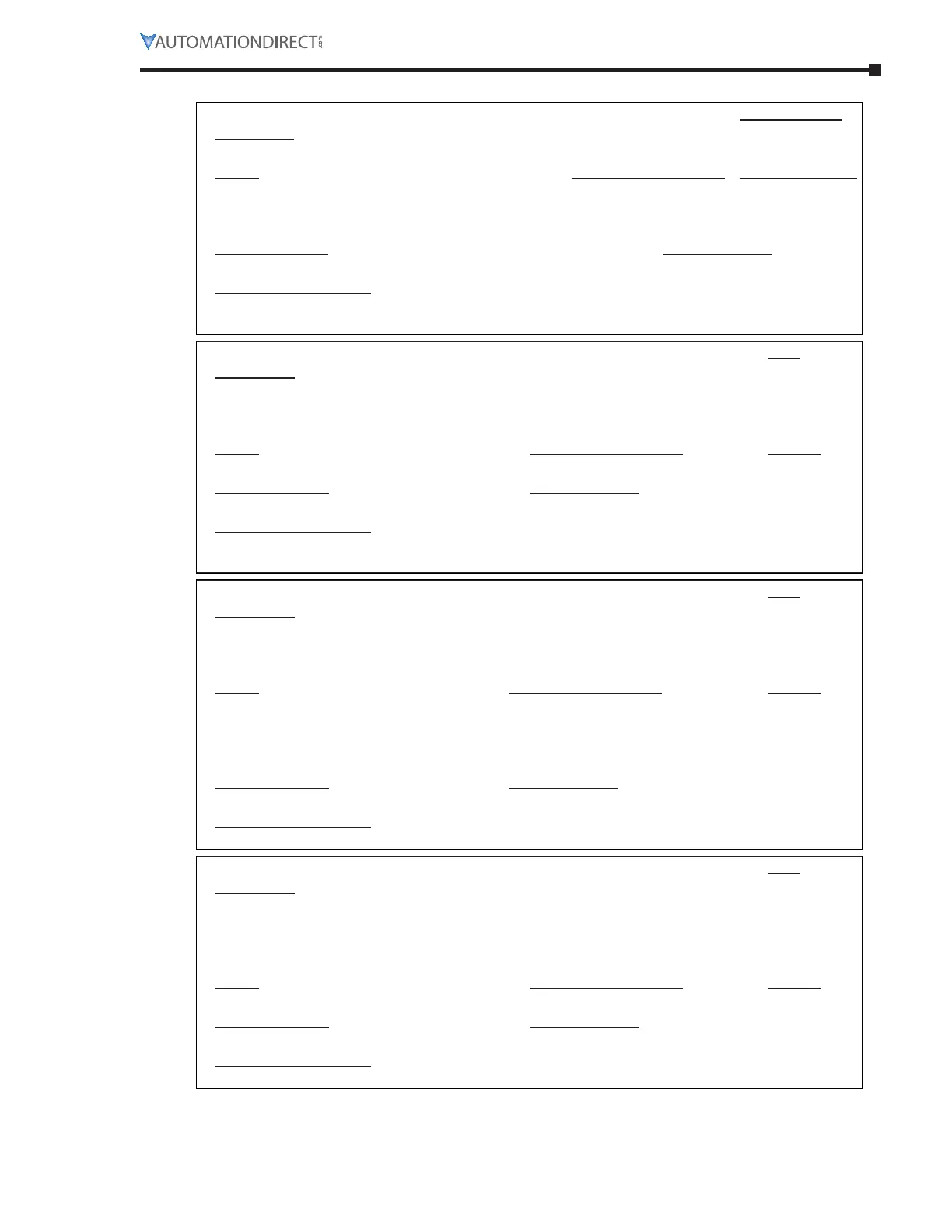Chapter 3: Configuration and Parameters
Page 3–27Stellar
®
SR55 Series Soft Starter User Manual – 1st Ed, Rev F – 09/18/2019
parameTer deTails – “advanCed” menu of parameTers (ConTinued)
P3.5 – Kick Start Hold. Reg. Type:
Description:
Read/Write
Applies a short duration torque pulse to dislodge ‘sticky’ loads.
Range: Modbus Decimal Value: Default (decimal):
• Off : The initial starting torque is defined by the “Start Pedestal.”
• On : The torque pulse is applied at start-up, when complete the
torque drops to the “Start Pedestal.”
• 0
• 1
• Off (0)
Modbus Address: Modbus Format:
320 ( 140 hex ) 16-bit unsigned
Touchscreen Menu Path:
Home → Advanced → Start Settings → Kick Start
(also Home → Advanced → Start Settings → Kick Start → Kick Start)
P3.6 – Kick Start Time Type:
Description:
Read/Write
Time that the torque pulse is applied to load.
• Increase to provide more torque If the load fails to break away.
• Decrease if the motor accelerates too quickly.
Range: Modbus Decimal Value: Default:
10ms – 2000ms linear scale ( 1 = 1 ms ) 100ms
Modbus Address: Modbus Format:
7040 ( 1B80 hex ) 16-bit unsigned
Touchscreen Menu Path:
Home → Advanced → Start Settings → Kick Start Time
(also Home → Advanced → Start Settings → Kick Start → Kick Start Time)
P3.7 – Kick Start Pedestal Type:
Description:
Read/Write
Percentage of the supply voltage applied to the motor during the ‘kick’ period.
• Increase to provide more torque If the load fails to break away.
• Decrease if the motor accelerates too quickly.
Range: Modbus Decimal Value: Default:
30% – 80% linear scale ( 1 = 0.006104 % )
30% – 80% = (4915 – 13106)
x% / 0.006104% = Modbus dec. value
EX: Modbus value of 10500 = 64.09%
75%
Modbus Address: Modbus Format:
640 ( 280 hex ) 16-bit unsigned
Touchscreen Menu Path:
Home → Advanced → Start Settings → Kick Start → Kick Start Pedestal
P3.8 – Contactor Delay Type:
Description:
Read/Write
Time allowed for external line-side contactors to close before soft start begins.
• Increase if contactors are driven by buffer relays or motor trips on phase loss when start signal
applied.
• Decrease if response to start signal needs to be improved.
Range: Modbus Decimal Value: Default:
20ms – 800ms linear scale ( 1 = 1 ms ) 160ms
Modbus Address: Modbus Format:
8320 ( 2080 hex ) 16-bit unsigned
Touchscreen Menu Path:
Home → Advanced → Start Settings → Contactor Delay
