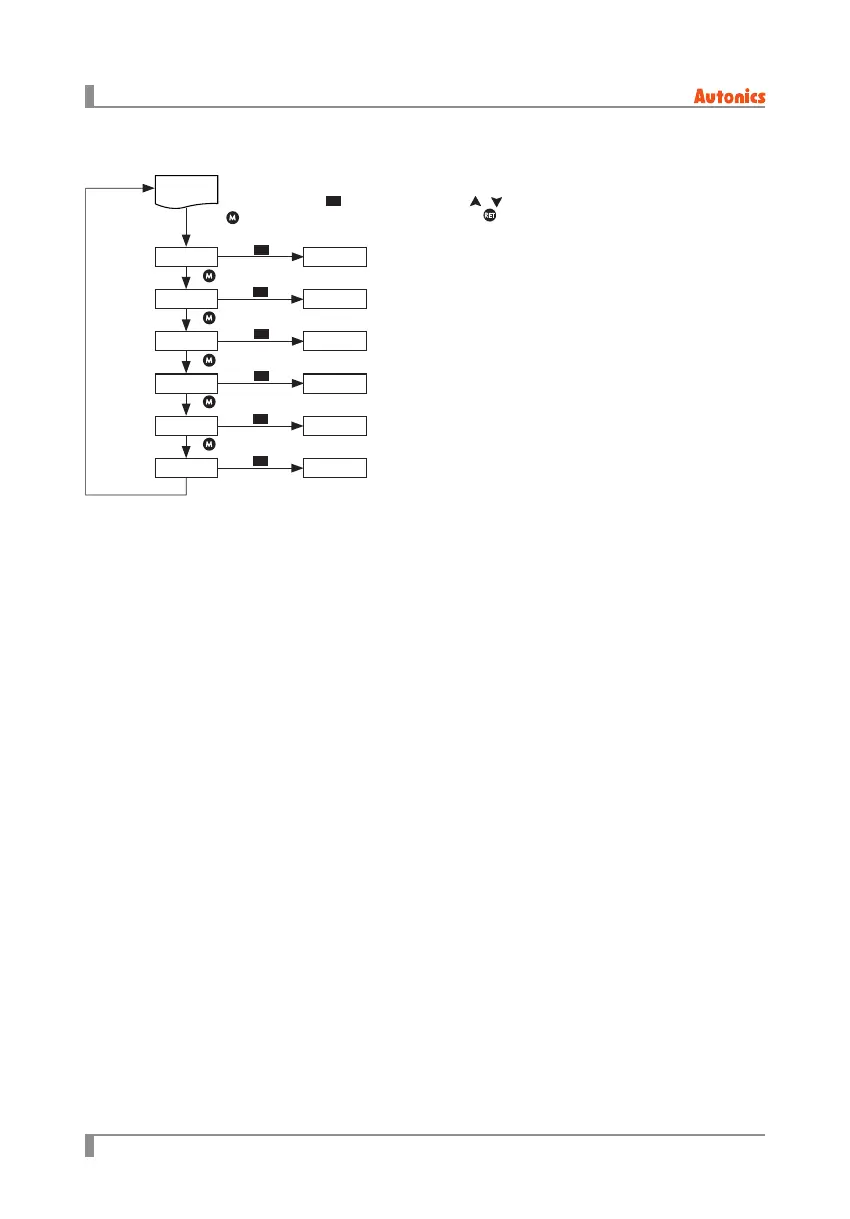5.Installationandinitialoperation
22
©CopyrightReservedAutonicsCo.,Ltd.
5.3.2 MonitoringMode
IN 10)0
LD-V 22)0
LD-A 5)0
KW 1)00
RES 50
FREQ 6)00
P
P
P
P
P
P
RUN
mode
※
1.
P
: Press any key among , .
※
To return RUN mode, press the key at any parameter, or not to operate any keys
in 30sec.
For ON/OFF input, or SSR pulse input, it displays 0 or 100.
• Set range : Within 0.0 to 100.0%
Monitors measured voltage at load within the rated voltage range.
Monitors measured current at load within the rated current range.
Monitors measured power at load within the rated power range.
Displays measured resistance at load for initial set resistance as percentage
Displays frequency of power
Input value
Load voltage
Load current
Load power
Load
resistance
Power
frequency
V
V
A
A
※
1
Press key
for 1 sec.