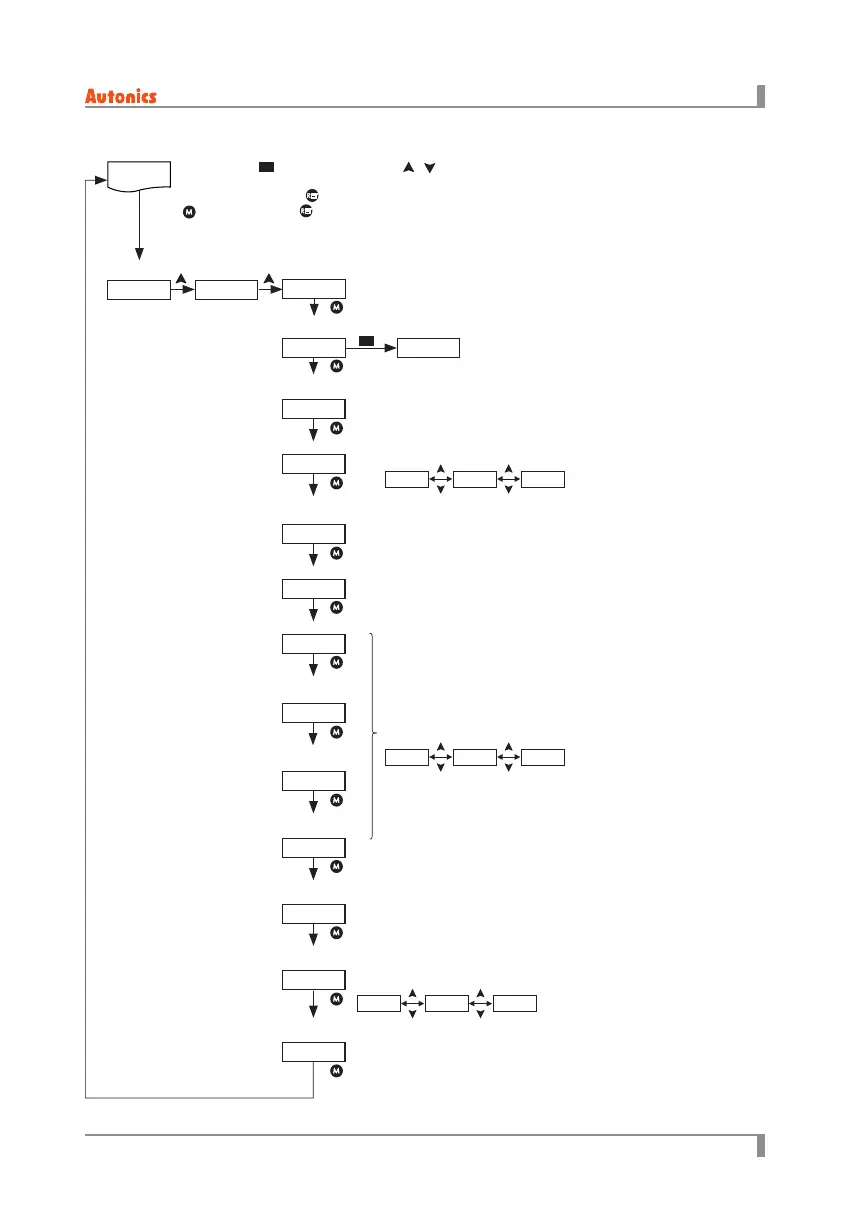5. Installation and initial operation
25
© Copyright Reserved Autonics Co., Ltd.
5.3.5 Setting Mode 2[
ST-2
]
Set alarm value for overcurrent.
• Set range : 0 to 120%
Select alarm value for overvoltage.
• Set range : 0 to 120%
Set alarm delay time for overcurrent.
• Set range : 0 to 100sec
Set alarm delay time for overvoltage.
• Set range : 0 to 100sec
Set alarm value for heater disconnection.
• Set range : 10 to 500%
Select heater disconnect alarm channel.
Set heater disconnect alarm delay time.
• Set range : 0, 1, 2, 3, 5, 10, 20, 30 sec.
Select overcurrent channel.
Select each alarm channel.
OP
ST-2
ST-1
HEAT
120OC-V
P
SCR
HB-V
OC-T
HB-A
HB-T
OC-A
OV-V
OV-T
OV-A
FUSE
Operating Mode Setting Mode 2Setting Mode 1
Overcurrent
alarm value
Element error
alarm CH
Heat sink overheating
alarm CH
Fuse break
alarm CH
Overvoltage alarm CH
Overvoltage delay time
Overvoltage
alarm value
Overcurrent alarm CH
Overcurrent
delay time
Heater disconnect
alarm value
Heater disconnect
alarm CH
Heater disconnect
alarm delay time
AL2AL1NON
AL2AL1NON
AL2AL1NON
※
1
Displays setting mode 2.
RUN
mode
Press key
for 3 sec.
※
1.
P
: Press any key among , .
※
If there is no operation any keys in 30sec., it returns to RUN mode.
※
Press the
key when entering ST-2 setting mode in any parameters, it moves to ST-2.
Press the
key once more, it returns to RUN mode.
※
When setting [ LOCK] as LOC2 or LOC3, and entering ST-2, it displays only [ LOCK] parameter.