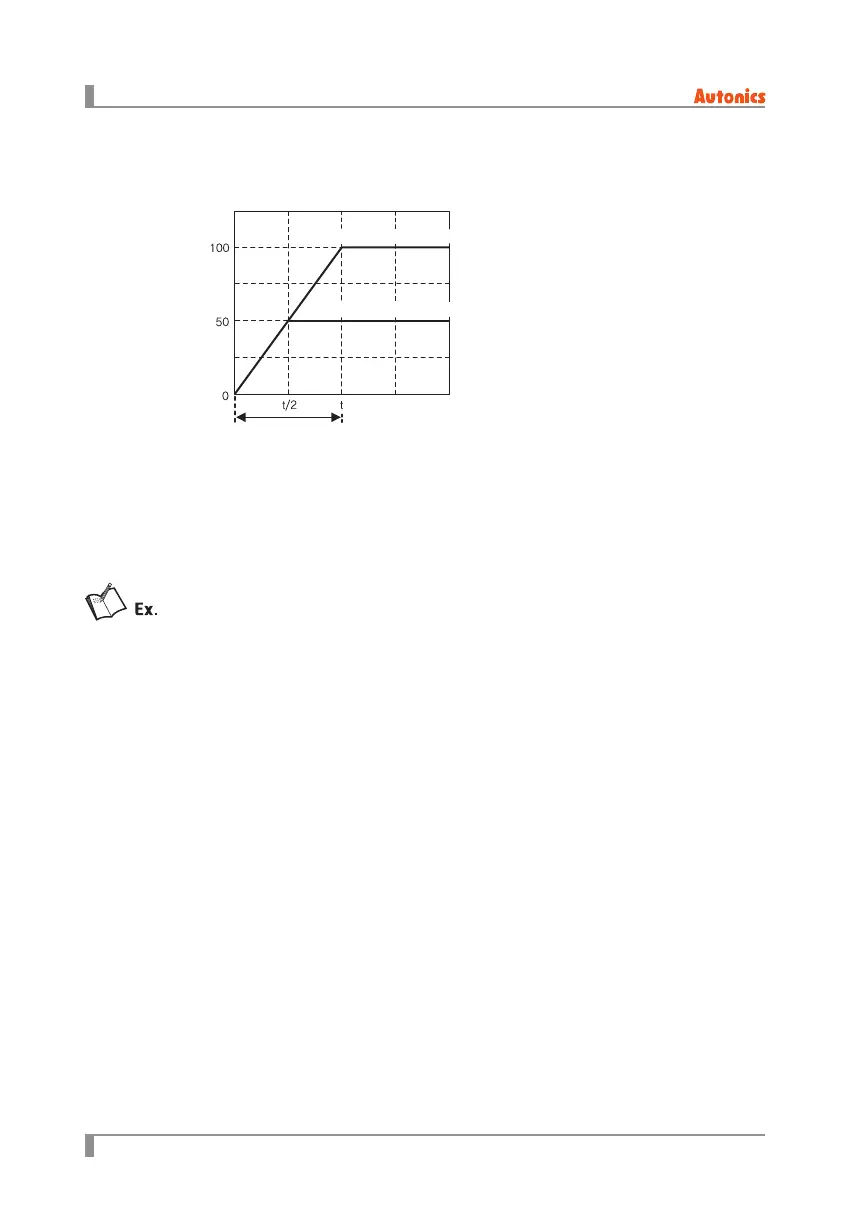6.Parametersettingandfunctions
32
©CopyrightReservedAutonicsCo.,Ltd.
6.2.2 Softstart[
ST-T
]
When controlling the load which has inrush current (platinum, molybdenum, tungsten, infrared
lamp, etc) in power ON, or when control input changes rapidly, it prevents the load to increase
output gradually within the set time. Set the time for soft start.
Regardless of control method setting (phase control or cycle control), it operates as phase control.
It operates when it is RUN mode from STOP status after supplying power or reset. (when it
reaches to the target output value, soft start function ends.)
When the target output is 0%, (control input 0%), soft start function does not operate.
• Set range: 0 to 100 (unit: %)
Soft start set time (t) is the time up to 100% increase of output applied to load. When the nal
target output value is 50%, taken time to reach is t/2.
Reaching time to the nal target output value = target output (%) X t
If soft start time is 25 sec., nal target output is 80%,
reaching time to the nal target output value is 0.8 X 25 = 20.
Output(%)
Time
SOFT START set time
When output applied to load is 100%,
When output applied to load is 50%,