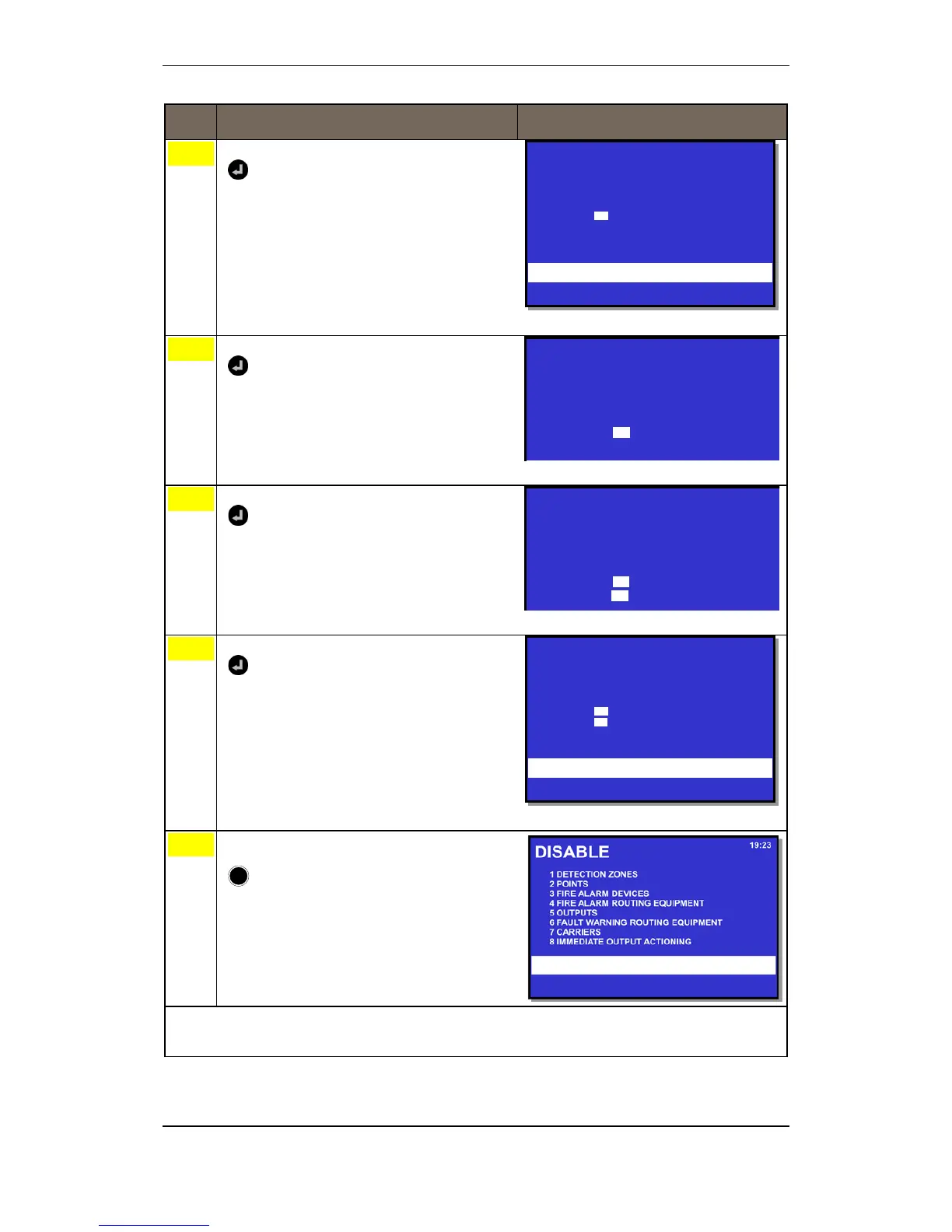Disabling
Operator's Handbook, AutroSafe Interactive Fire Detection System, Release 4, 116-P-ASAFE-OPERATE/FGB Rev.G, 2016-02-19,
Autronica Fire and Security AS
Page 81
Step Actions to be taken Display Indication
Enter minutes, then press
To execute the command, press
To return to the DISABLE menu immediately,
press the Close Window button
Comments: If the Close Window button is not pressed, the
DISABLE menu will appear automatically after a
short moment.
DISABLE
19:23
OFFICES
DETECTION ZONES
Disablement time
Hour :
Min. :
Execute command
0
DISABLE
19:23
OFFICES
DETECTION ZONES
Disablement time
Hour :
Min. :
Execute command
0
DISABLE
OFFICES
DETECTION ZONES
Disablement time
Hour :
Min. :
02
DISABLE
OFFICES
DETECTION ZONES
Disablement time
Hour :
Min. :
02
DISABLE
OFFICES
DETECTION ZONES
Disablement time
Hour :
Min. :
02
5
DISABLE
OFFICES
DETECTION ZONES
Disablement time
Hour :
Min. :
02
5
DISABLE
19:23
OFFICES
DETECTION ZONES
Disablement time
Hour :
Min. :
Execute command
02
5
DISABLE
19:23
OFFICES
DETECTION ZONES
Disablement time
Hour :
Min. :
Execute command
02
5
