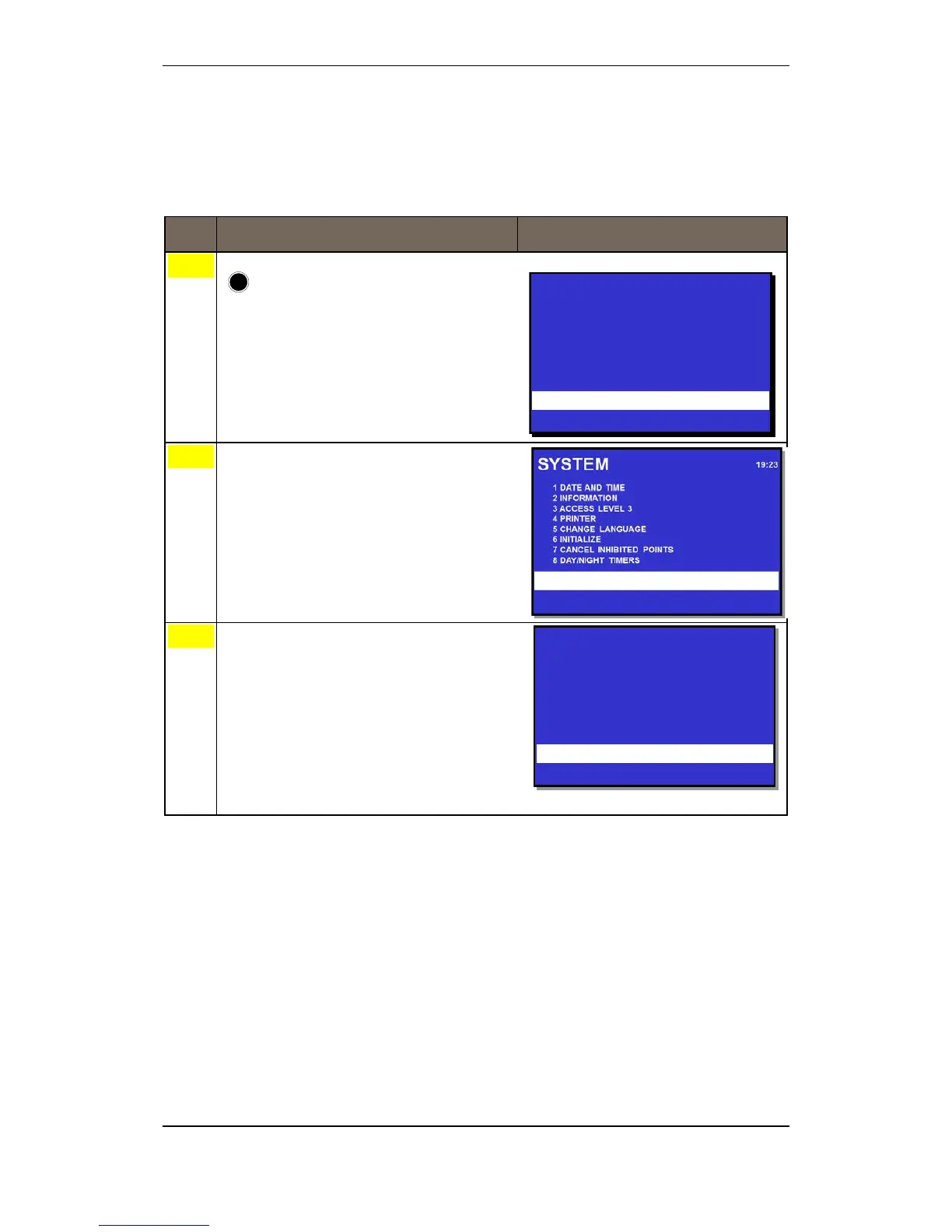System Menu
Operator's Handbook, AutroSafe Interactive Fire Detection System, Release 4, 116-P-ASAFE-OPERATE/FGB Rev.G, 2016-02-19,
Autronica Fire and Security AS
Page 90
13.4 How to View Current Program Version
The procedure below describes how to view the current program
version.
Step Actions to be taken Display Indication
